Hi,
How do i connect my footer sign up to my Kaviyo list ? its currenly concected to mailchip.
I am on Shopify … do i need to hire a developer ?
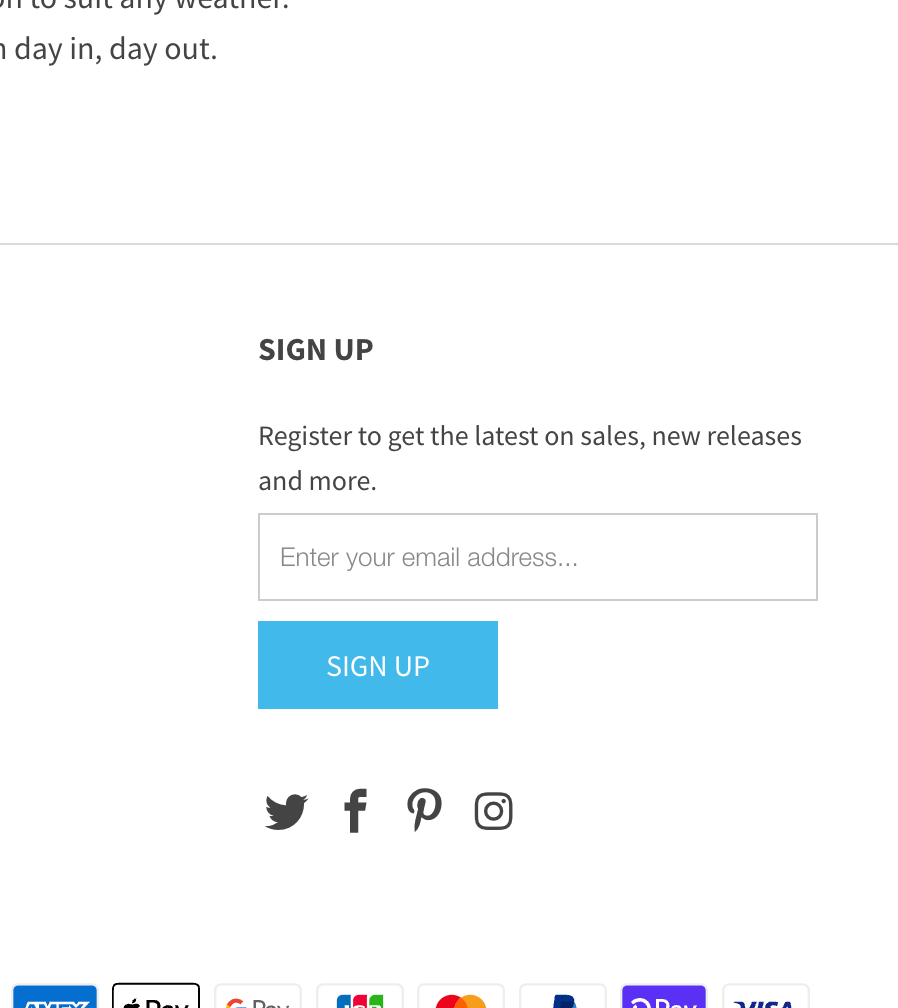
Hi,
How do i connect my footer sign up to my Kaviyo list ? its currenly concected to mailchip.
I am on Shopify … do i need to hire a developer ?
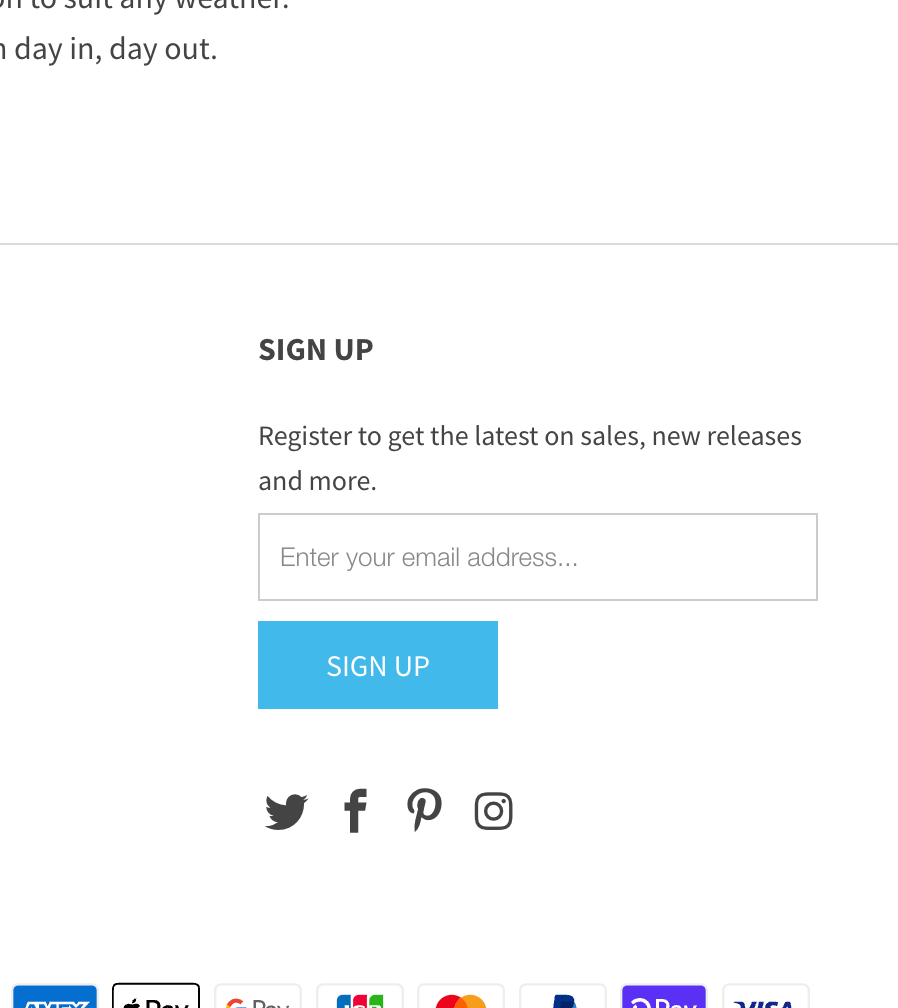
Hi
https://help.klaviyo.com/hc/en-us/articles/360006897412-Guide-to-Where-to-Paste-a-Form-s-Embed-Code
https://help.klaviyo.com/hc/en-us/articles/360026474752-Guide-to-Creating-a-Signup-Form
Hello everyone, I can't get any further with this description. I have a Shopify store and would like to integrate a newsletter registration directly in the footer. In the footer I can't insert any custom code via Theme -> Customize, do you have to integrate a code directly in the theme code (footer.liquid) instead? Thanks for the information!
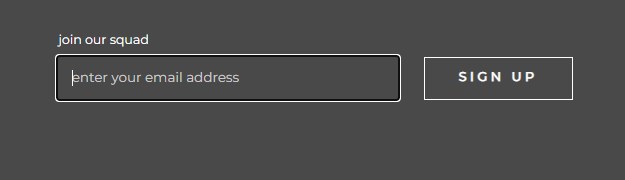
Willi
Hi
Maybe this will help, but this instruction is for out of the box Shopify store without any major modification.
I go to Online Store > Themes > “3 dots” > Edit code
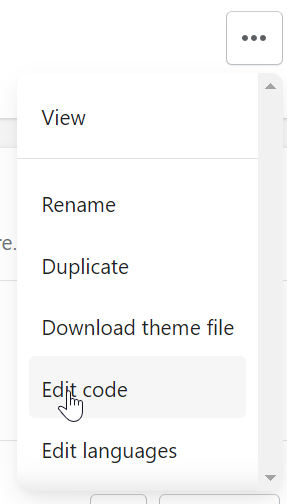
After that I search for footer.liquid and I add Klaviyo <div> code there in newsletter section.
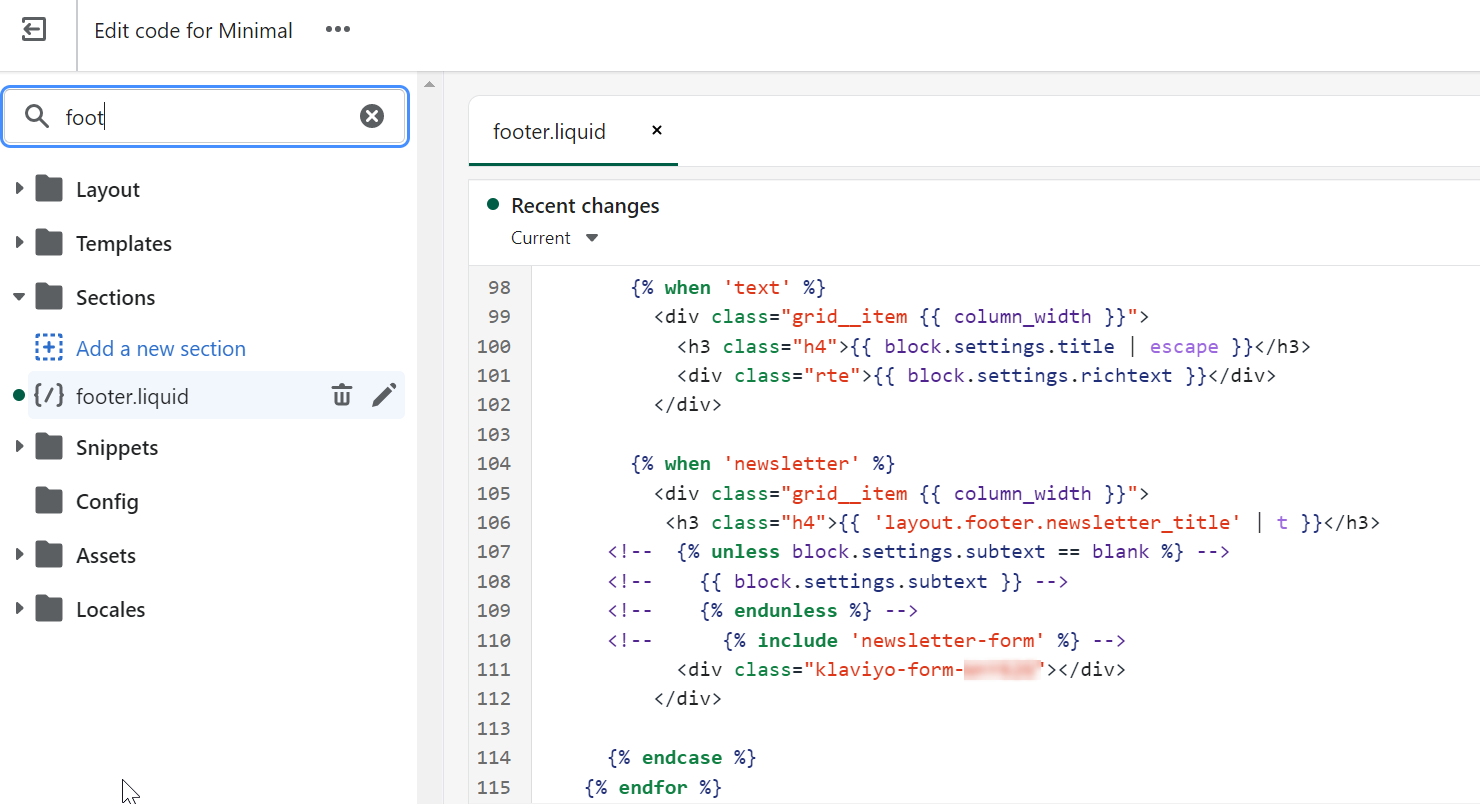
Hi
Thank you very much for your advice but unfortunately it doesn't work in my case.
I use the motion theme and my original code looks like this:
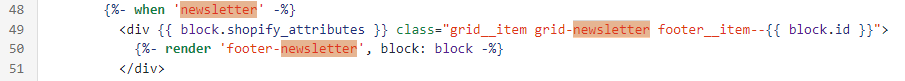
I tried to change it to the code from you above (line 104 to 112) but it didn´t work.
{%- when 'newsletter' -%}
<div class="grid__item {{ column_width }}">
<h3 class="h4">{{ 'layout.footer.newsletter_title' | t }}</h3>
<!-- {% unless block.settings.subtext == blank %} -->
<!-- {{ block.settings.subtext }} -->
<!-- {% endunless %} -->
<!-- {% include 'newsletter-form' %} -->
<div class="klaviyo-form-XXXXXX"></div>
</div>
Thank you
Willi
Hi
I'm not coding expert but maybe you can just add there Klaviyo <div>?
{%- when 'newsletter' -%}
<div {{ block.shopify_attributes }} class="grid__item grid-newsletter footer__item--{{ block.id }}">
{% render 'footer-newsletter', block: block -%}
<div class="klaviyo-form-XXXXXX"></div>
</div>
Hi
agein, thank you very much for your advice
I tested a few variants. Unfortunately, they were all unsuccessful. I also looked at the competitor's code and tried to copy it. That didn't work either. Unfortunately, I'm not a programming expert either. Maybe Klaviyo Support can help me there?
I found some useful content here and I keep trying ;)
https://help.klaviyo.com/hc/en-us/articles/360006897412-Guide-to-Where-to-Paste-a-Form-s-Embed-Code
regards,
Willi
Hi,
it was easier than i thought. You just have to paste the code in the footer where you want it.
<div class="klaviyo-form-XXXXXX"></div>sorry
Hi
Great that you figure out this by yourself. By footer you mean that you edit footer section in customize visual panel?
Hi
sorry for my imprecise expression.
I adjusted the theme code by entering footer.liquid.
Where the logos of the social media are loaded, I have added the following text.
Just the penultimate line.
{%- when 'logo_social' -%}
<div {{ block.shopify_attributes }} class="grid__item footer__item--{{ block.id }}">
{%- render 'footer-logo-social', block: block -%}
<div class="klaviyo-form-XXXXX"></div>
</div>It works exactly as I imagined.
Regards,
Willi
Hi
Great thanks, hope this help others 
Enter your E-mail address. We'll send you an e-mail with instructions to reset your password.