Hi,
I’ve made the pefect pop-up for my business.
But i have 2 questions :
In the following image :
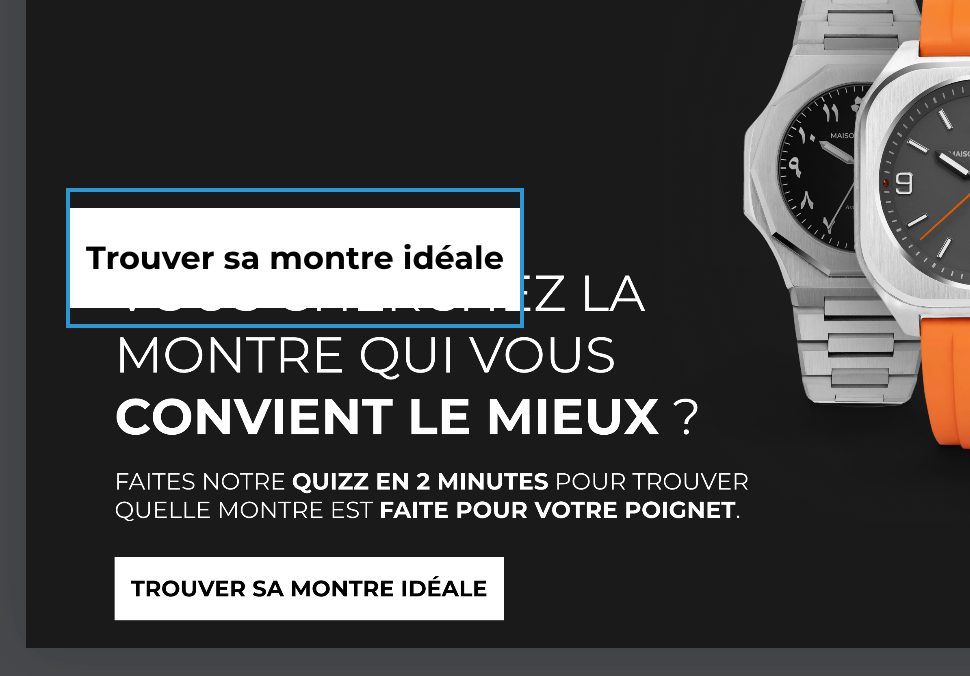
As you can see, the button “Trouver sa montre idéale” is not at the same place to the button on my image background.
So 2 questions :
How can i delete this block button. And insert an Image background redirection, and then people gonna to the URL i want.
If this possible, my problem is sovled.
if It’s not, how can i place the button (in blue) at the place of the button (down the image).
Thanks for your help !
