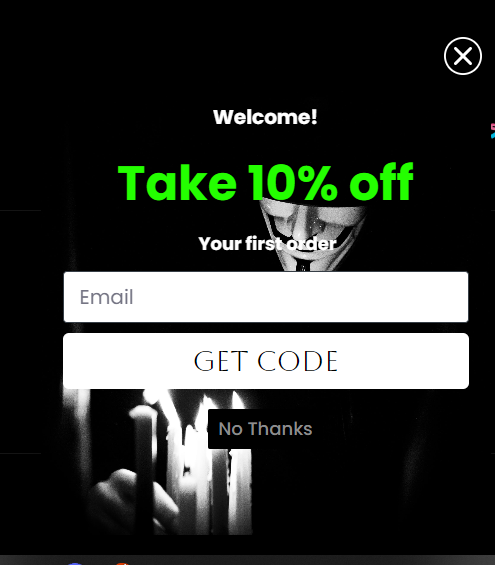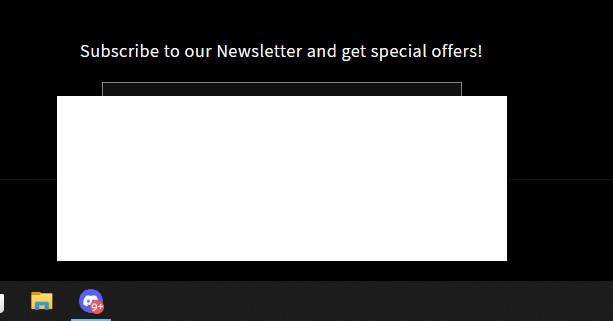Hi @AnonyMind,
Welcome to the Community! Happy to help!
Sorry to hear you’ve been experiencing an issue with your signup form! To clarify, do you mean to say that you deleted certain blocks, or aspects, in your form and now afterwards you’re seeing this white box during your success message after you submit a form?
To avoid further confusion as your time with Klaviyo and brand grows, it should be noted that we refer to these pieces of your form as blocks and segments actually relate to a dynamic grouping of profiles in your account based on certain customer actions or properties. I share that to avoid any issues you might run into in the future!
It seems like the issue might be related to conflicting CSS on your website causing this issue vs your Klaviyo form itself. I would also recommend checking out our documentation on Troubleshooting signup forms in case you haven’t yet. As you have also opened up a question with our awesome support team, I would recommend continuing the conversation there as they will be able to investigate the issue further for you.
Finally, I’d recommend checking out our awesome resources to level up your Klaviyo knowledge as well as these threads of other Community users having a similar issue to gain more insight!
Thanks for participating in the Community!
-Taylor