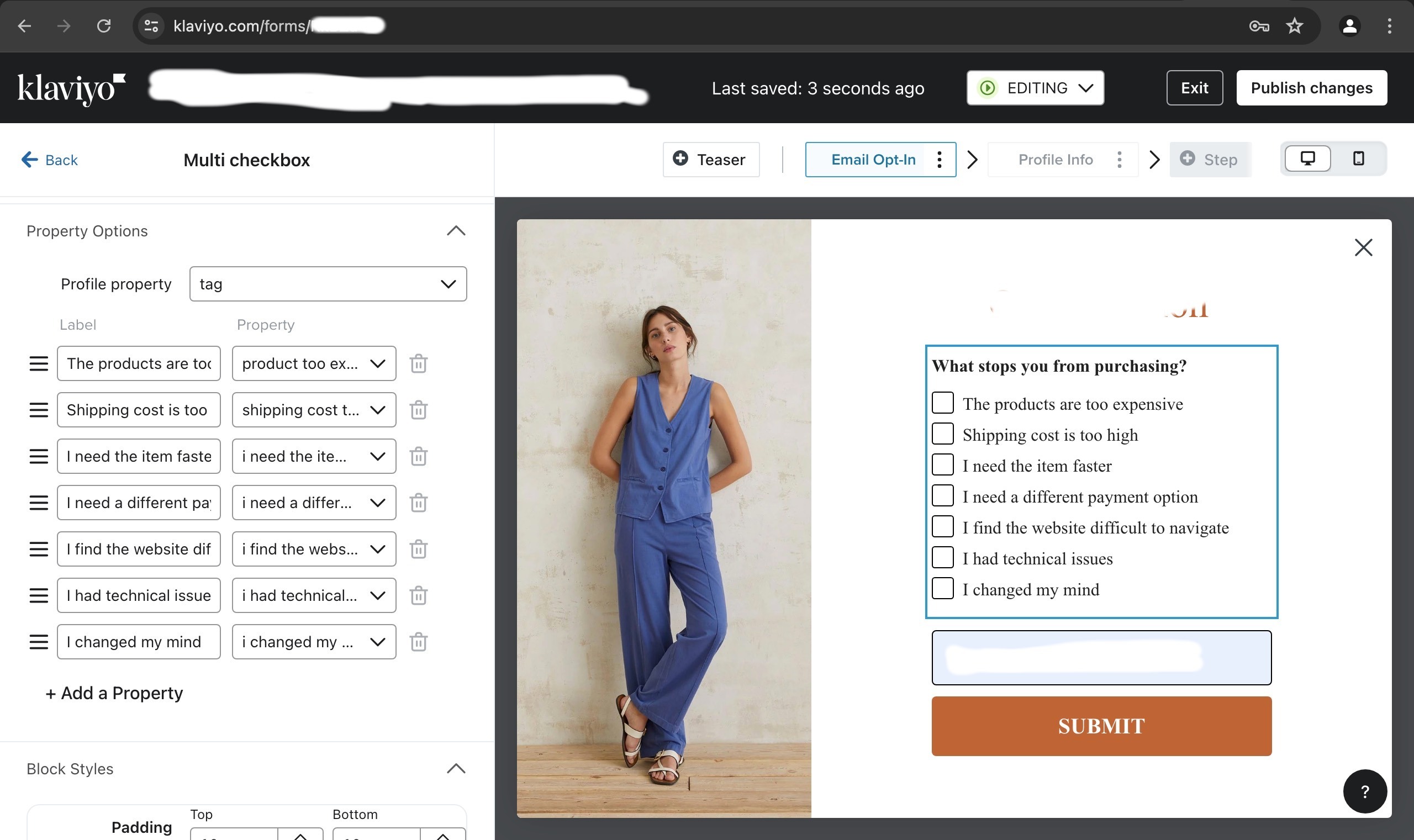
Hi,
I am quite new to Klaviyo with experience in Omnisend and Mailchimp.
I am working on adding a survey to my on of my client’s flows.
I have created a multi checkbox sign up form with 7 questions and I need some help activating the form and ensuring it works correctly.
- I am attaching a screenshot of the property options - please let me know if it’s done correctly. I understand that if a contact selects answer 1, the tag allocated to this answer will be allocated to this contact?
- Can the contacts select multiple answers?
- How can I share this form with the contacts in the flow- am I using the URL I can see above the form ?
- I have published this form and when I copied the url with the Klaviyo survey address and pasted it in a different browser, I was told this page did not exist.What am I doing wrong?
- How can I test this form - if when published it doesn’t work?
Many thanks to the Klaviyo newbie!
Hope you guys can help me!
Best, Digital Maman




