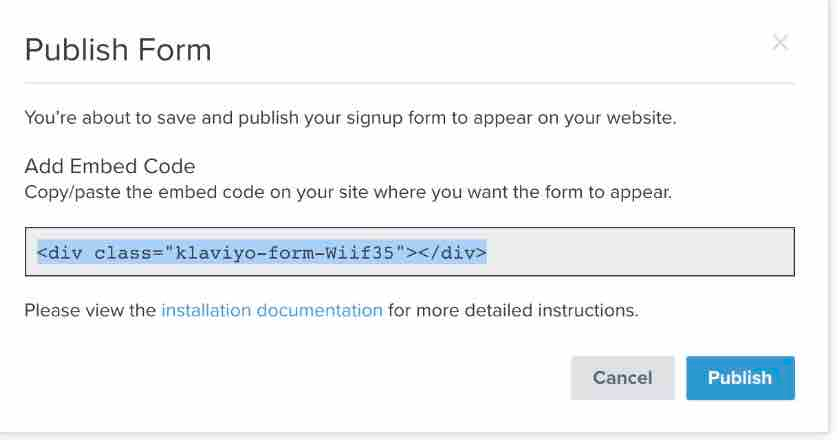Hi,
I have a 1-page lander built using Webflow that uses the same Klaviyo Embed Form throughout the page. However, the form only appears once on the landing page (mainly the hero section) and not at the other sections of my page.
I’ve checked and the script + HTML embedded codes are correctly placed and unsure why the form is only showing up on the header, when it’s using the same exact code + class on the other sections.
I’m using Webflow → HTML Embed to put my Klaviyo code in.
Is there some limitation to how many of the same Klaviyo Sign Up forms you can embed on 1 page?
I previously had no issues putting multiple sign up forms (of the same form) on my 1-page lander.
Thanks!




![[Academy] SMS Strategy Certificate Forum|alt.badge.img](https://uploads-us-west-2.insided.com/klaviyo-en/attachment/2f867798-26d9-45fd-ada7-3e4271dcb460_thumb.png)