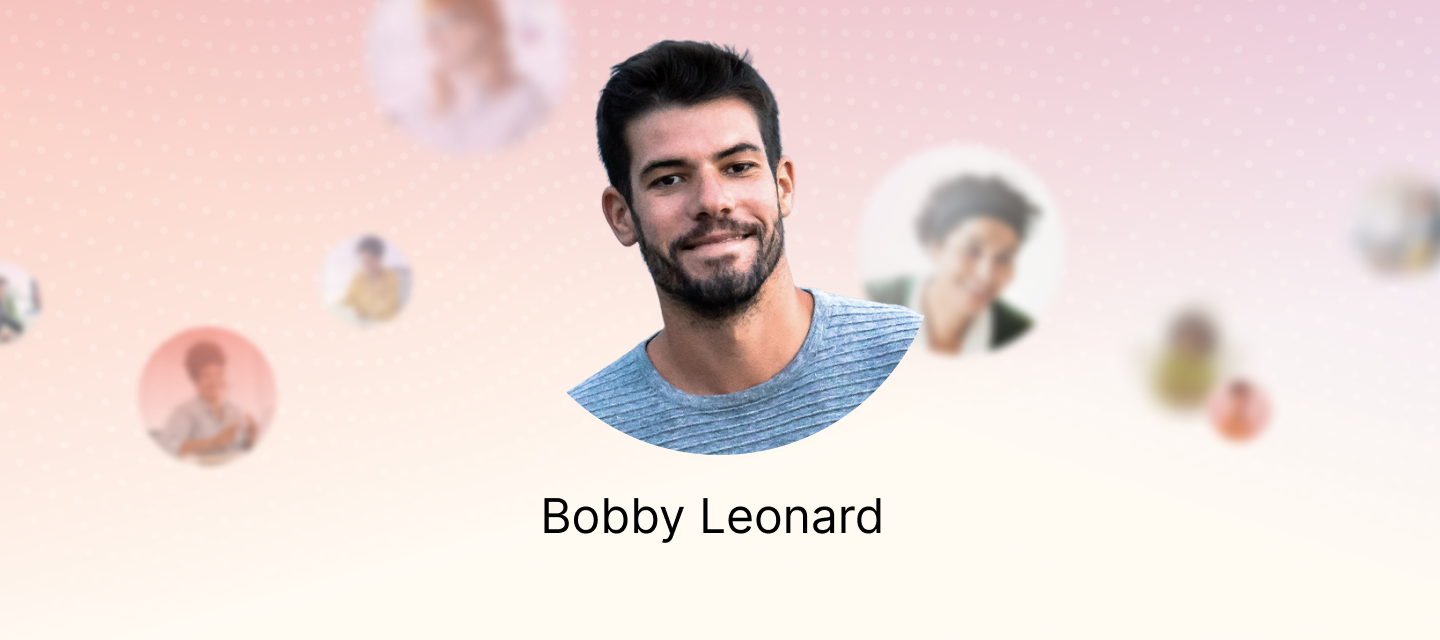Testing your Klaviyo flows is a critical step to ensure that your marketing strategy delivers the right message to the right person at the right time. This post will guide you through testing your flows, and explore how splits and filters can refine your audience targeting for maximum impact.
Why thorough flow testing matters
The last thing a marketer wants to do is send the wrong message, send the right message but to the wrong person, or send the right message to the right person but at the wrong time.
Sending irrelevant messages could cause your subscribers to:
- Unsubscribe from your marketing messages, which means they’ll be less likely to make a repeat purchase and become a loyal customer
- “Tune out” of your promotional messages because they assume they’re mostly irrelevant, leading to poor engagement
To help you avoid those outcomes, Klaviyo flows include a couple of neat features, filters and splits, which allow you to personalize your marketing flows.
Using filters in flows
Knowing how to use flow filters is incredibly important in ensuring that your flow is sending as desired.
In Klaviyo, there are two types of flow-level filters:
Trigger filters
Trigger filters evaluate the data coming in from the event that triggers the flow. Only price drop- and metric-based flows can have trigger filters.
Let’s say you’d like to exclude browse abandonment emails from being sent when someone views a product page of something like free shipping insurance (which can be listed as a product in your catalog). You can add a trigger filter in your flow to ensure the item in your “Viewed Product” event isn’t “free shipping insurance”.
Profile filters
Profile filters are useful when you'd like to target specific subscriber behaviors or attributes. They operate at the profile level, meaning they evaluate whether or not someone qualifies based on properties about them or actions they’ve previously taken.
A profile filter is checked when someone first enters a flow, and before each action takes place (e.g., before any email or SMS sends or a profile property is updated).
In each of your abandonment flows, you’ll likely want to add profile filters to ensure that people have not performed a lower-funnel action since starting the flow, if that lower-funnel action triggers another abandonment flow.
Using splits in flows
Use flow splits to branch your flow into multiple paths based on specific criteria.
Similar to flow filters, there are two types of splits you can leverage in flows:
Trigger split
A trigger split can branch based on information related to the event that triggered the flow.
For example, a CPG brand that sells consumable products in various sizes might want to include trigger splits in a repeat purchase flow based on the various sizes. Someone who ordered a 100ML product, for example, should probably receive a reminder to repurchase before someone who ordered a 400ML product.
Conditional split
A conditional split can branch based on information related to the person currently in the flow.
One that’s frequently used near the top of a flow is whether someone has purchased before (i.e., “Placed order at least once over all time”). This conditional split allows you to tailor the messaging experience differently for prospective customers and existing customers.
Preparing your flow for a live test
To prepare your flow for private testing before allowing general subscribers to receive it, first add a flow profile filter to make sure that only you can receive the flow (e.g., email contains “@mybranddomain.com”).
If you’d like to instantly preview all messages in a particular flow path in your inbox, temporarily remove or shorten the time delays to 1 minute.
To perform a live test run of triggering a Klaviyo flow, follow the steps below. In this example, we’ll focus on an event-triggered flow (a flow that triggers when someone performs a certain action on your website).
1. Create a test profile
A testing tactic I frequently use with my Gmail account is to add “+” to create an email alias, which is extremely helpful for testing.
For example, let’s assume I was lucky enough to land the “bobby@gmail.com” email address. If I was testing a browse abandonment flow, I would go to my client’s website in an incognito window and type in “https://www.brandxyz.com?utm_email=bobby+abanbrowse714@gmail.com”.
This would instantly create a new profile in Klaviyo associated with the above email address.
2. Test the event
Next, trigger the event that triggers the flow. For example, if you’re testing for a browse abandonment flow, trigger a “Viewed Product” event.
Simply navigate to a product page and the event should fire. If you were testing for an “Added to Cart”-triggered cart abandonment flow, you would add an item to cart. For whatever flow you’re testing, make sure you don’t perform any lower-funnel actions—that would likely cause you to skip the flow.
3. Verify in Klaviyo
Confirm everything’s working by finding the profile you just created in the step above in your Klaviyo account and viewing the timeline.
You can also confirm this by navigating to the browse abandonment flow in your Klaviyo account. You should now see that “1” profile is in either the “Waiting” or “Delivered” pool to receive the first message in the flow.
If your flow included any specific filters and splits, you can also verify if your profile went down the expected path in the flow.
Congratulations—you’re now a Klaviyo flow-testing pro!