We needed to mass (re)move people from a list without unsubscribing, deleting or suppressing the profiles.
For a client of ours we recently ran into an issue where we needed to mass remove various contacts from a list and add them to separate sub/smaller lists.
Segmentation was not an option since we needed people to be subscribed to a list and not based on variables that could change. In this specific case it was a custom multilanguage shop with 1 Klaviyo account.
An easy way to remove subscribers from a Klaviyo list
Klaviyo does not provide an option to delete users from a list without manually removing them one by one. With thousands of people that needed to be removed this was not an option.
Solution
Using the information found in the klaviyo development documentation I've created this as a way to remove contacts from a list by using a CSV file with all email addresses in the header Email.
Use case:
While having to split up a main list in seperate sub-lists I encountered an issue that we could create a segment, export those and import them to a new list but we couldn't do the same for removing subscriber from a list.
The API does provide an option so we've created this workaround where you can delete users from a list. For this example I've used Postman
What is needed:
From Klaviyo
- Create a separate API key using the following link: https://www.klaviyo.com/account#api-keys-tab
- Get the list id by opening up the list you want to remove people from and go to the settings page. (Top left you'll find the list ID).
- Have a CSV of email addresses you'd like to remove from a list with the header having Email for the email field.
Tip1: use a CSV file with 1 or 2 email addresses (i.e. your own) for a test first.
Tip2: You can use segments to export the group you'd like to (re)move
In Postman
If created a public shared collection which you can import and use. Click here to access and import it (click on run in postman - top right corner)
(create a postman account - this allows you to run the commands to remove people from the list through the Klaviyo API)
- Click on Klaviyo Example API collection and click on variables and fill in your API_Key and ListID and hit save.
- Now Click on Run and on the left side select the action you'd like to perform (Add or Delete members)
- On the righthand side select the CSV file you want to use and hit the Run button.
If all goes well you should have removed or added members from/to a list.
A disclaimer: This information is provided as is. I hope that this helps the community and others to be able to mass remove users from a list if you run into a similar situation.
Of course the advice is to use at your own risk. I'm / we're not responsible if something goes wrong. Always make sure you have a backup (export CSV) just to be sure or test on a small list.
If you have questions feel free to let me know
Omar Lovert
Polaris Growth - Klaviyo Gold Partner
https://www.polarisgrowth.com





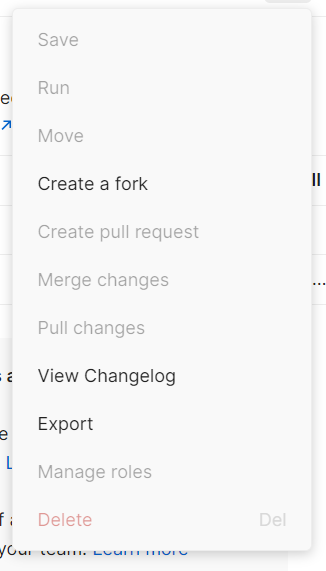



![[Academy] SMS Strategy Certificate Forum|alt.badge.img](https://uploads-us-west-2.insided.com/klaviyo-en/attachment/2f867798-26d9-45fd-ada7-3e4271dcb460_thumb.png)

![[Academy] Klaviyo Product Certificate Forum|alt.badge.img](https://uploads-us-west-2.insided.com/klaviyo-en/attachment/8798a408-1d98-4c3e-9ae8-65091bb58328_thumb.png)

