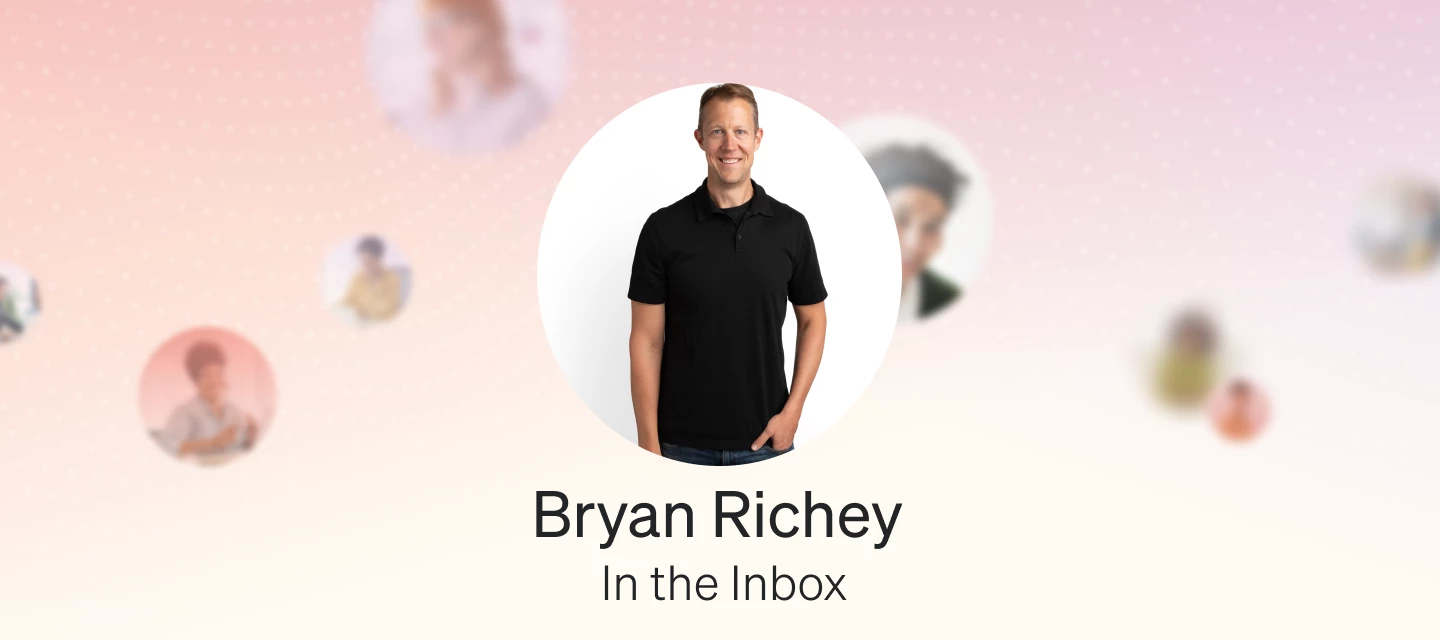Hello Community,
I’m a big fan of data, and when it comes to helping my clients develop meaningful and impactful campaign strategies, everything I do is data-driven.
Klaviyo comes packed with a variety of reports and dashboards to help you analyze, really any aspect of your owned marketing initiatives. In fact, the amount of data and analysis you can access from this platform is among the best in the marketplace.
Over the last few years, since I’ve been using Klaviyo, I have seen them roll out a ton of different reporting tools. While the list of different tools for campaigns and flows is long, I wanted to highlight some of my recent favorite reports in an area that might get overlooked: list growth and engagement.
Here are my top 3 list growth and engagement reports you can use to track success and identify growth opportunities.
1. Subscriber Growth Report
For a long time, measuring growth had to be manually figured out via segments and for a specific list. It was challenging to determine broadly how your total active contacts in your account had grown (or changed) over time and where new subscribers were coming from.
For me, this report completely changed the game. It offered me a one-stop dashboard to get all the answers I needed to know:
- How many new subscribers were joining the email program each month
- What sources drove the most new subscribers
- And where we had holes to fill to reduce unsubscribes
The best part is that this dashboard gives you these insights by channel to easily determine the best sources for new email and SMS subscribers.
For one client, SMS was a new channel where we prioritized list growth. Using the Subscriber Growth Report and the SMS Opt-in sources dashboard, we quickly identified which sources were driving the most new subscribers.
In this case, we had a text-to-join campaign in our post-purchase email series, prompting users to text a keyword to receive text notifications and early access to future sales.
Given that this source generated most new SMS subscribers, we decided to launch a new keyword text-to-join campaign focused on local events.
To access the Subscriber Growth Report:
From the Home screen, go to Profiles from the left-hand navigation, and in the upper right corner, click on the button “view subscriber growth.”
You can also access this report by going to Dashboards, and adding the Subscriber Growth module.
2. Sign-up Form Performance Dashboards
Based on the opt-in sources report, we found that the second highest source for new SMS subscribers was a Klaviyo sign-up form, but the number of new subscribers was significantly lower.
My favorite section of this report is the Engagement Rates, which breaks down the engagement rate by each step of your sign-up form. If your form has multiple steps, it is extremely helpful in seeing where users are falling off.
For example, using the Engagement Rates dashboard, we could see that 51% of users who viewed the second step (capturing SMS subscribers) dropped off.
Based on this, we developed a list of optimizations and began testing them to reduce the drop-off rates on that second step (that process is still in progress).
To access a sign-up form performance dashboard:
From the Home screen, go to Sign-up Forms and click on a specific form you want to analyze. The first page will be the performance overview dashboard.
3. SMS Dashboard
Klaviyo has created several default account dashboards that have become my go-to for reporting and developing new impactful strategies.
Continuing with the SMS channel, the SMS dashboard brings a comprehensive summary of the channel. The dashboard is organized into five sections:
- Klaviyo Attributed Value
- Subscribers
- SMS Performance Overview
- SMS Campaign Summary
- SMS Flow Summary
Depending on the date range you select, the Campaign and Flow Summaries include a performance by week or a campaign-level breakdown.
With this data you can quickly assess performance over time, performance frome one campaign to the next, know which flows are generating the majority of revenue, and how those messages compare to one another to easily identify opportunities for testing and optimization.
To access the email or sms dashboard:
From the Home screen, go to Dashboards under Analytics and click on a specific dashboard you want to view.
I hope you find new resources to leverage for your marketing and get the same value in these tools that I find for tracking success and identifying new opportunities.