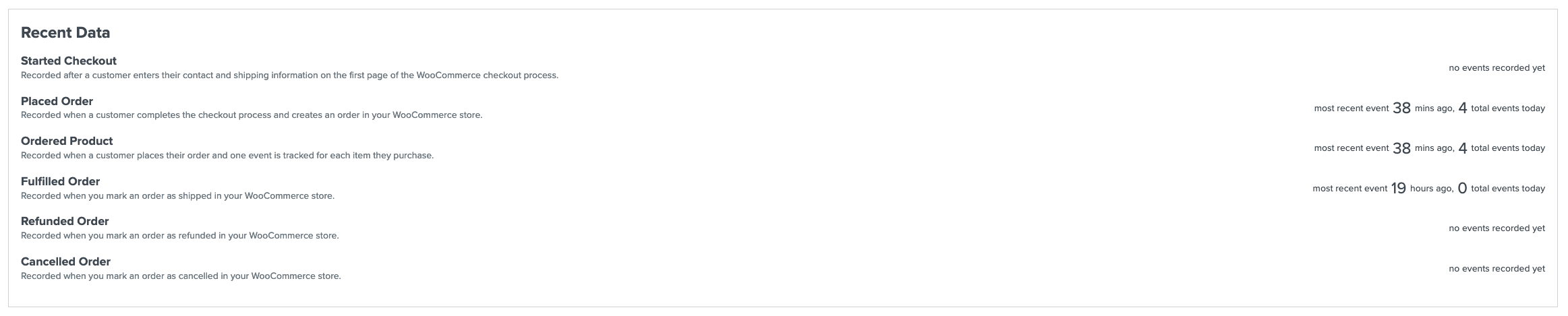Hi there,
I just discovered Klaviyo, the possibilities to boost our e-commerce seem crazy!
I've done the Woocommerce integration, all the events are correctly uploaded in Klaviyo EXCEPT the Started Checkout ones.
This is clearly a problem for my abandoned shopping cart flow. 😢
Do you have an idea why only this feed doesn't come up?
Can you help me?
Best answer by Melissa.Matusky
View original



![[Academy] SMS Strategy Certificate Badge](https://uploads-us-west-2.insided.com/klaviyo-en/attachment/2f867798-26d9-45fd-ada7-3e4271dcb460_thumb.png)