Hi,
I’m having some issues, some help on this would be amazing!
I’m using the abandoned cart reminder template, which is now live on my website (Wordpress + Elementor). I’ve tested the flow, but filling in my details on the checkout page of my website. It works, I get the automated email ‘Your cart is about to expire’.
However, I then click through on the email, which prompts to take me through to my saved cart. It doesn’t work, I get taken through to ‘the page can’t be found’. I’ve also tried on mobile and incognito, but no luck.
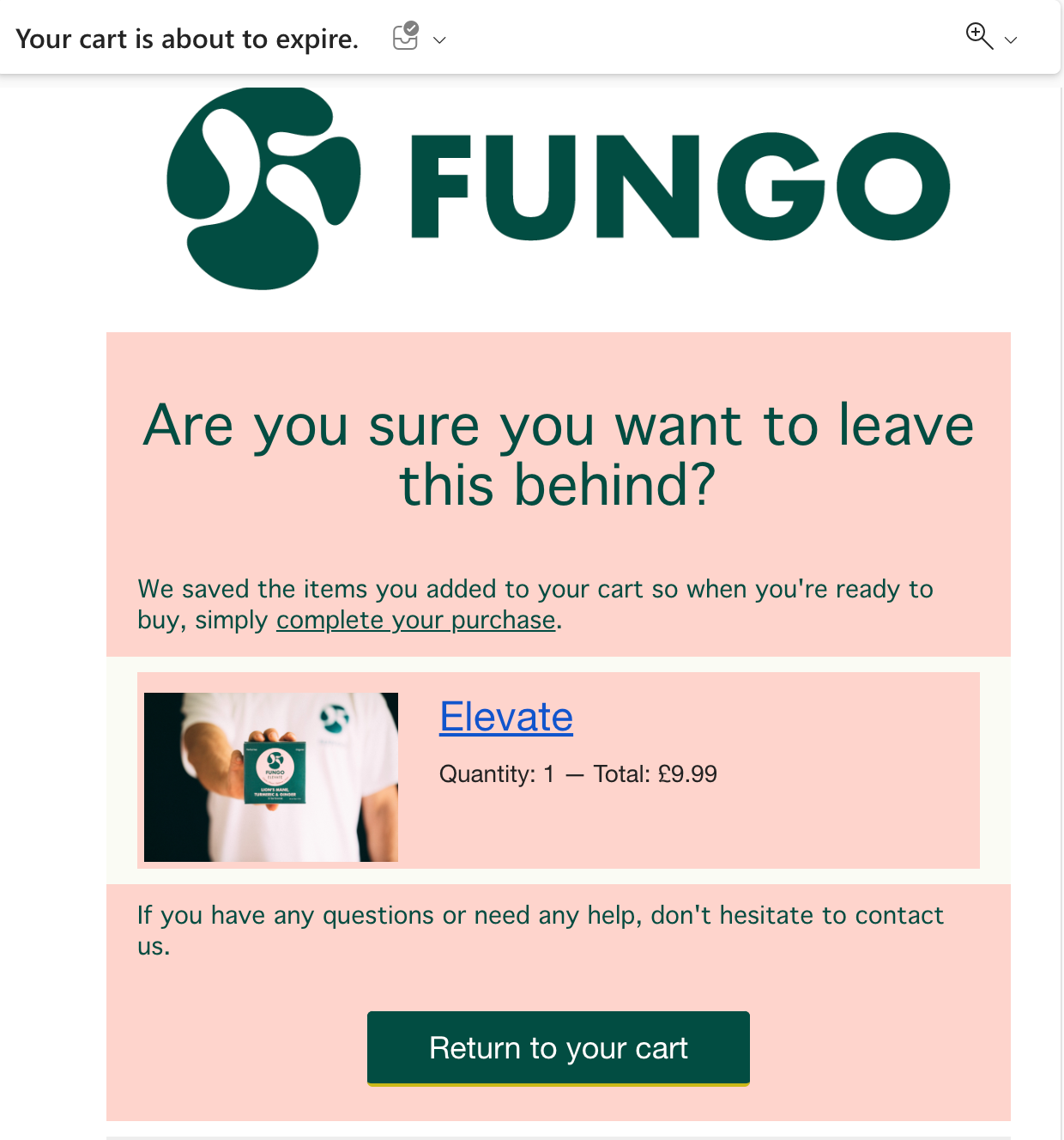
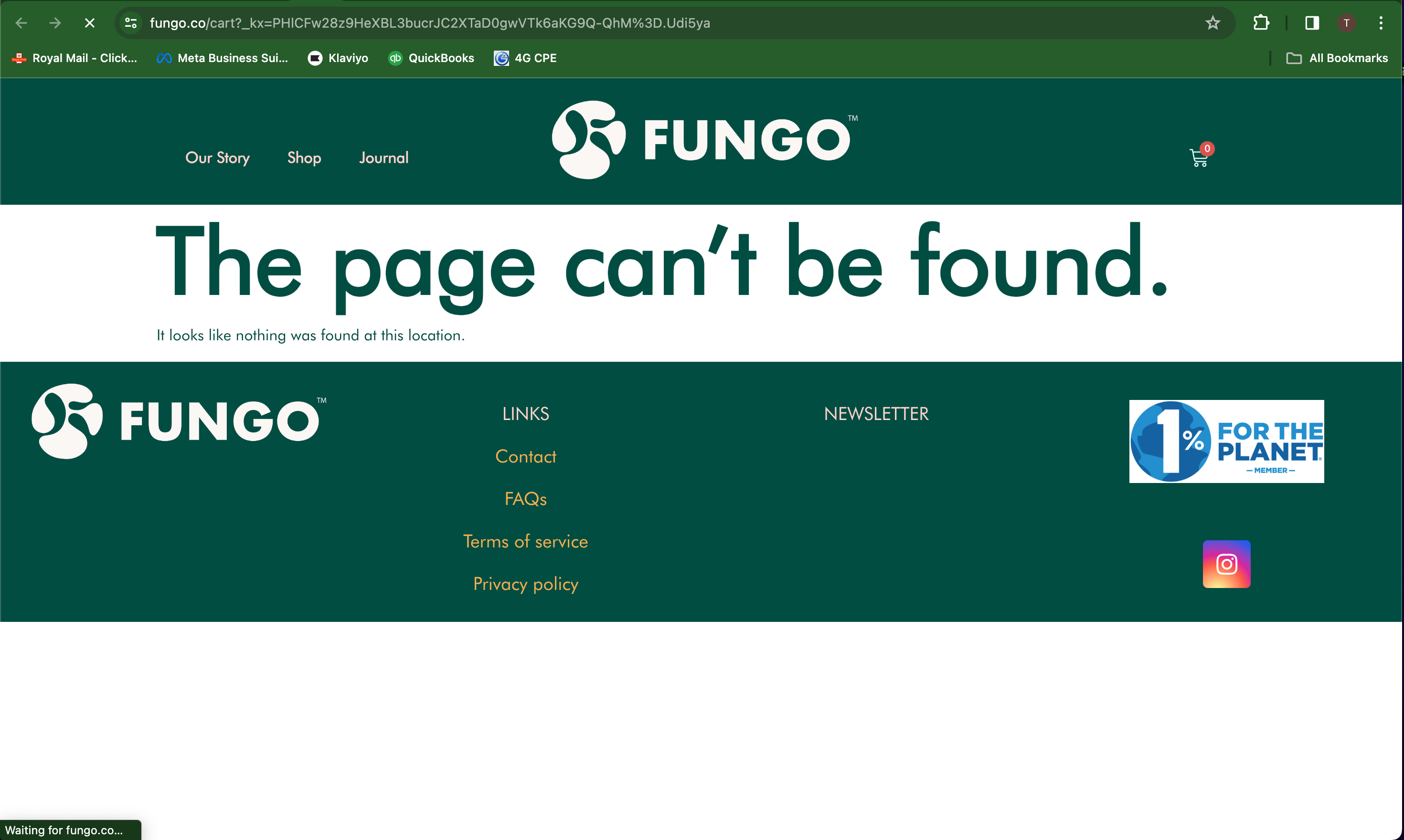
I haven’t changed any code, so I’m not sure what i’ve done wrong here.
Does anyone have any idea why this might be happening?
Thanks







