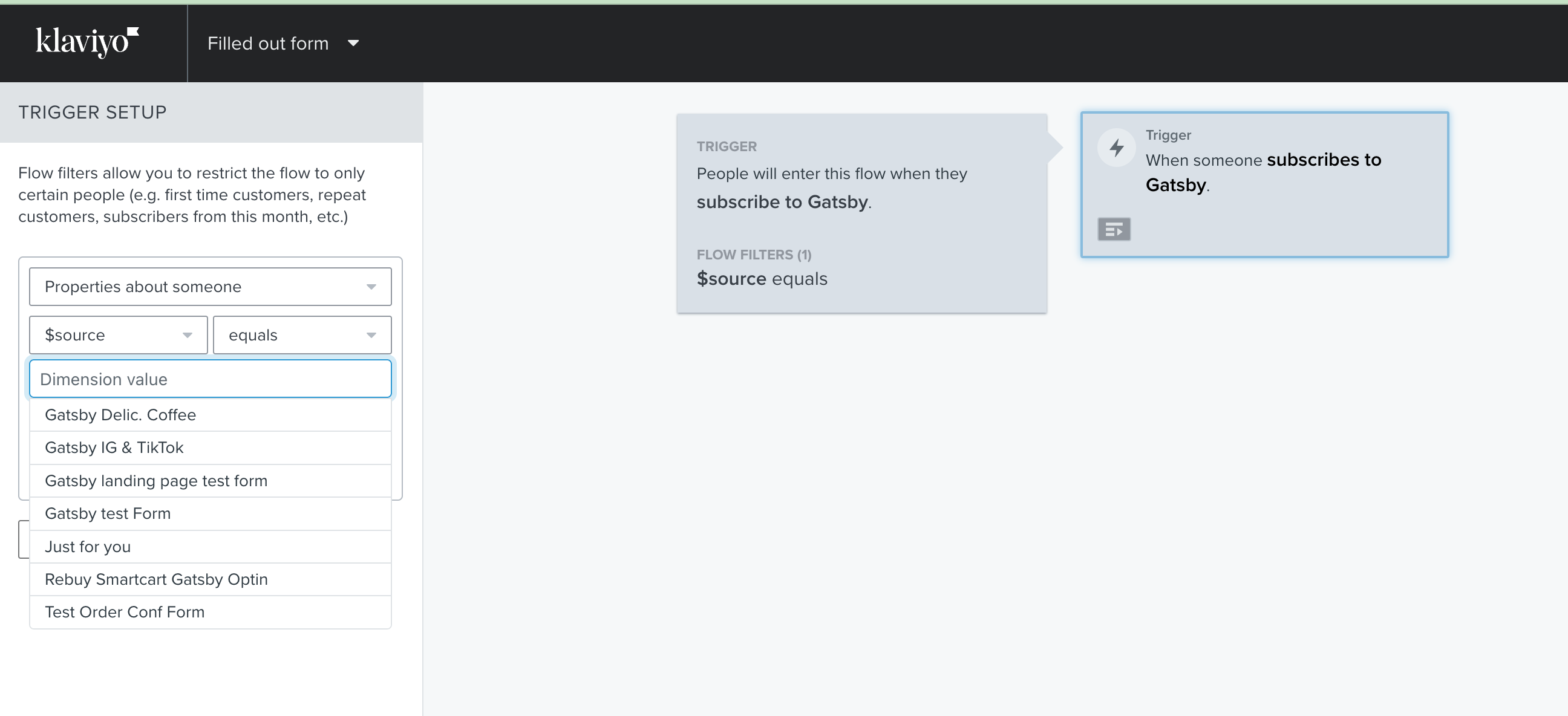The screenshot below is from Klaviyo’s website. As you can see the trigger is: “Filled out form”. I’m now creating a form but I can’t seem to find this option to trigger a flow when someone filled out a form. How does this work? Thanks.
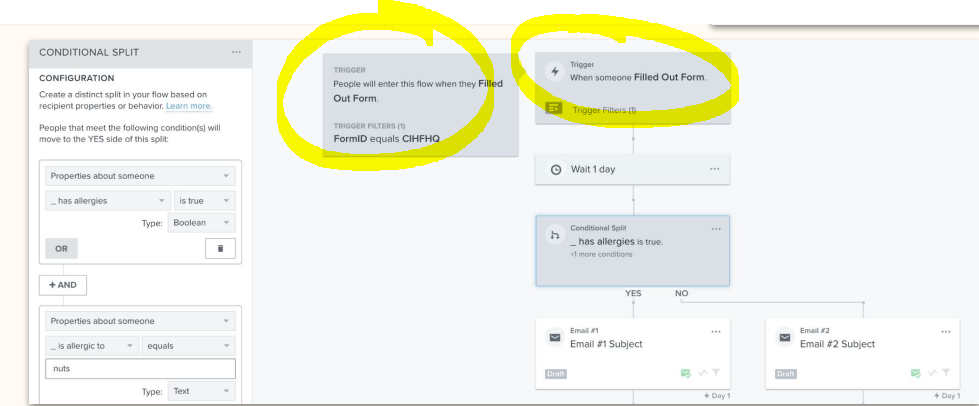
Best answer by Brett_Gatsby
View original