Hey - just tiding up our universal content. Does anyone know if/where I can rename them?!
Solved
Rename universal content?
![[Academy] Deliverability Certificate Forum|alt.badge.img](https://uploads-us-west-2.insided.com/klaviyo-en/attachment/505f2253-cde5-4365-98fd-9d894328b3e0_thumb.png) +7
+7Best answer by Adam Ragsdale
Hi
I don’t believe it is possible to rename a piece of Universal Content that was previously inserted into any email templates. Below is a potential solution:
- Drag your intended Universal Content block into a template within the editor.
- Click “Unlink and Edit Independently” in the block sidebar.
- Click the star icon beside the newly inserted and unlinked block in the template.
- Rename the new Universal Content block.
This will not rename the previous Universal Content blocks that were previously inserted into any emails, but it WILL enable you to create a duplicate Universal Content block with a new name that you can use to replace the previous block.
I hope that helps! Please reach out to the community if you have more questions.
Reply
Rich Text Editor, editor1
Editor toolbars
Press ALT 0 for help
Enter your E-mail address. We'll send you an e-mail with instructions to reset your password.






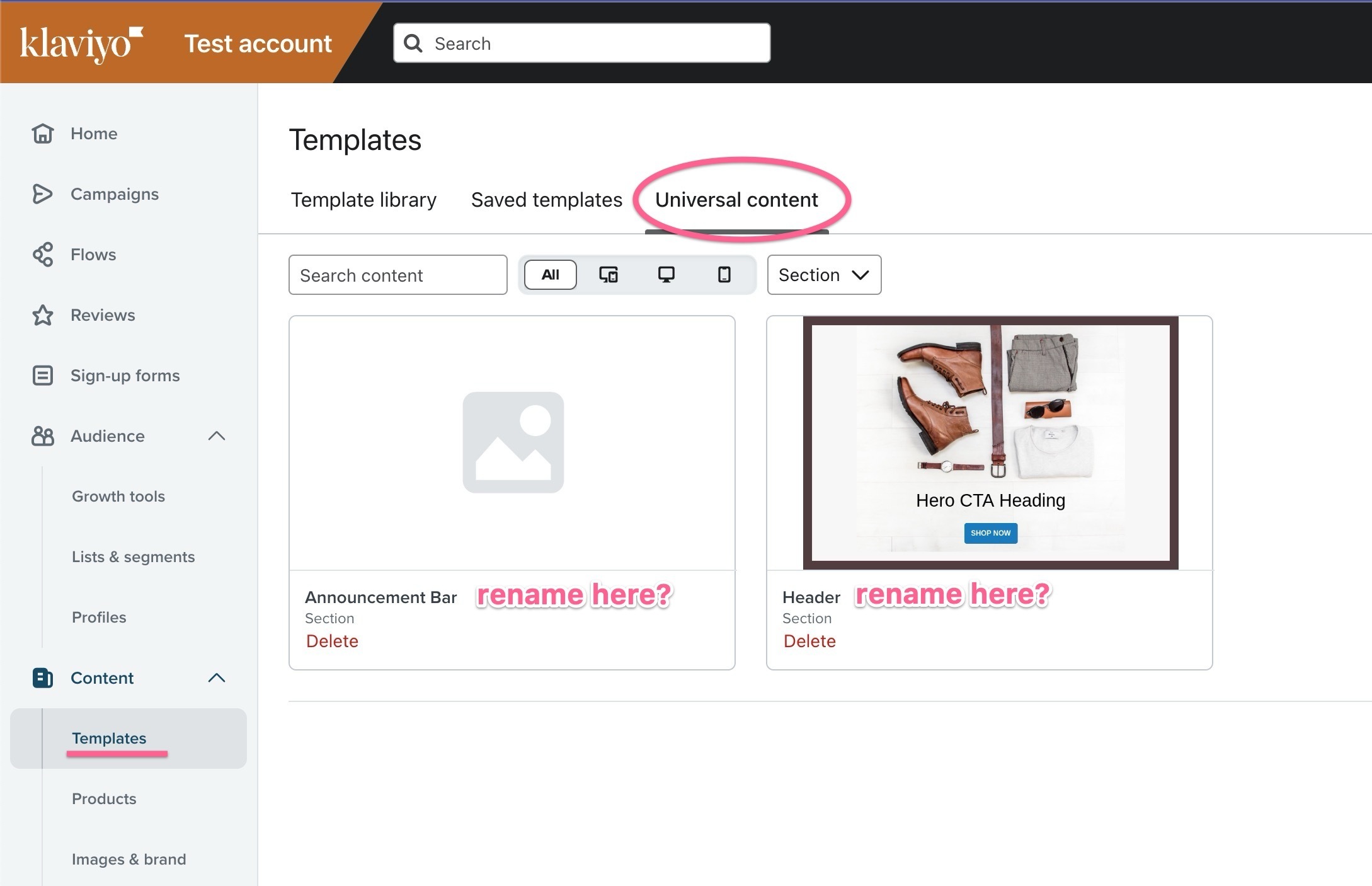

![[Academy] SMS Strategy Certificate Forum|alt.badge.img](https://uploads-us-west-2.insided.com/klaviyo-en/attachment/2f867798-26d9-45fd-ada7-3e4271dcb460_thumb.png)
