Hey - just tiding up our universal content. Does anyone know if/where I can rename them?!
Solved
Rename universal content?
![[Academy] Deliverability Certificate Forum|alt.badge.img](https://uploads-us-west-2.insided.com/klaviyo-en/attachment/505f2253-cde5-4365-98fd-9d894328b3e0_thumb.png) +7
+7Best answer by Adam Ragsdale
Hi
I don’t believe it is possible to rename a piece of Universal Content that was previously inserted into any email templates. Below is a potential solution:
- Drag your intended Universal Content block into a template within the editor.
- Click “Unlink and Edit Independently” in the block sidebar.
- Click the star icon beside the newly inserted and unlinked block in the template.
- Rename the new Universal Content block.
This will not rename the previous Universal Content blocks that were previously inserted into any emails, but it WILL enable you to create a duplicate Universal Content block with a new name that you can use to replace the previous block.
I hope that helps! Please reach out to the community if you have more questions.
Log in to the Community
Use your Klaviyo credentials
Log in with Klaviyo
Use your Klaviyo credentials
Log in with KlaviyoEnter your E-mail address. We'll send you an e-mail with instructions to reset your password.







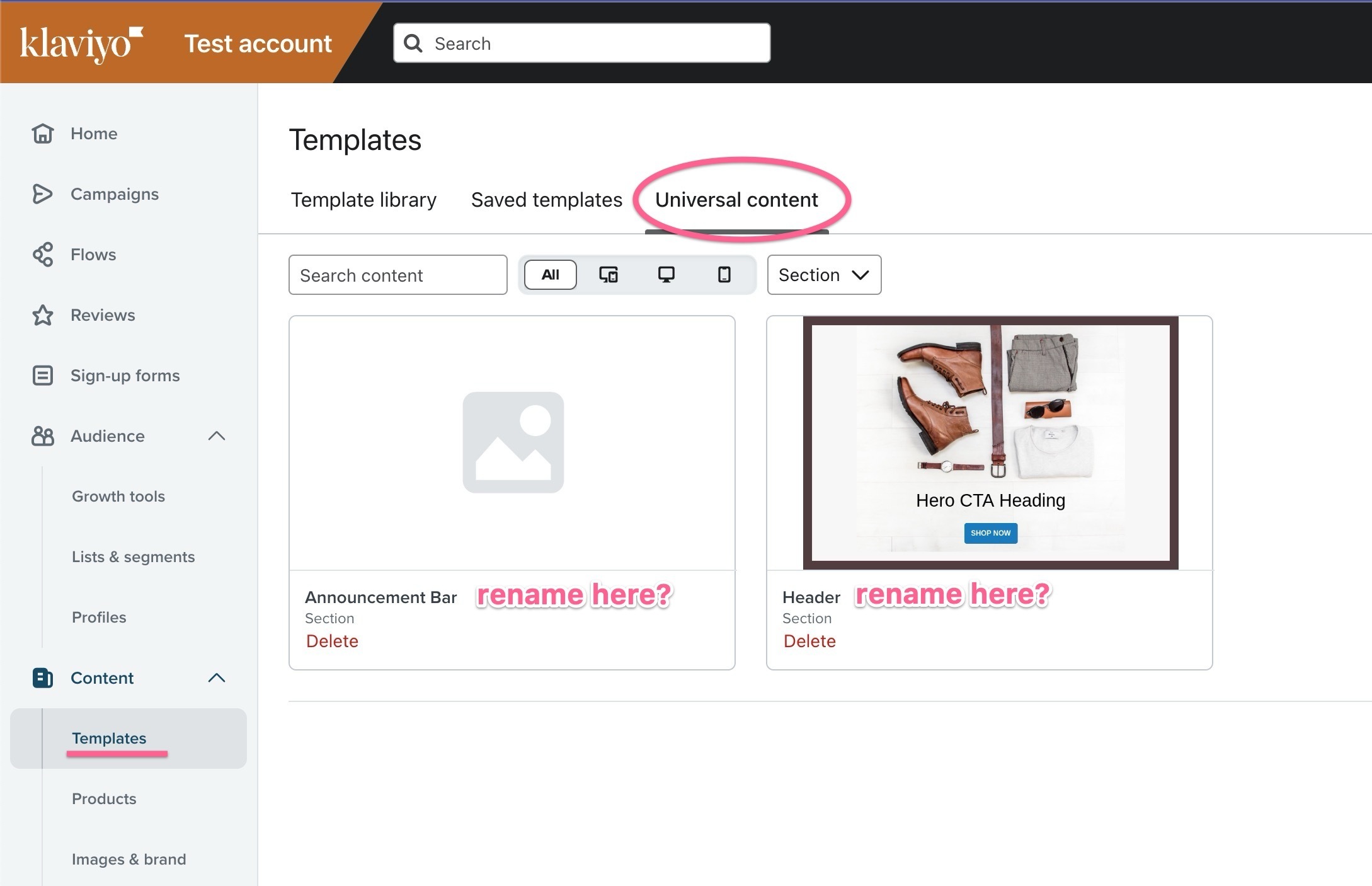
![[Academy] SMS Strategy Certificate Forum|alt.badge.img](https://uploads-us-west-2.insided.com/klaviyo-en/attachment/2f867798-26d9-45fd-ada7-3e4271dcb460_thumb.png)


