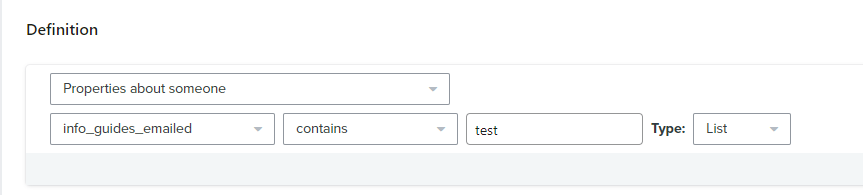Hello everyone,
I'm facing a situation with my email marketing strategy and need some advice. Here's the scenario:
I'm sending out emails to subscribers who have opted in to receive alerts for new blog posts. In my blogs, I've categorized content into four different segments based on audience relevance. Now, I want to include these segments in the email so subscribers can choose which type of content they want to receive in the future.
My question is, how can I generate links for each segment so that when a subscriber clicks on a specific link in the email, they are automatically added to that segment and the email workflow begins?