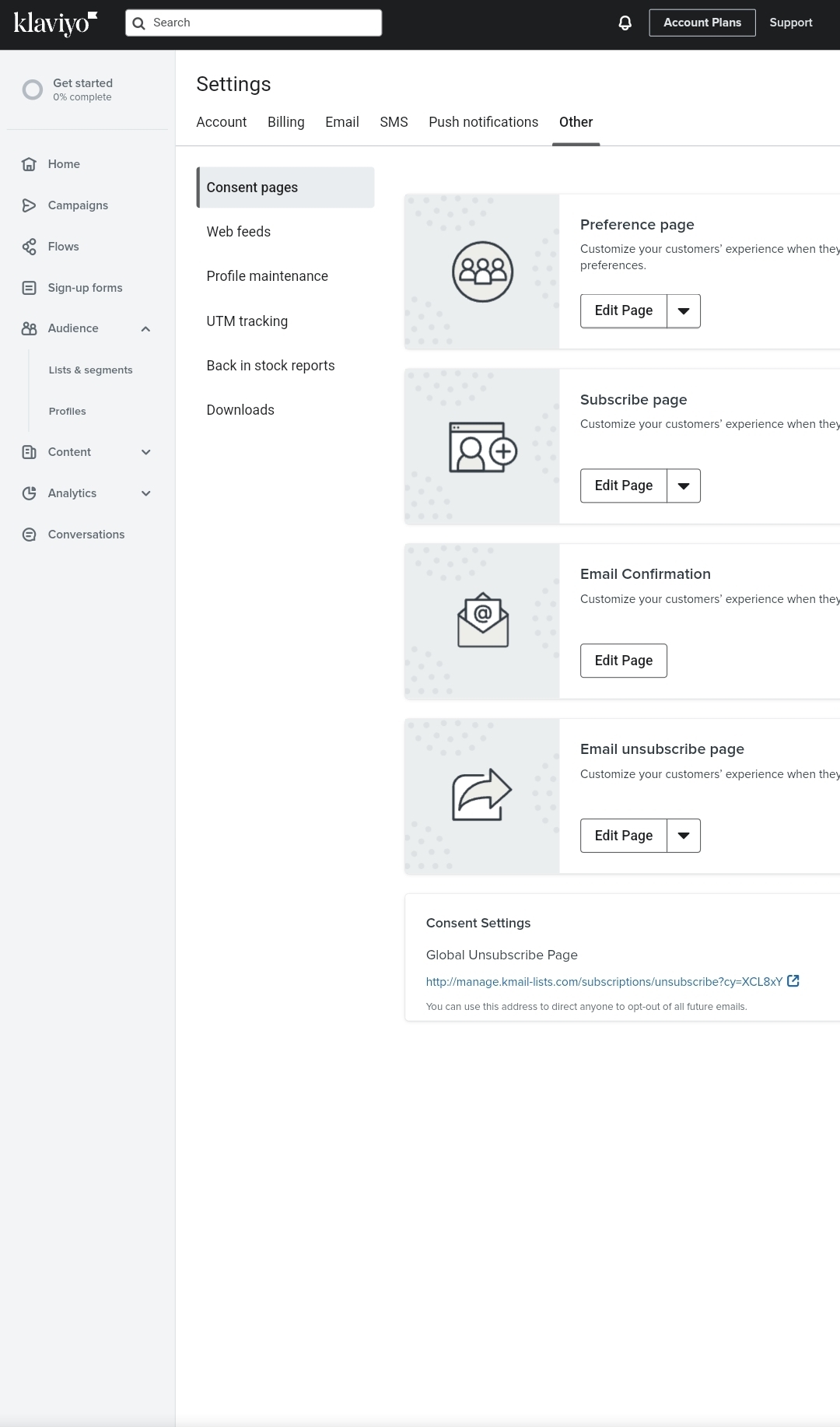
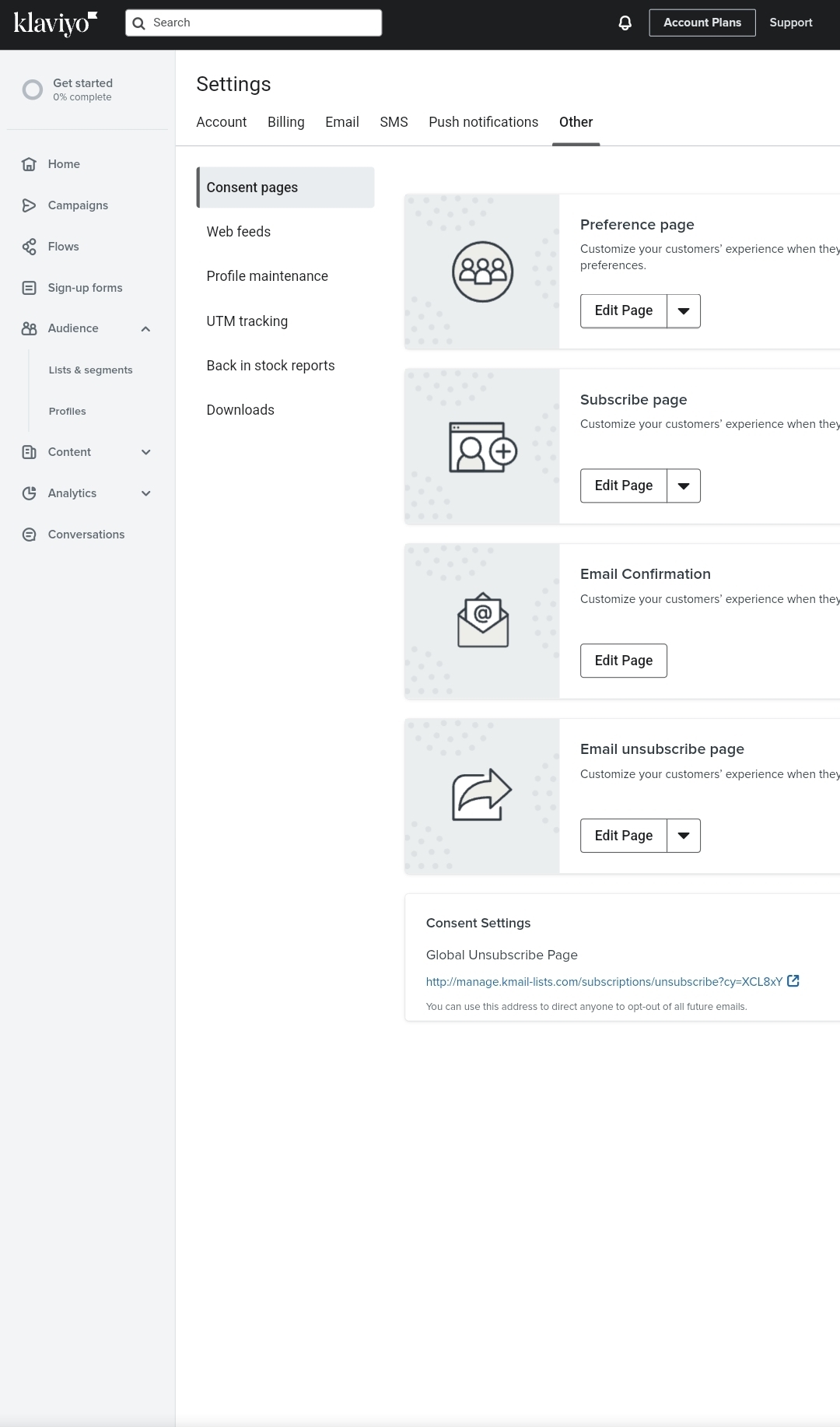
Hi
I have never actually tried to login to Klaviyo on mobile before today - so thank you for introducing me to that experience!
I am seeing the same thing you are when on mobile in the Settings tabs for my account. Strange that on the other pages I can scroll left and right but not on these pages. I tried to rotate my screen to landscape, and while I was able to see more content that way, I still couldn’t swipe left or right on these tabs.
For the best experience, I always recommend accessing Klaviyo from desktop, but it seems this may be a temporary glitch on mobile.
-- Ashley Ismailovski
 +1
+1
Hello
I did try the landscape mode it doesn't work. I hope they fix this issue. Cause I only access klaviyo with mobile.
Hi
Thanks for sharing this feedback with us and
Although you can’t see the ‘Settings’ tab in the bottom left tab as you would on your desktop, and as
Hope this helps!
-Taylor
 +1
+1
Hi
Thanks for your answer.
Hope the product team fix the scrolling issue in settings page.
Enter your E-mail address. We'll send you an e-mail with instructions to reset your password.