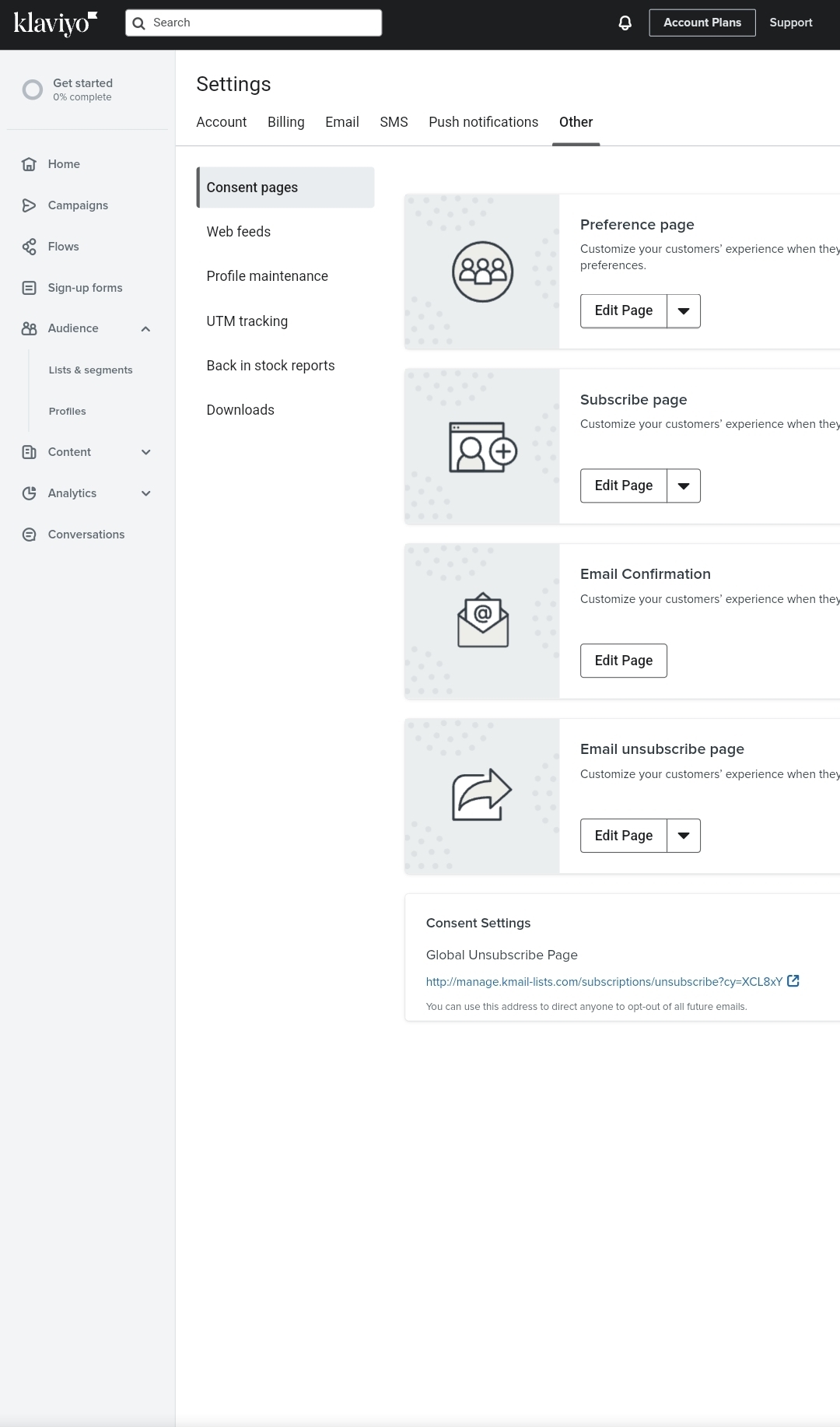
 +2
+2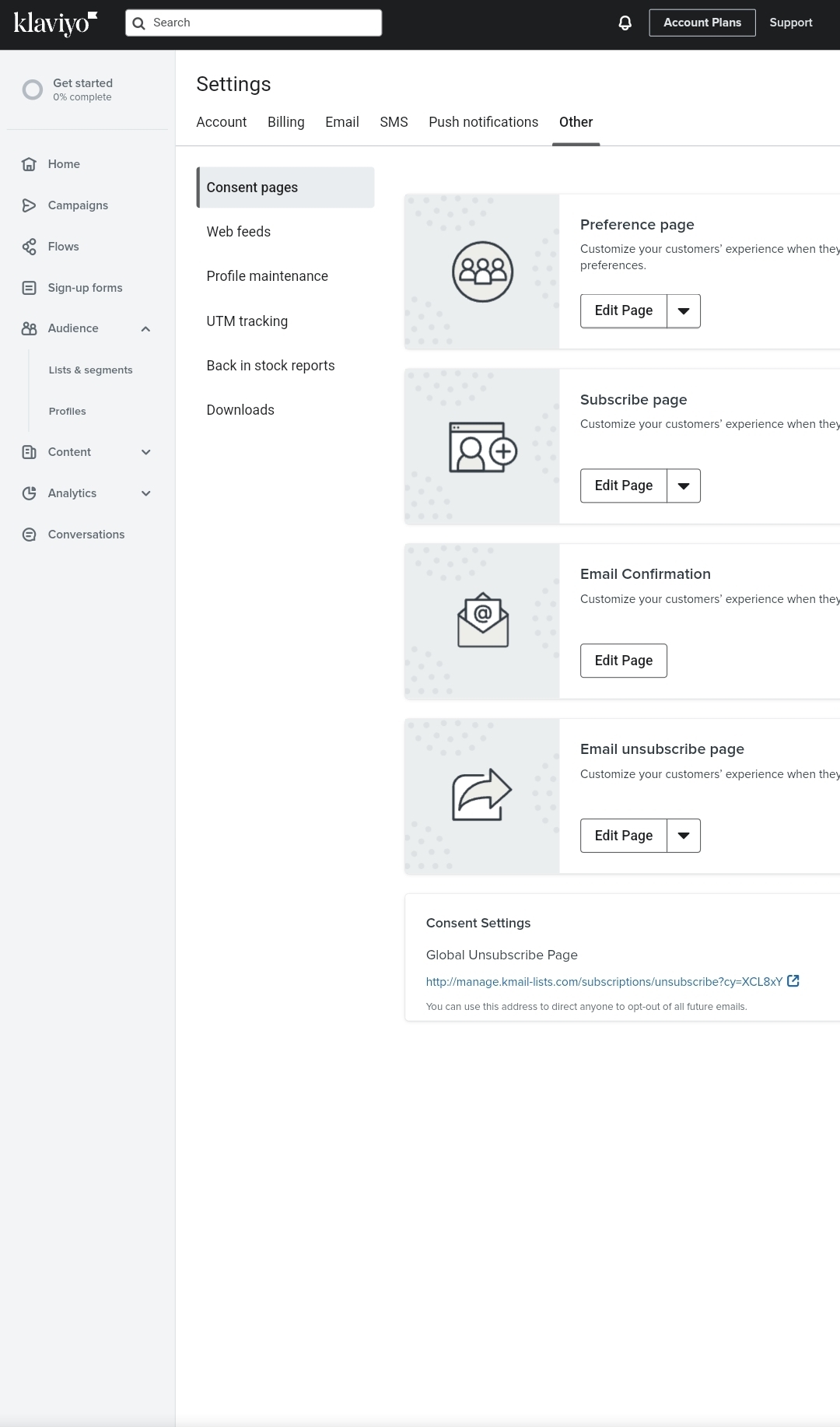
Best answer by Taylor Tarpley
Hi
Thanks for sharing this feedback with us and
Although you can’t see the ‘Settings’ tab in the bottom left tab as you would on your desktop, and as
Hope this helps!
-Taylor
Enter your E-mail address. We'll send you an e-mail with instructions to reset your password.