Hello !
I need help with the abandoned cart feed, specifically with the block configuration. I can't find the URLs (tags) to enter when using Prestashop.
The block (photo and text) doesn't appear when previewing the email.
Can you help me?
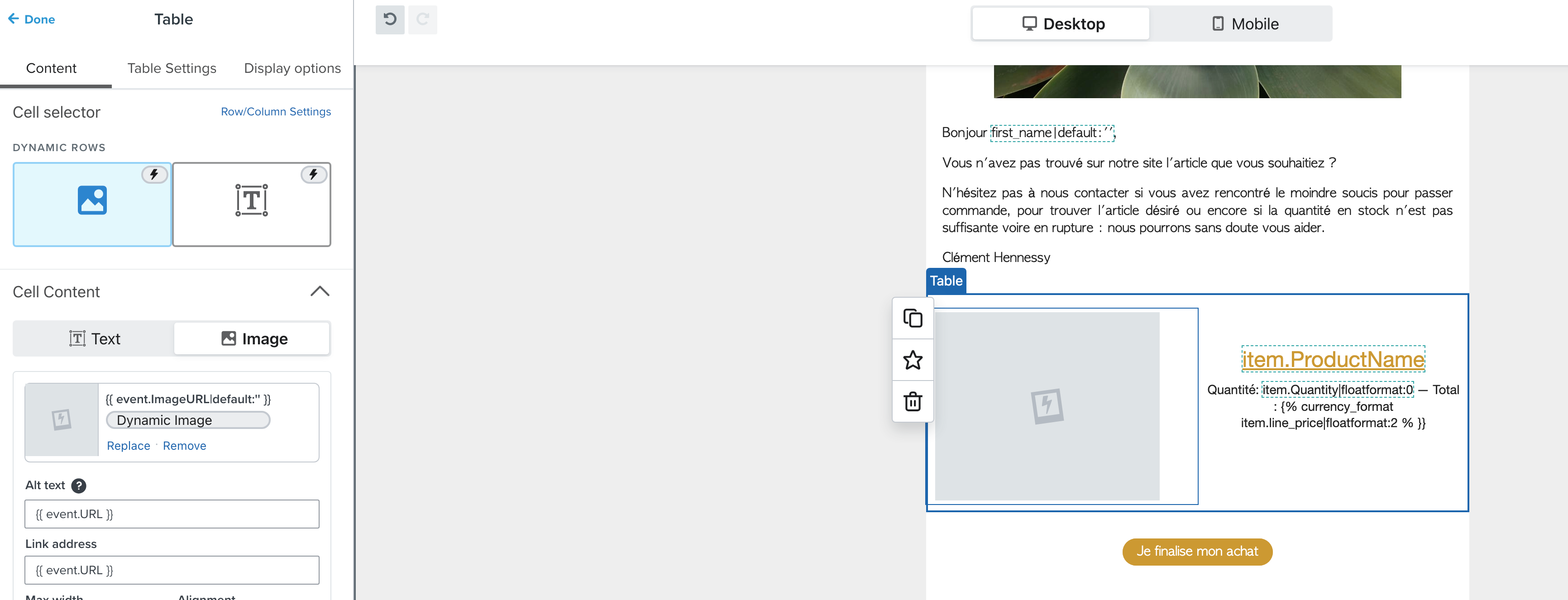
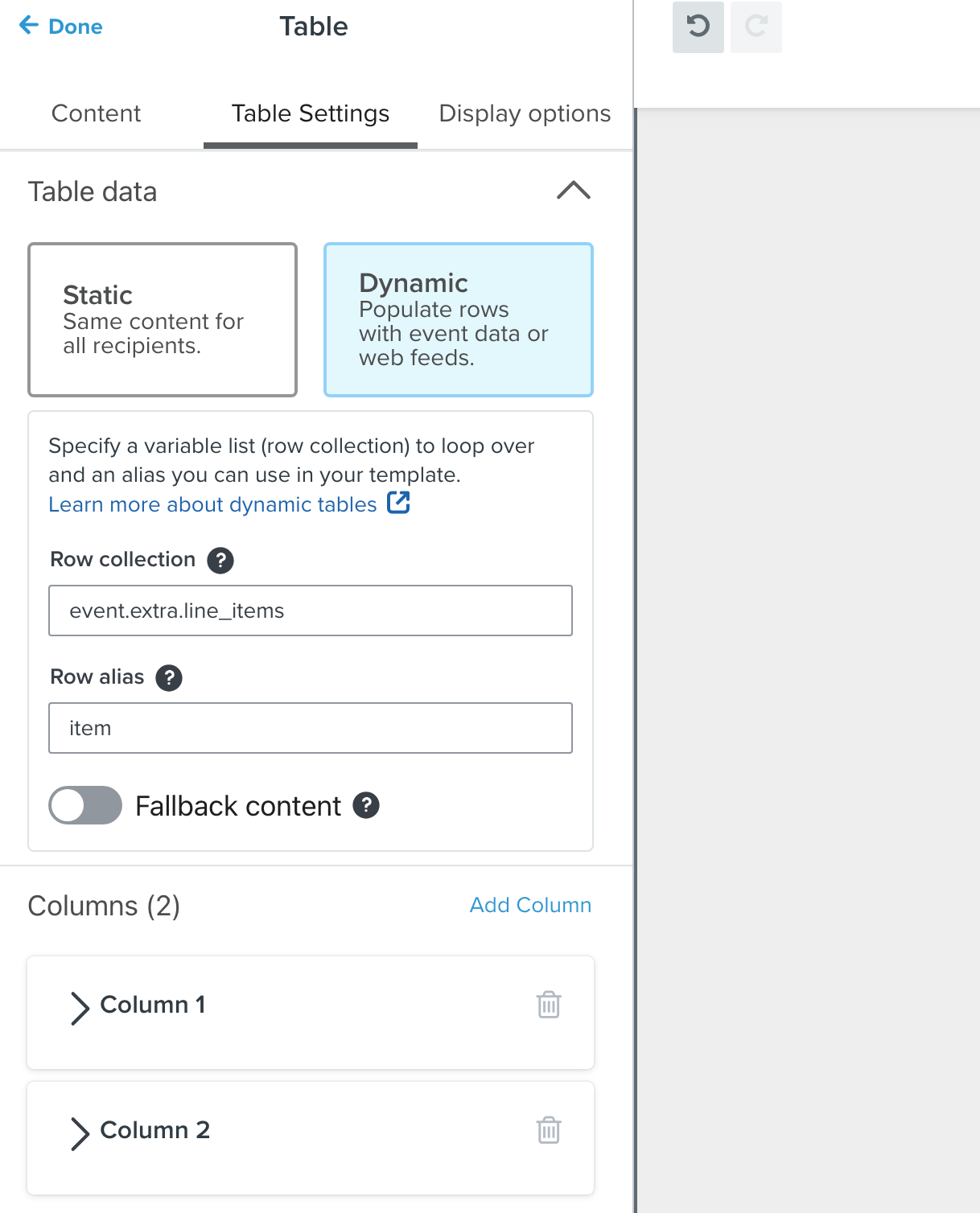
Best answer by stephen.trumble
View original



![[Academy] Klaviyo Product Certificate Badge](https://uploads-us-west-2.insided.com/klaviyo-en/attachment/8798a408-1d98-4c3e-9ae8-65091bb58328_thumb.png)
