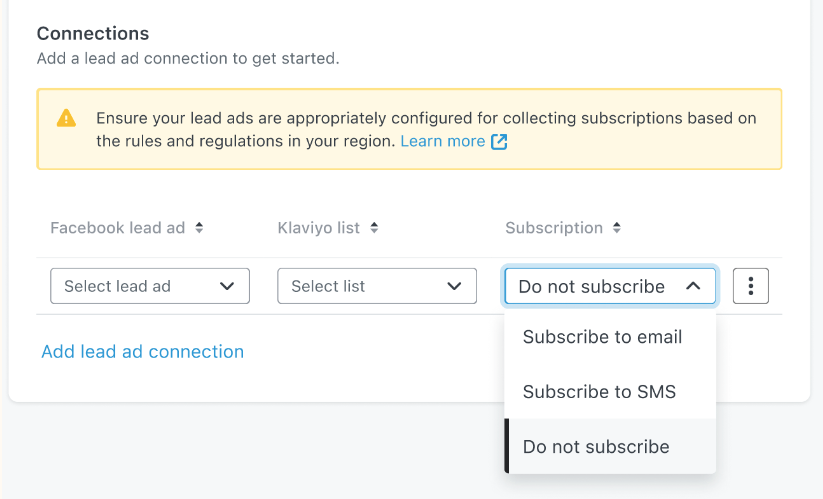Hi @Maria_DK,
Thanks for sharing this with the community.
In case you weren’t aware, Klaviyo has a direct integration with Facebook (including logging lead ad information and syncing custom audiences). That will make the integration process much more seamless. I recommend checking out how to set that up here.
If you wish to pursue the Zapier solution, I recommend reaching out to Zapier to better understand how to select specific custom properties on their end.
I hope that’s helpful and thanks for being a member of our community.



![[Academy] Deliverability Certificate Forum|alt.badge.img](https://uploads-us-west-2.insided.com/klaviyo-en/attachment/505f2253-cde5-4365-98fd-9d894328b3e0_thumb.png)