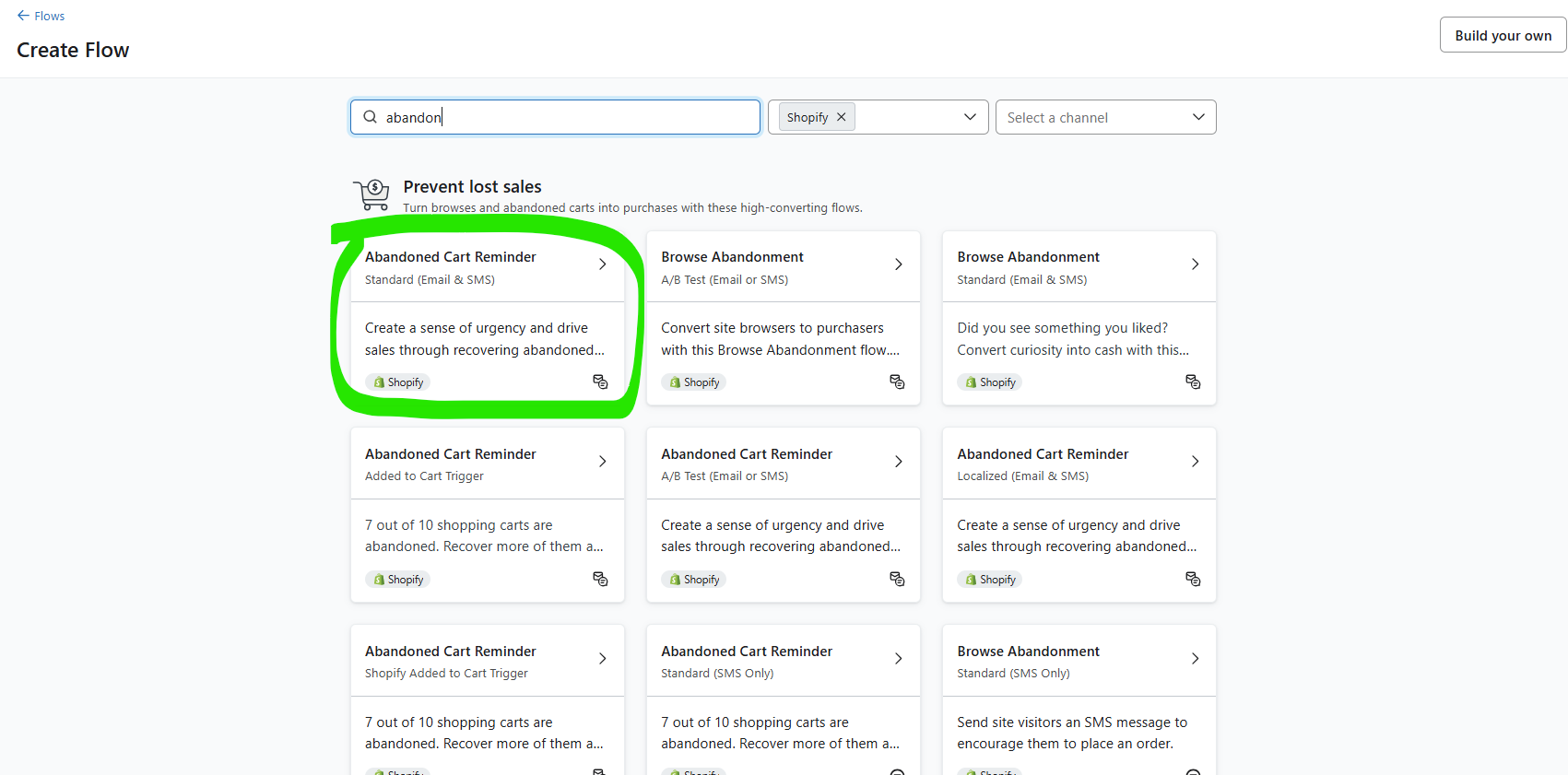Hi,
I am using Klaviyo with Shopify integration. I double checked and everything is well integrated. I have welcome flows (using a klaviyo form) working correctly for a few months now.
The plan is to create an abandoned cart for people adding a product to cart without starting the checkout. Then I plan on duplicating this flow once it is up and running for an abandoned checkout flow (changing the trigger of course and optimizing the filters).
I created an abandoned cart with “Added to cart” trigger and it worked and received an email, however the dynamic table containing the cart and the “view cart” button are empty and the button has no link at all :
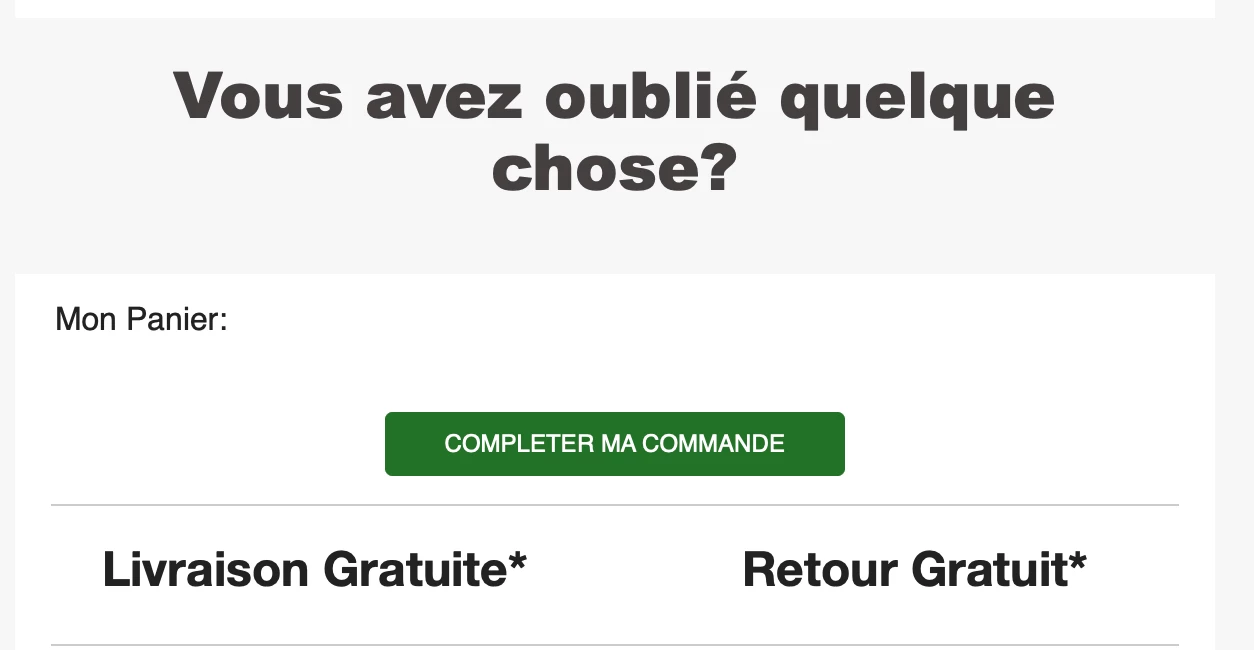
The table :
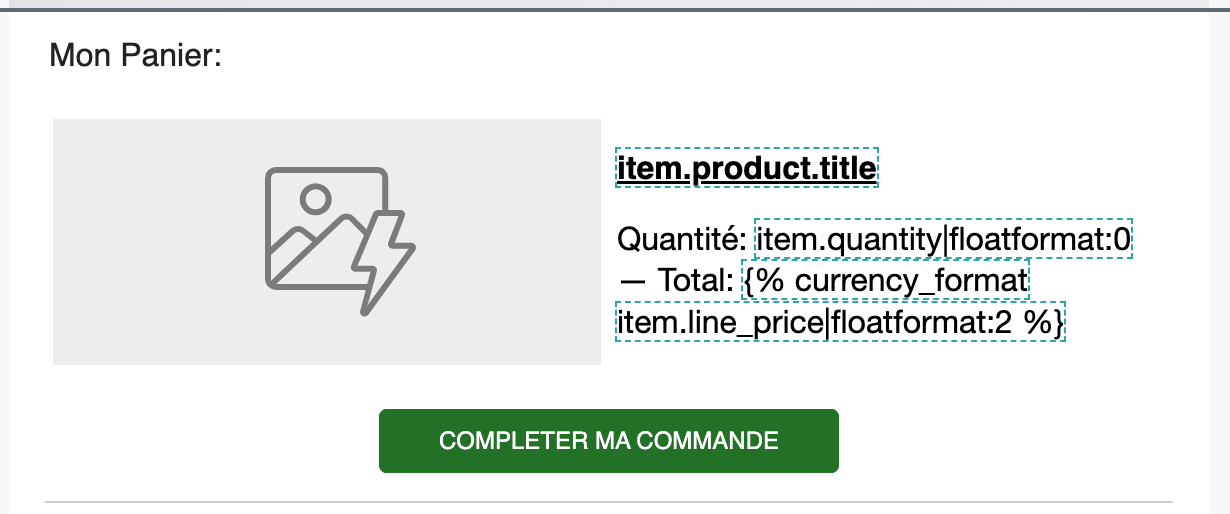
and the link of the button :
{{ event.extra.checkout_url}}When checking the preview, the event does not contain any checkout_url
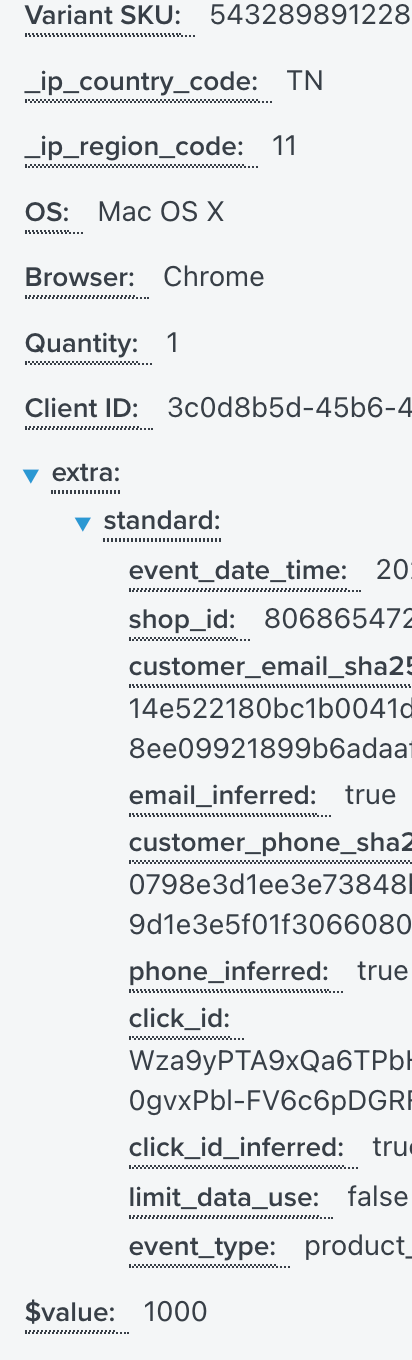
Which made me doubt my flow is even correct. To test it, I wanted to use the klaviyo template but got this error :
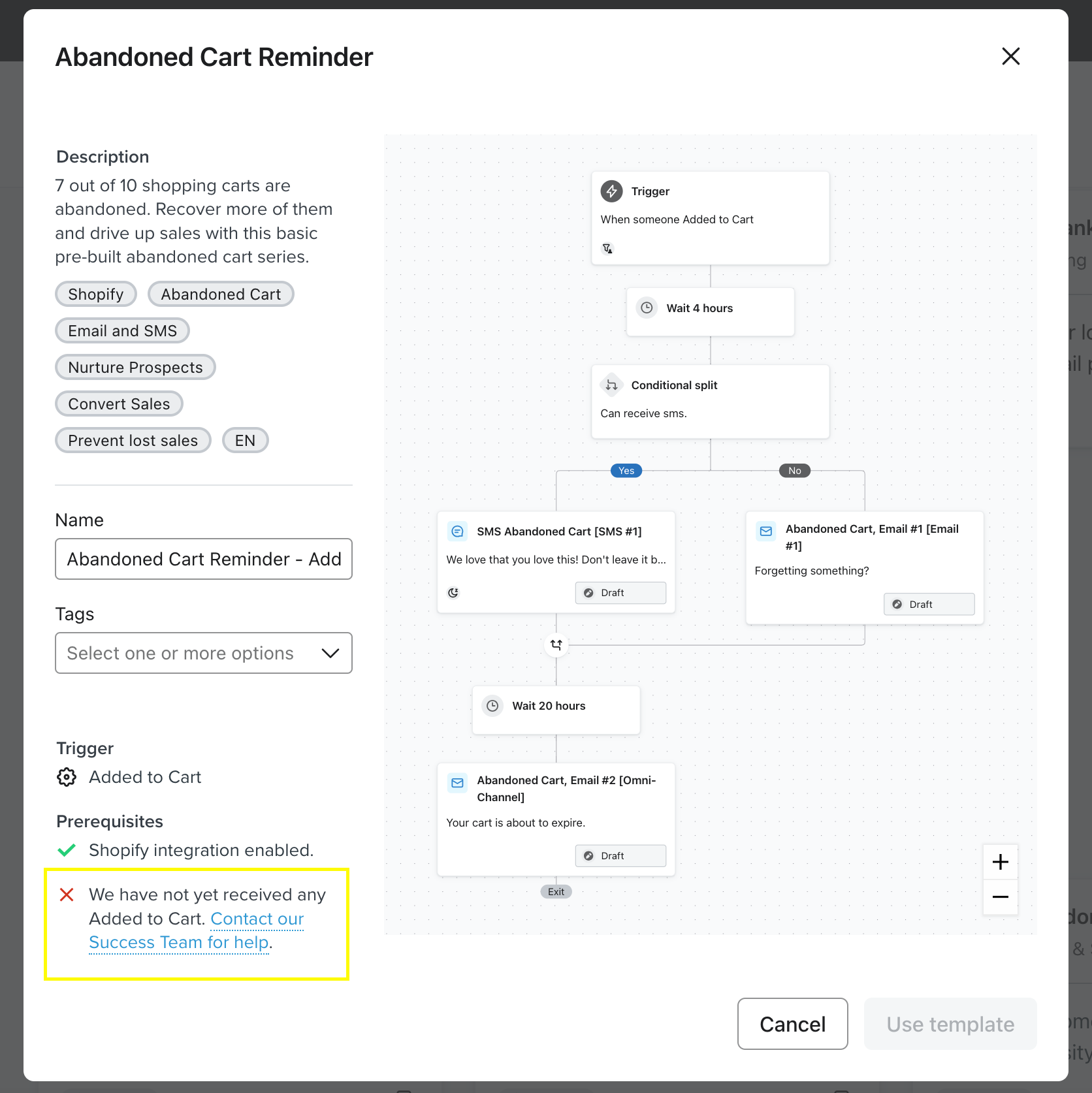
However, the metric “Added to cart” has some activity on Klaviyo which means it is correctly integrated :
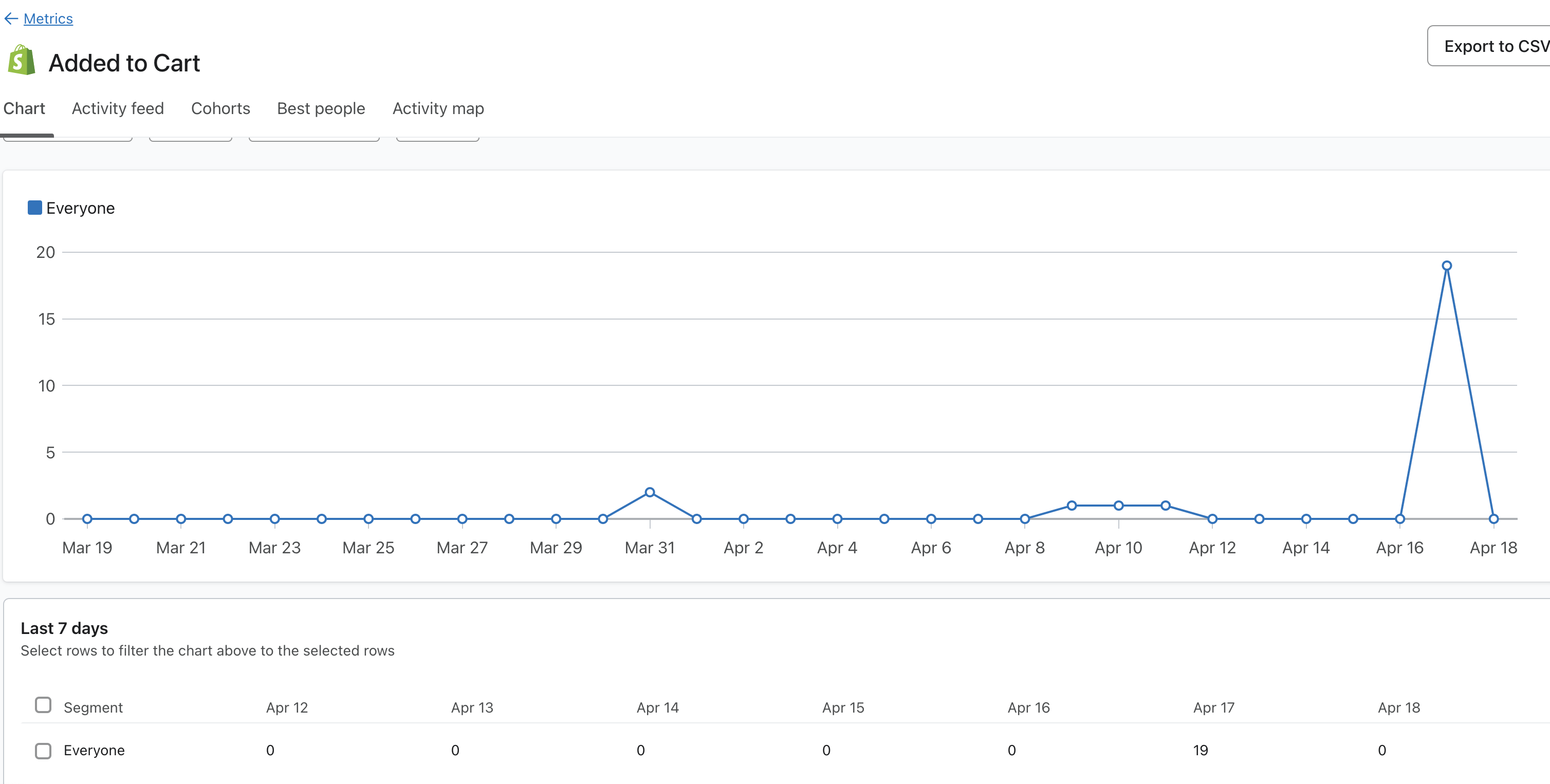
I am stuck here, can’t figure out the next step.
Please help. This is an important flow for us as the product are a bit high priced and we can’t afford to lose any lead. Thank you




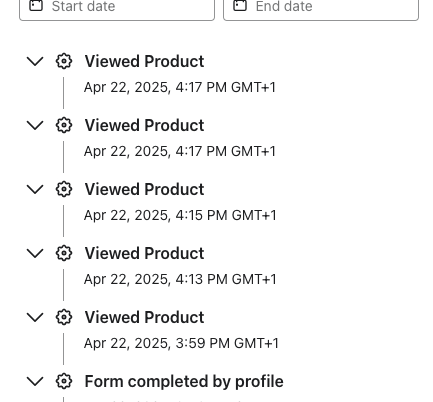
![[Academy] Deliverability Certificate Forum|alt.badge.img](https://uploads-us-west-2.insided.com/klaviyo-en/attachment/505f2253-cde5-4365-98fd-9d894328b3e0_thumb.png)