I’m having problems with my templates previewing once I’m getting to the subject matter page.
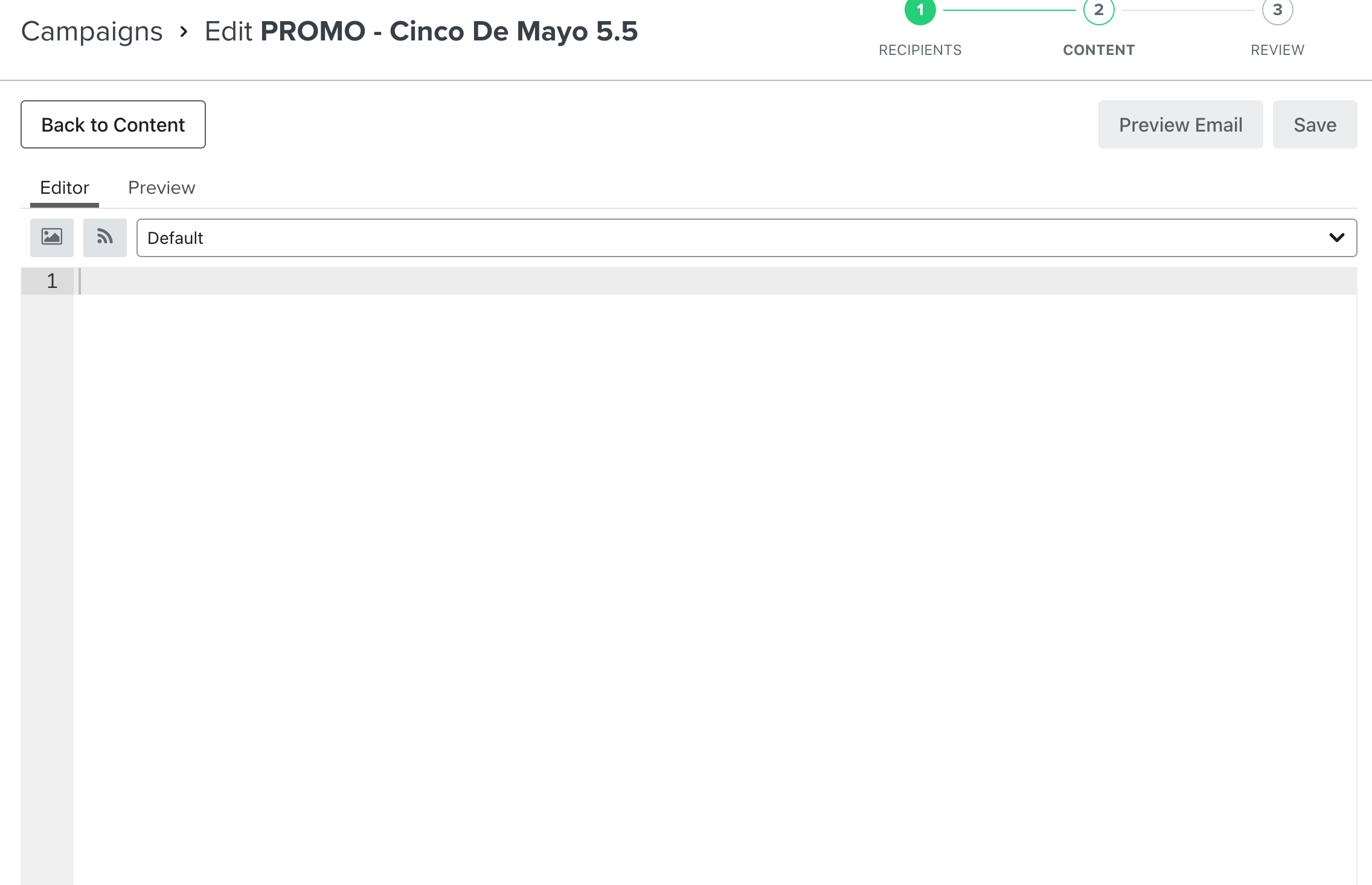
Once the template is selected, it takes me to the editor and the email code is not visible and there’s no preview image.
I’ve tried re-exporting my email from strippo and also imported the html file for this and still get the same result. Plus i’ve tried the incognito window as well.





![[Academy] Klaviyo Product Certificate Forum|alt.badge.img](https://uploads-us-west-2.insided.com/klaviyo-en/attachment/8798a408-1d98-4c3e-9ae8-65091bb58328_thumb.png)
