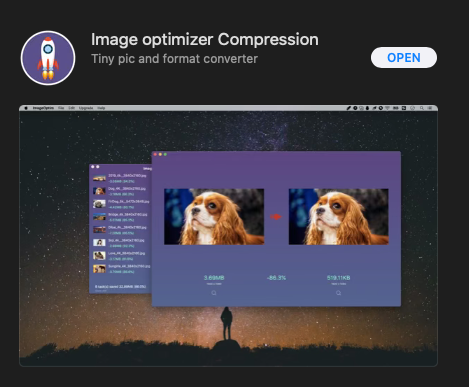Hello,
Very basic question that I am not finding any good answers to when searching. I do find some references to 600px, but when I make images that size they look very blurry. The images are beautiful high resolution and saved as png, but they appear to be getting stretched if I make them 600px.
However, when I make them 1200px wide the looks crisp, how I would expect. What am I missing here, why is it recommended to use 600px when they look bad at 600px?
Thanks.





![[Academy] SMS Strategy Certificate Forum|alt.badge.img](https://uploads-us-west-2.insided.com/klaviyo-en/attachment/2f867798-26d9-45fd-ada7-3e4271dcb460_thumb.png)