Hi all,
Working with a client who's facing an issue in Klaviyo: their product titles contain line breaks (<br>), showing up via {{ item.product.title }} and messing up email formatting.
With hundreds of products, renaming isn't an option for them.
Any workarounds or experiences dealing with this without manual edits?
Would appreciate any advice!
Thanks!




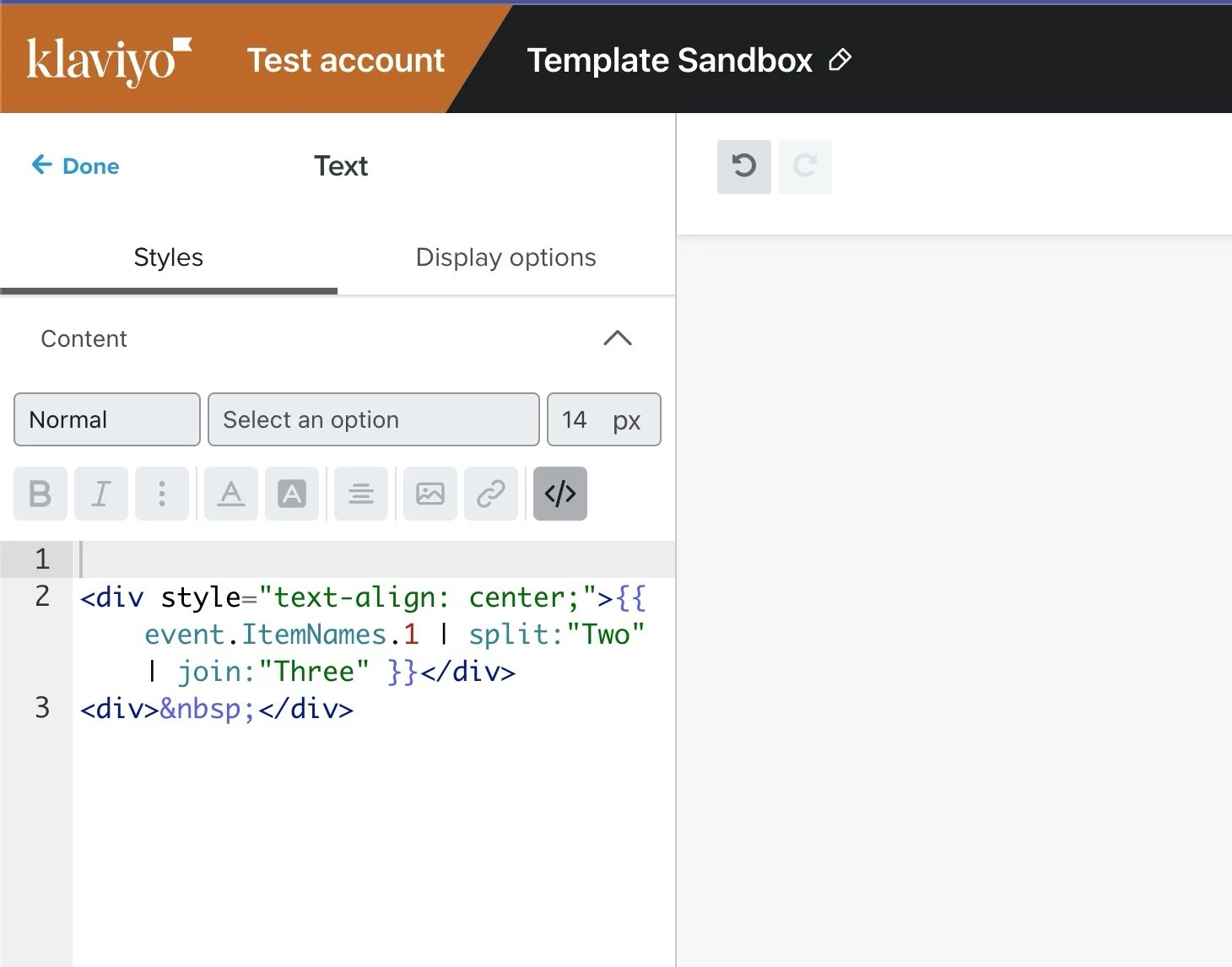
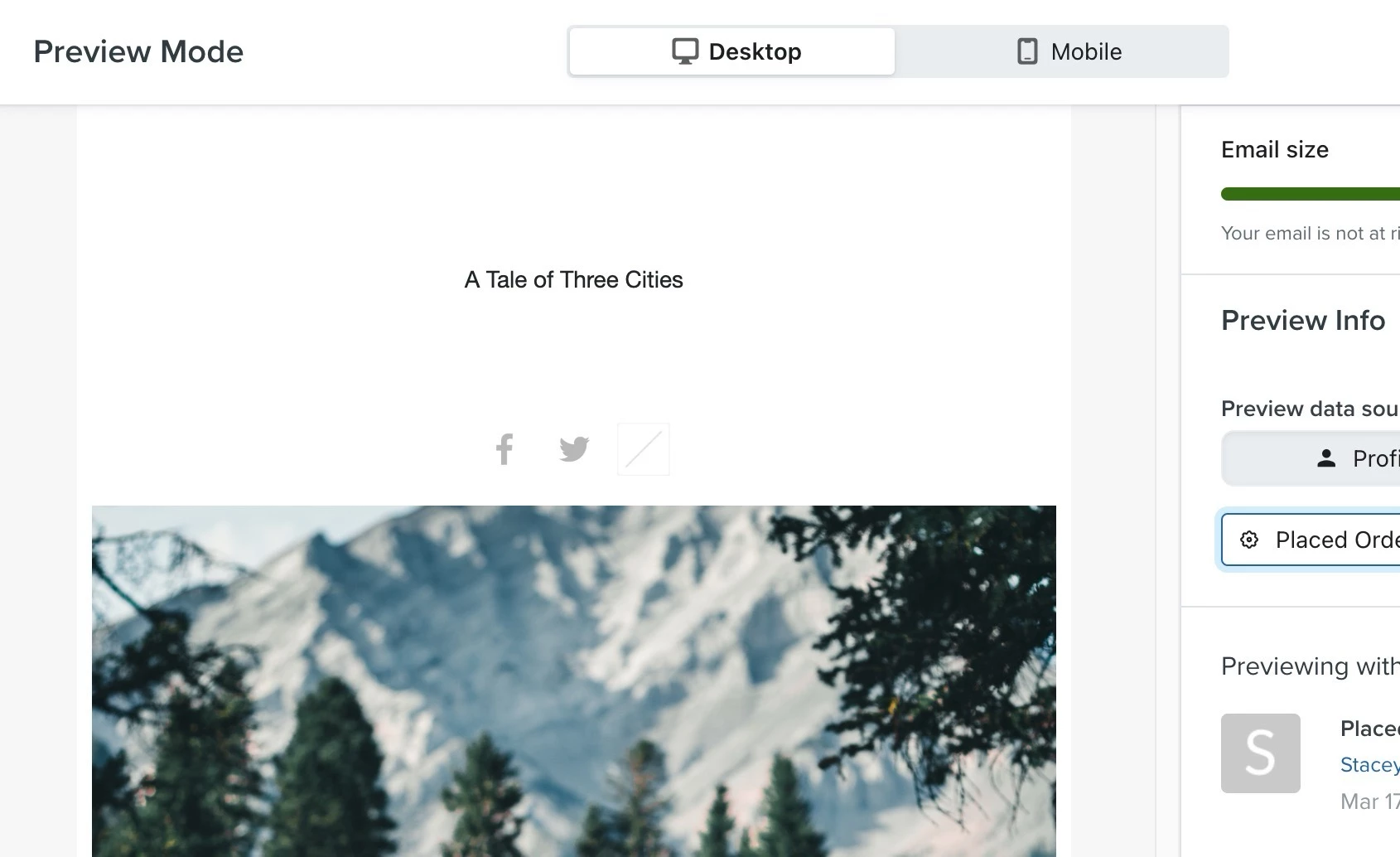
![[Academy] SMS Strategy Certificate Forum|alt.badge.img](https://uploads-us-west-2.insided.com/klaviyo-en/attachment/2f867798-26d9-45fd-ada7-3e4271dcb460_thumb.png)




