I’ve tried about every different iteration of this and I get “Your template contains placeholders we can't replace. No problem, de-select that option to view a preview.” when I try to preview
All of these output correctly as template tags if I remove the conditional
Doesn’t work
{% if event.extra.fulfillment.line_items|size > 1 %}products{% else %}{{ event.extra.fulfillment.line_items.0.name|default:'product' }}{% endif %}
Does work (outputs product’s name correctly)
{{ event.extra.fulfillment.line_items.0.name|default:'product' }}




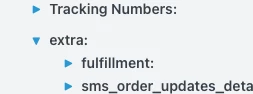


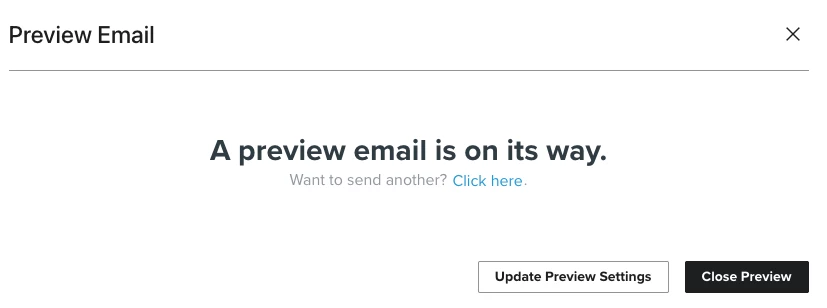
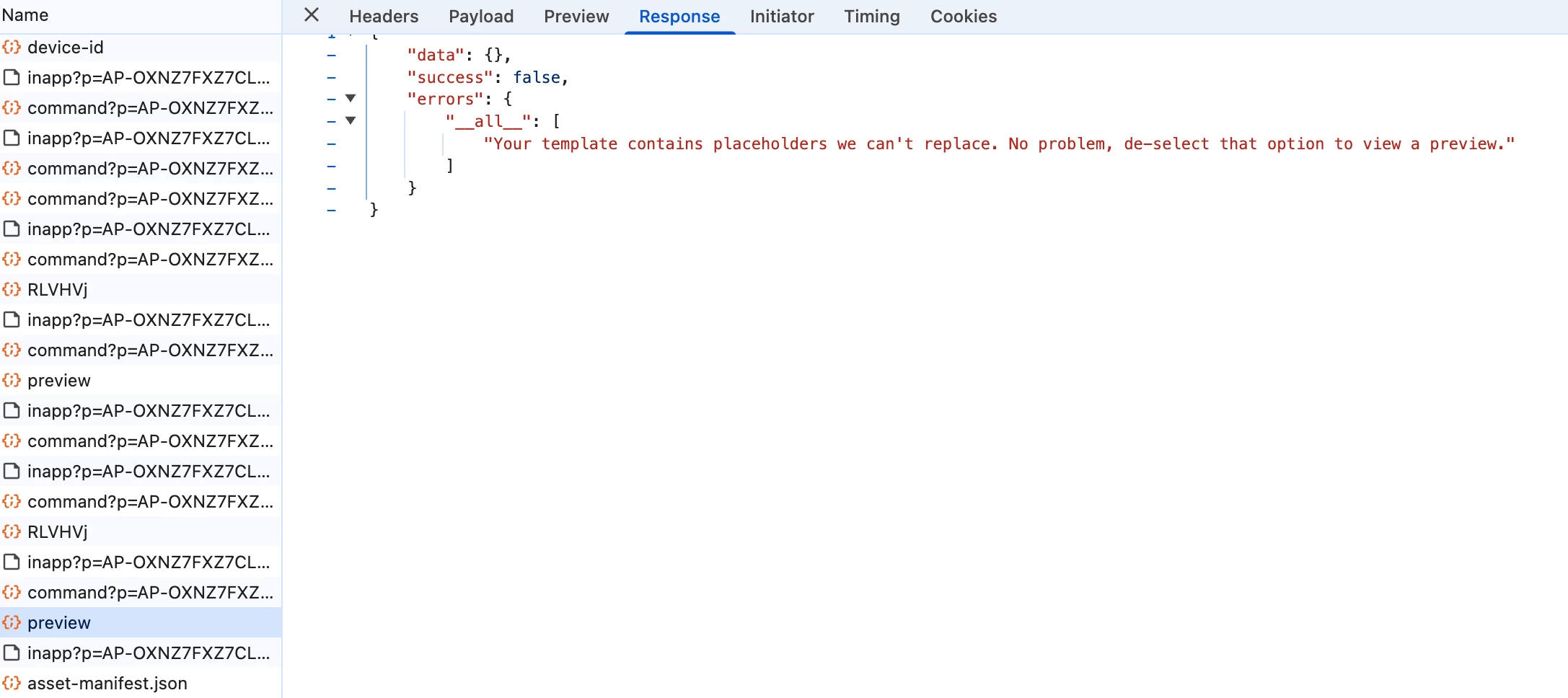
![[Academy] Deliverability Certificate Forum|alt.badge.img](https://uploads-us-west-2.insided.com/klaviyo-en/attachment/505f2253-cde5-4365-98fd-9d894328b3e0_thumb.png)
