I want to chage the color and remove the underline view in browser link - {% web_view %}. I tried change text color but no use
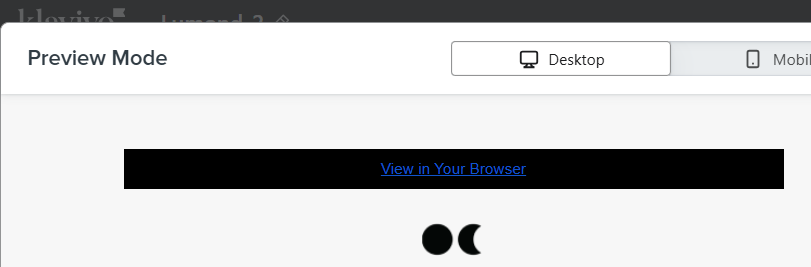
![[Academy] Klaviyo Product Certificate Forum|alt.badge.img](https://uploads-us-west-2.insided.com/klaviyo-en/attachment/8798a408-1d98-4c3e-9ae8-65091bb58328_thumb.png) +3
+3I want to chage the color and remove the underline view in browser link - {% web_view %}. I tried change text color but no use
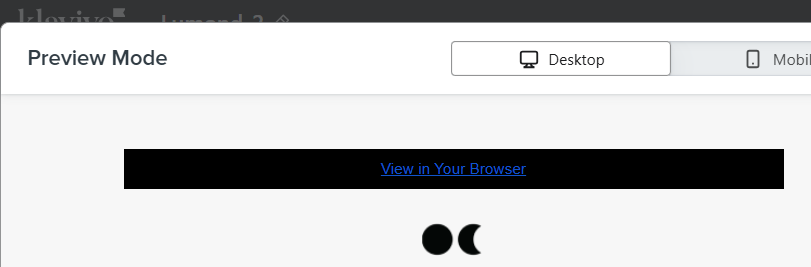
Best answer by bluesnapper
Hi
In the text box source code for the web link, add the following:
<div style="text-align: center;"><a href="{% web_view_link %}" style="color: #0171bb !important;">View in Your Browser</a></div>
Amend the hex colour to what you want and also the visible text - both in bold above. This works for me but please also test!
And to remove the underline use:
<div style="text-align: center;"><a href="{% web_view_link %}" style="color: #0171bb !important; text-decoration: none !important;">View in Your Browser</a></div>
Hope that helps
Regards
Andy
Enter your E-mail address. We'll send you an e-mail with instructions to reset your password.