Hi! I’m testing a custom integration between Klaviyo and our webstore and I’m wondering if it’s possible to get the same result as with Shopfiy integration - I would like to structure an API call that would produce something similar to this:
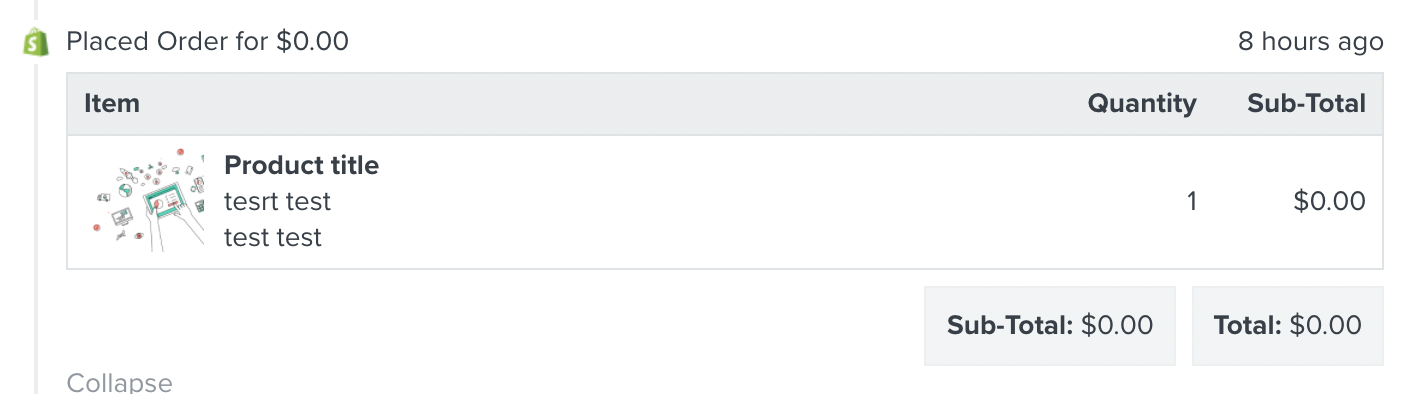
I would like to have a product image displayed and other order details in a table like in this example above.
I checked this page: https://developers.klaviyo.com/en/docs/custom-integration-faqs#how-should-i-structure-my-data-for-segmentation-and-flow-filtering and tested an API call example, but all I get is like this:
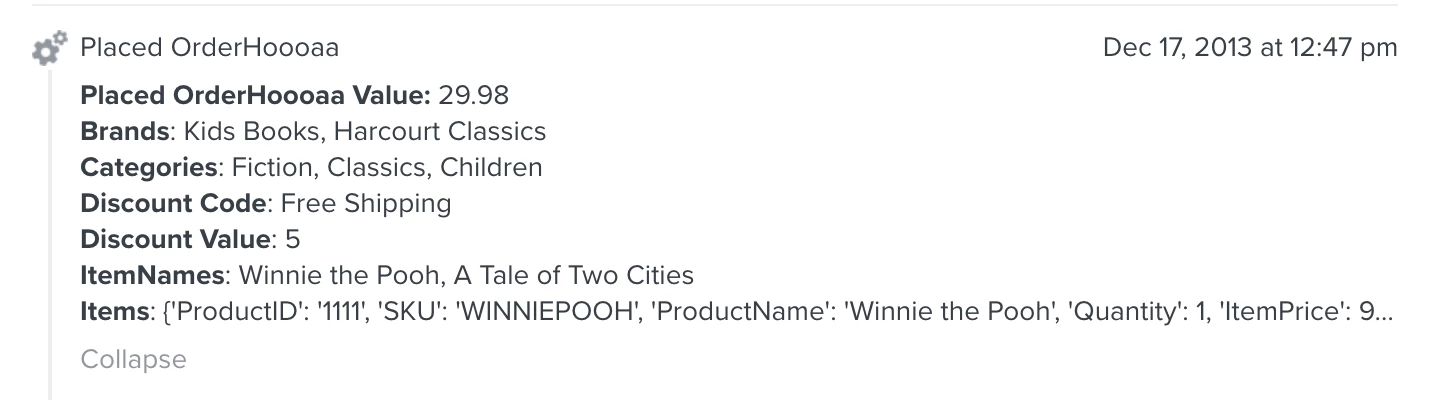
I’m not sure where to look for additional documentation and would be really happy if someone can help me. Thanks!




 .
. ![[Academy] Deliverability Certificate Forum|alt.badge.img](https://uploads-us-west-2.insided.com/klaviyo-en/attachment/505f2253-cde5-4365-98fd-9d894328b3e0_thumb.png)
