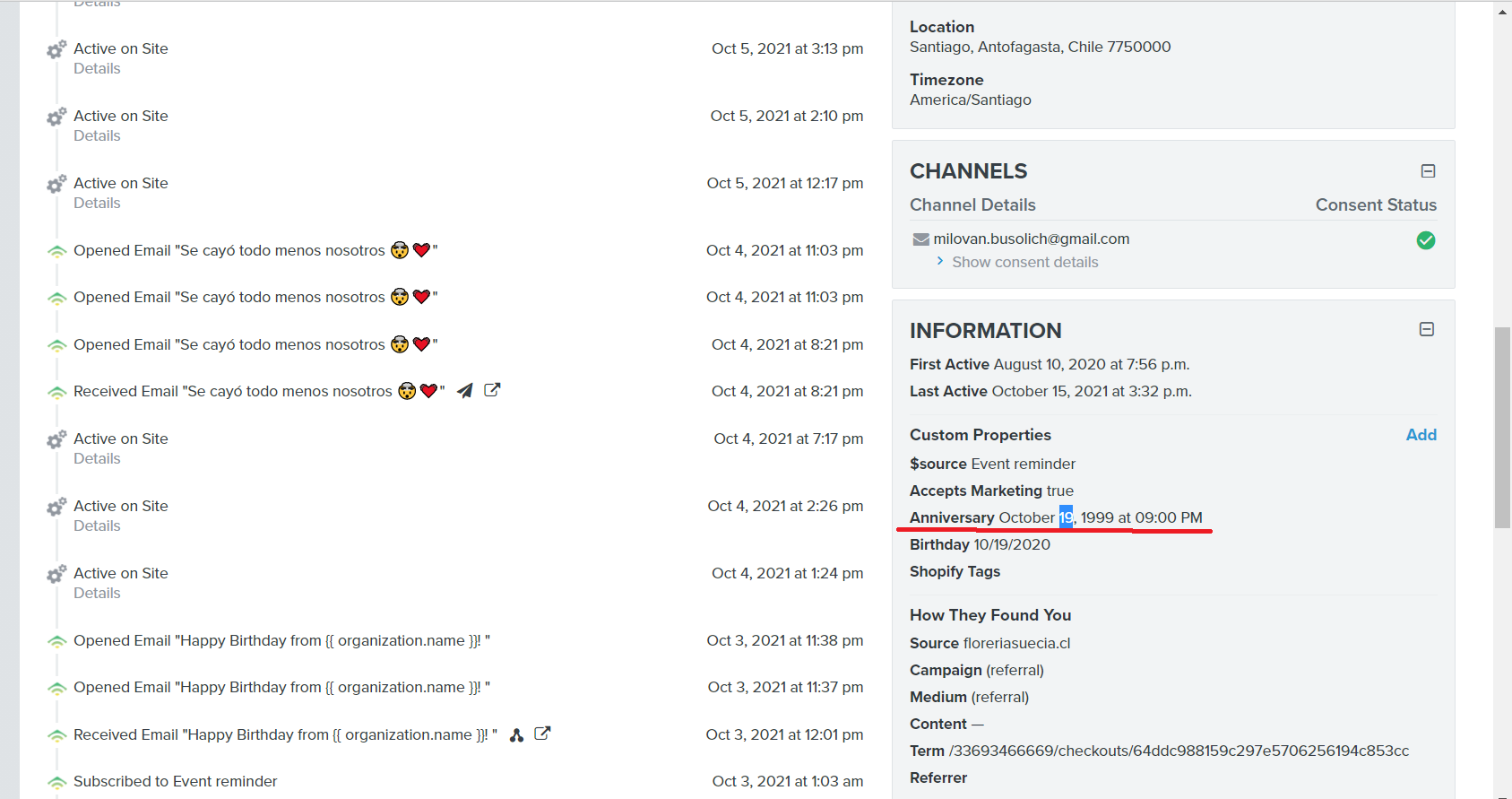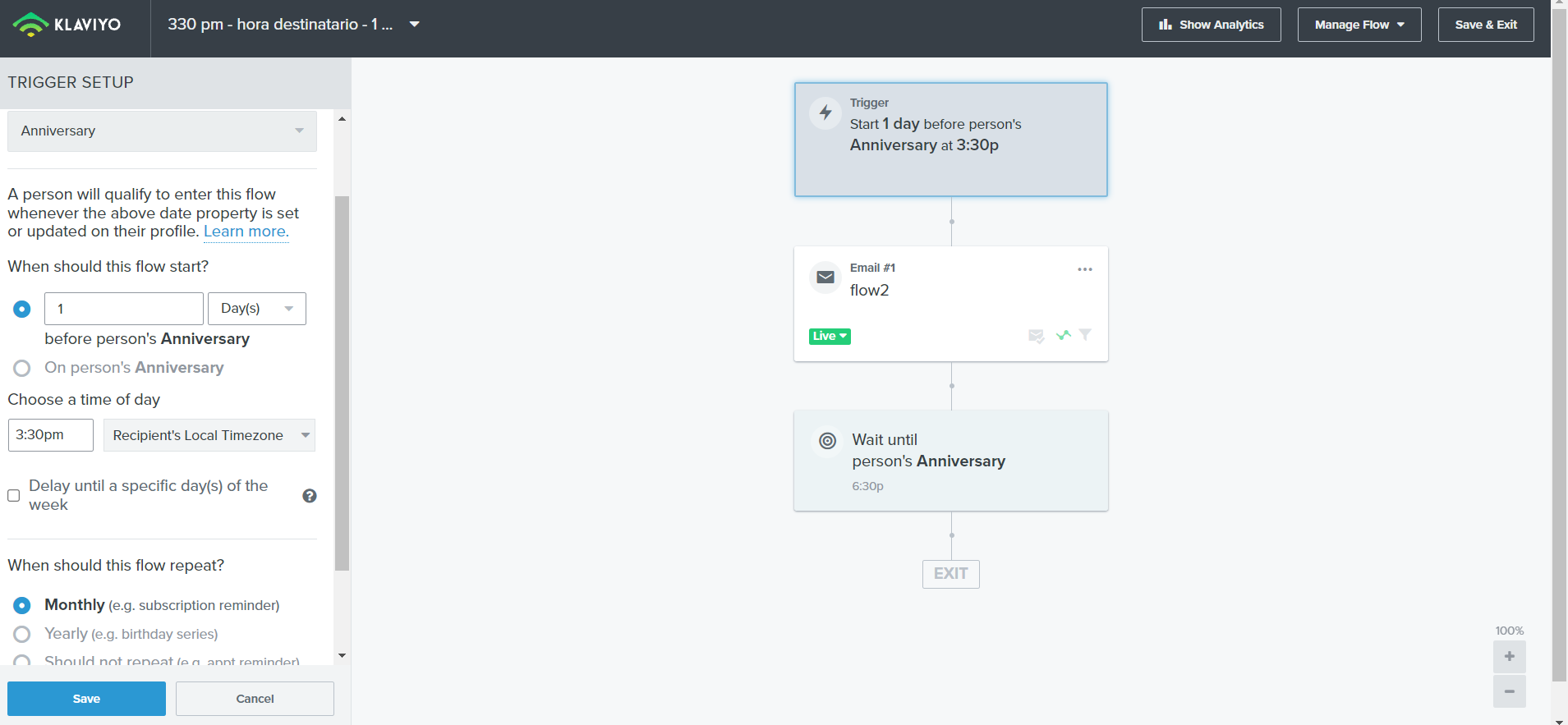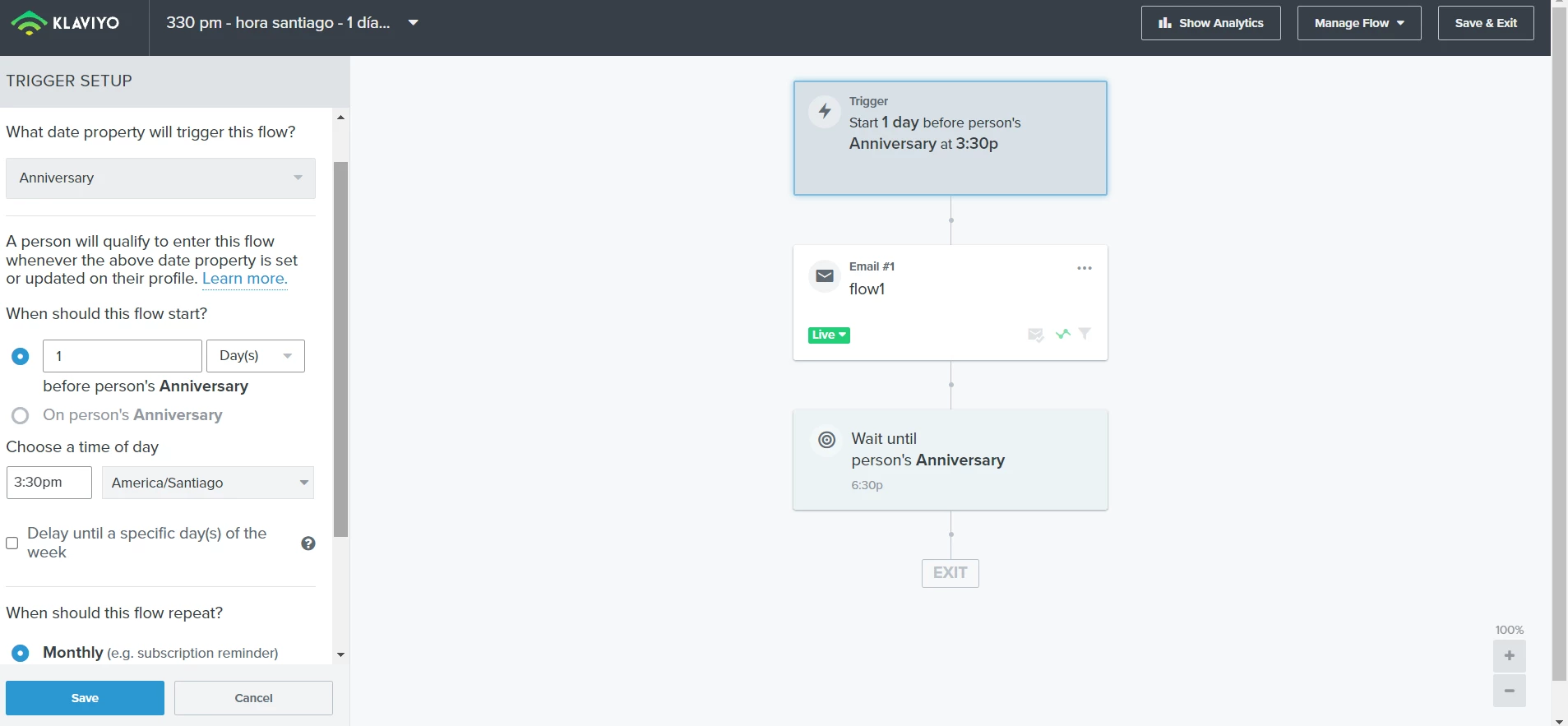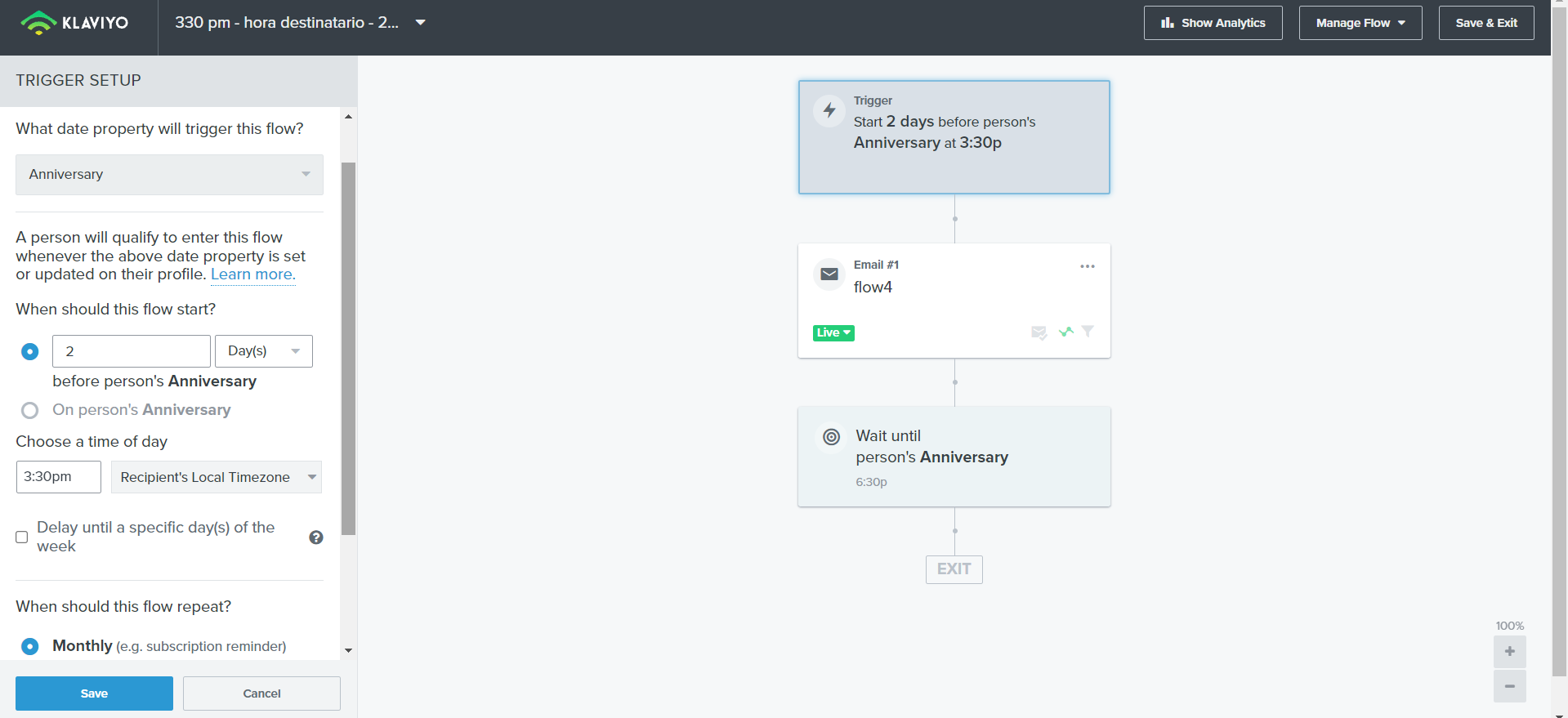Hello @milovan9926,
Thank you for sharing this question with the Klaviyo community.
You can use a date-triggered flow in Klaviyo in order to send a reminder before a specific date (birthday, anniversary etc.) This article covers how to create the flow, when the flow should start, when the flow should repeat and more. I also recommend reviewing our article on building a birthday flow specifically. This includes a section on including a message before the actual date i.e. in the week leading up to the birthday.
For more information on collecting dates from users, I recommend reviewing the solutions outlined by our friend @retention in this wonderful post:
I cannot speak to achieving the same functionality on Shopify’s end, however, I strongly recommend using Klaviyo to dispatch these emails because we have a robust system to make date-based emails possible for our users.
Thank you for being a member of our community.




![[Academy] Deliverability Certificate Forum|alt.badge.img](https://uploads-us-west-2.insided.com/klaviyo-en/attachment/505f2253-cde5-4365-98fd-9d894328b3e0_thumb.png)