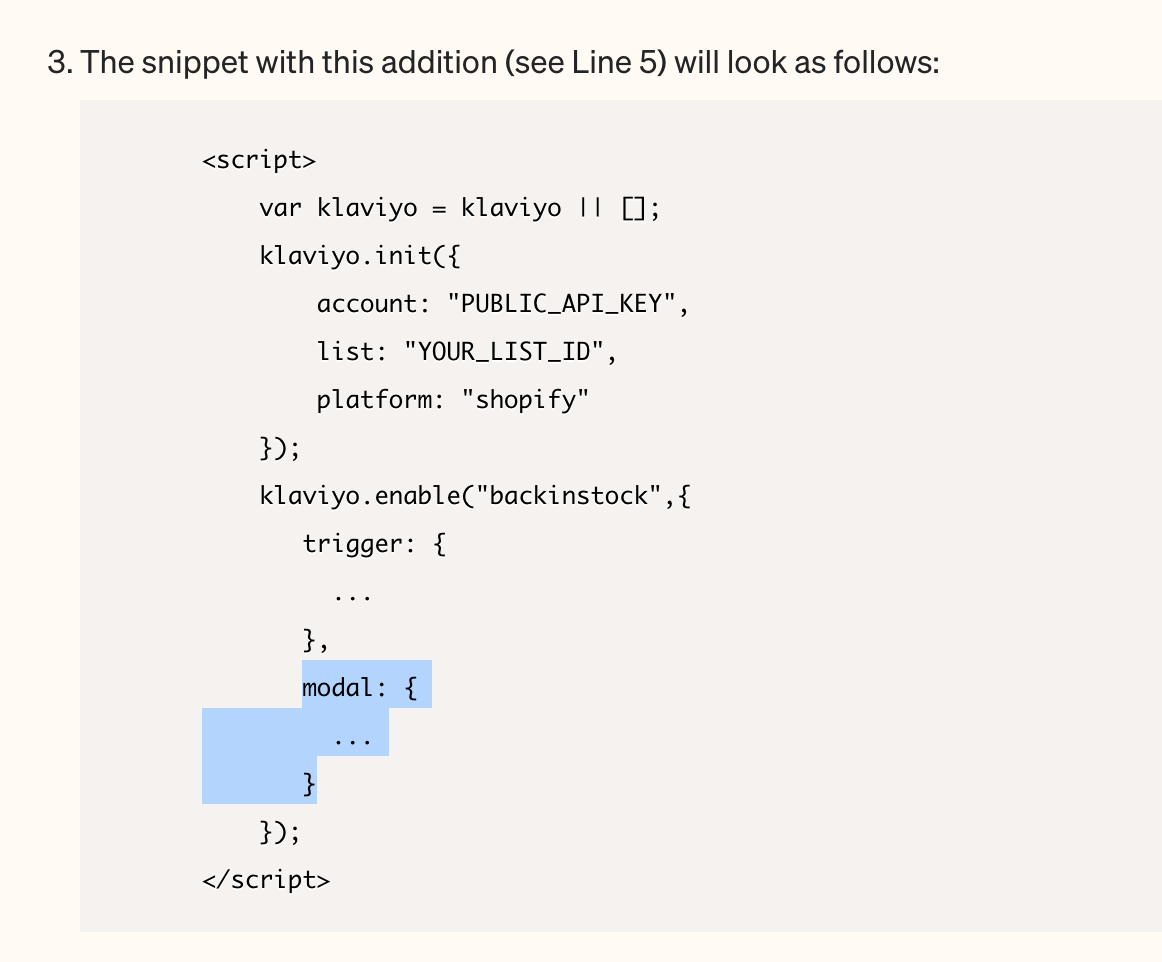So, I have succeeded in setting up the back-in-stock flow for my Shopify store, but I’m missing one translation:
The success message is followed by the word “Close”. I would like to translate this.
In the inspector it looks like this:
<a href="#" class="klaviyo-bis-close">Close</a>
Obviously I can just change the text “Close” to whatever I want there, but how do I do this within Shopify?
Thank you!