Hi,
We are trying to support our clients with loading existing customer profiles to Klaviyo via csv file during onboarding. After onboarding, we send customer create and update via real-time profiles API to Klaviyo.
When sending customer data via API, we send ‘external_id’ field under the attributes section per Klaviyo documentation.
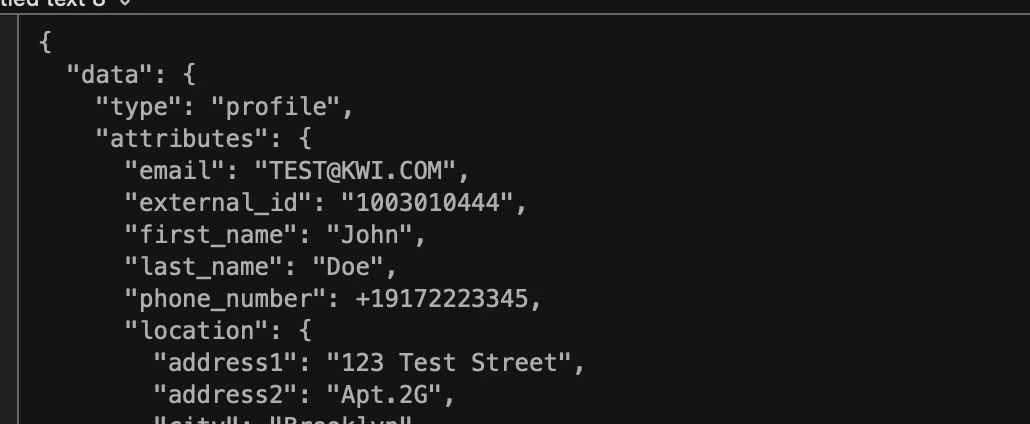
This external_id field then gets populated correctly under ‘Profile details’ section.
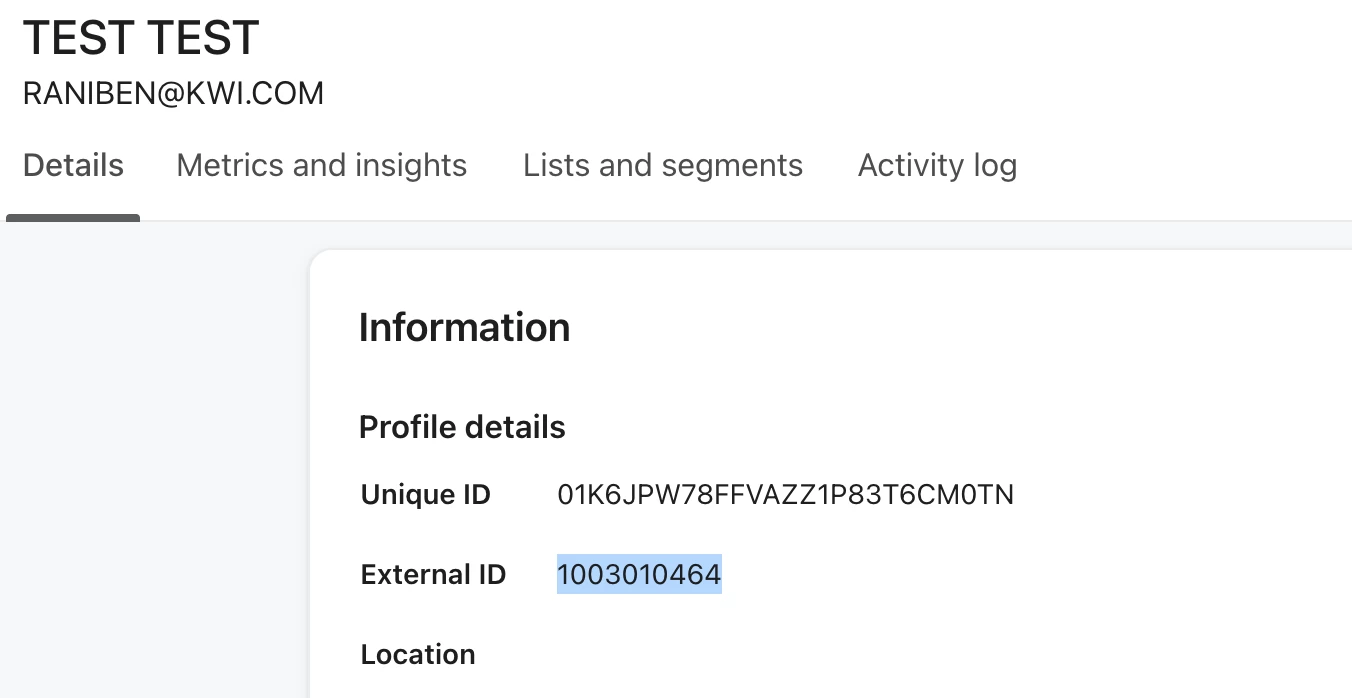
However, when I upload customer profile via csv file and input the ID under ‘external_id’ column, Klaviyo asks to map the external_id field to a new field and when it gets uploaded, it is created under ‘Custom properties’.
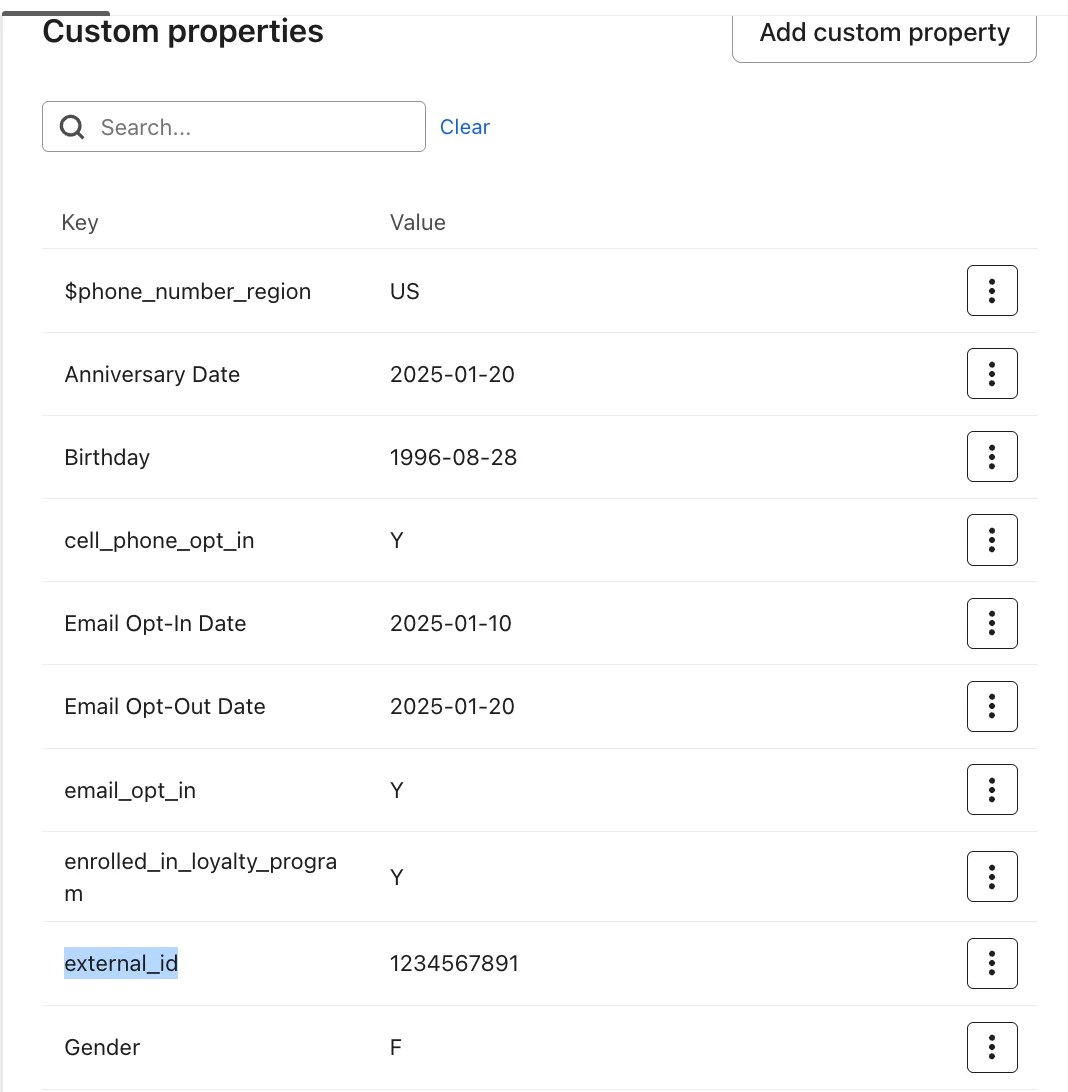
How can I get the external_id field to be populated under ‘Profile detail’ section when loading data via csv file?






![[Academy] Deliverability Certificate Forum|alt.badge.img](https://uploads-us-west-2.insided.com/klaviyo-en/attachment/505f2253-cde5-4365-98fd-9d894328b3e0_thumb.png)
