Hello hello,
I’m a dev currently working on a custom integration from a next js webstore to klaviyo. I’m using ‘next/script’, like so:
<Script
id="klaviyo"
type="text/javascript"
src={`//static.klaviyo.com/onsite/js/klaviyo.js?company_id=${process.env.NEXT_PUBLIC_KLAVIYO_API_KEY}`}
async
/>This seems to work. I see the various klaviyo tracking scripts. However, when I try to access the klaviyo object, I’m getting a weird result:
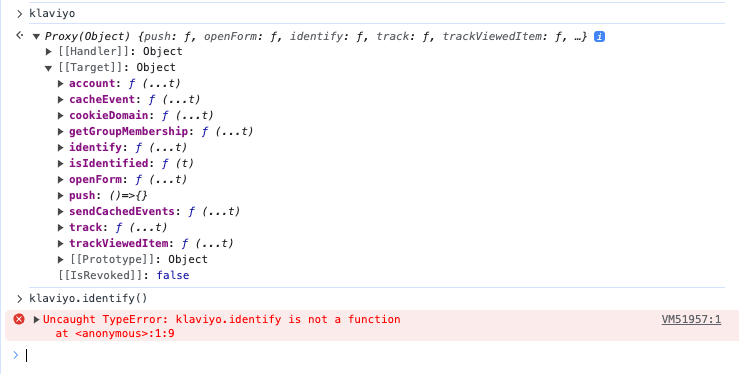
Three major questions:
- Why does this say Proxy(Object)?
- In my research about proxy objects, I would think klaviyo.identify() would then be a function. Why isn’t it?
- Any advice on how to proceed here?








