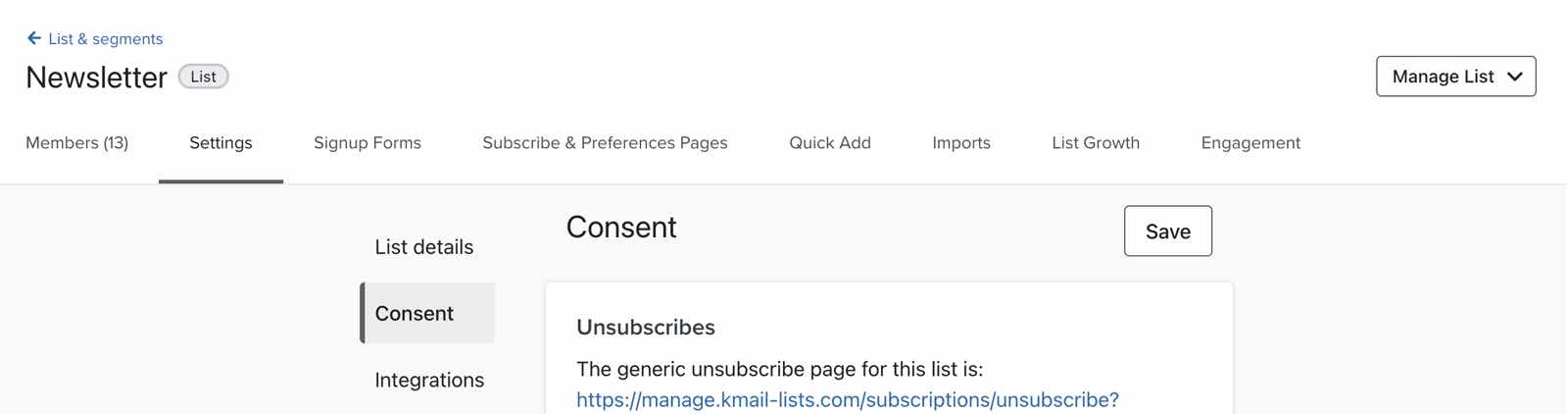Hello,
Recently, I've been getting these computer-generated sign-ups like:
XXXX+sdf8yf@gmail.com and their locations are like weird international places.
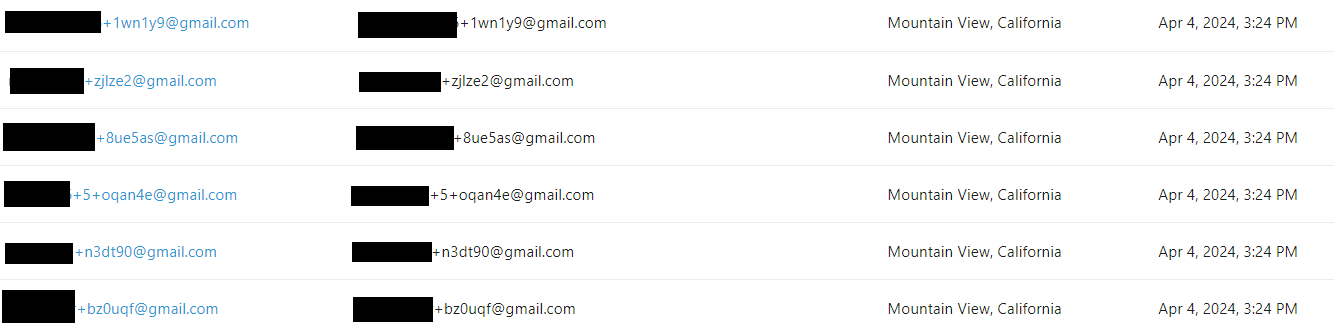
My question is are they spammers or is this the new privacy feature that apple users. Or VPN features?
I know that the + sign is a way of redirecting your emails within Gmail, not sure if it works in other systems.
Because I have been getting a few and wither way it sucks for working out legit customers.
PS: I know I can activate double opt-in to prevent spam.



![[Academy] Klaviyo Product Certificate Forum|alt.badge.img](https://uploads-us-west-2.insided.com/klaviyo-en/attachment/8798a408-1d98-4c3e-9ae8-65091bb58328_thumb.png)