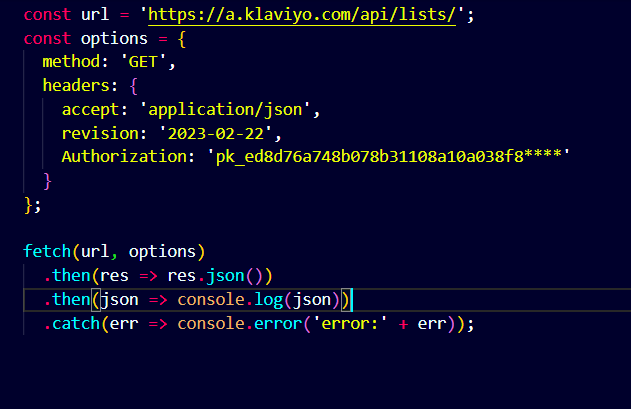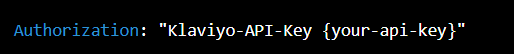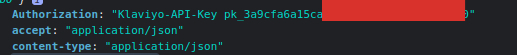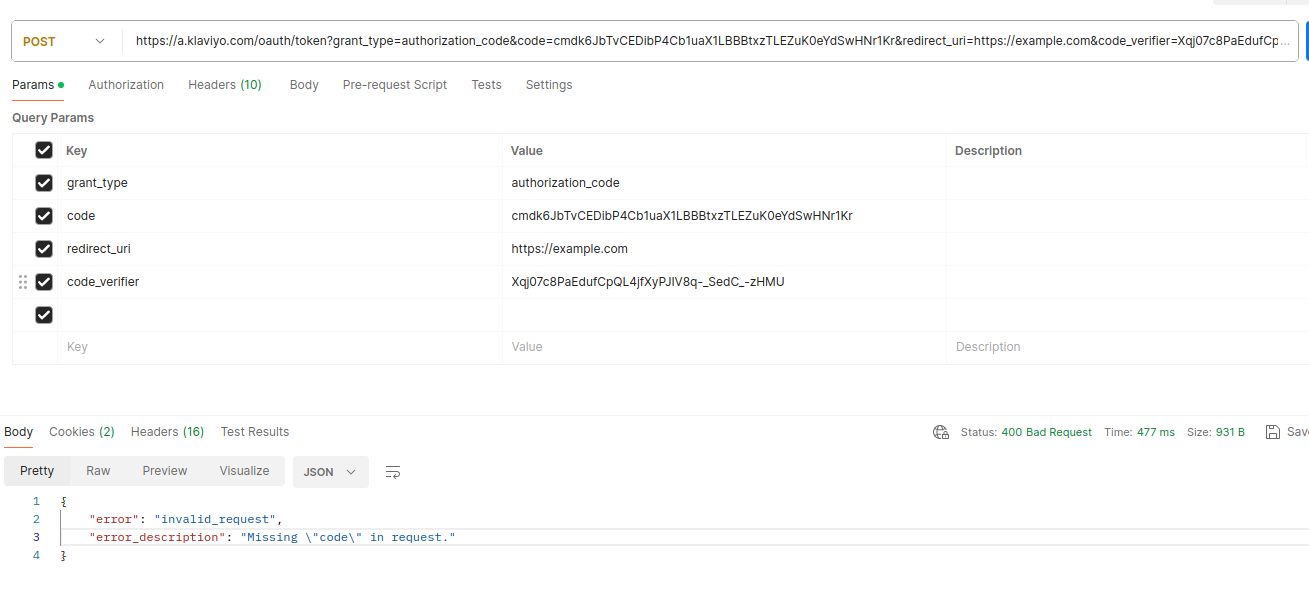{
errors: [
{
id: 'de016172-6f39-4cf6-b4f7-a0163fbc7301',
status: 401,
code: 'not_authenticated',
title: 'Authentication credentials were not provided.',
detail: 'Missing or invalid authorization scheme. Please use Klaviyo-API-Key.',
source: [Object]
}
]
}
i am using correct api to be specific but i do not why i am failing authentication
used this code