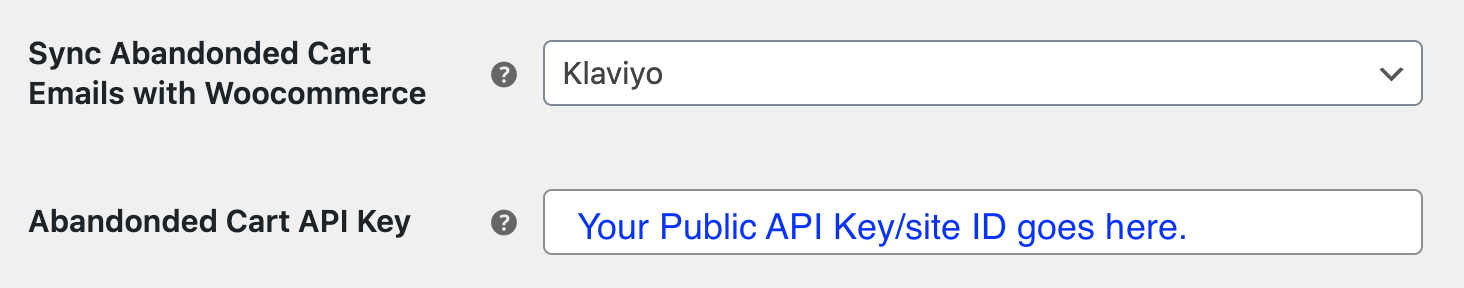I am working on setting up our WooCommerce store with Klaviyo. Everything so far is going well except for one, yet critical component. We use Bolt ( ) for our checkout. They essentially override the standard WooCommerce checkout. Because of this, we have to get Klaviyo and Bolt integrated. Does anyone have any experiencing doing this integration?
We’re getting stuck on having Bolt pass along the “Started Checkout” event into Klaviyo.
Thanks in advance!
Solved
Bolt x Klaviyo Integration
Best answer by Brian Turcotte
Hi
At this time, Klaviyo does not natively integrate with Bolt, so we don’t have any insight into how they would handle passing the Started Checkout event. That said, it might be more effective to reach out to their support for this matter, or to one of our Official Klaviyo partners for further development help.
I will also reach out internally to our Product team to see if there are any plans to support Bolt, and I’ll update the thread if anything changes.
Best,
Brian
Log in to the Community
Use your Klaviyo credentials
Log in with Klaviyo
Use your Klaviyo credentials
Log in with KlaviyoEnter your E-mail address. We'll send you an e-mail with instructions to reset your password.