When I send a test email to a test recipient it populates with my name instead of theirs, is this normal? In other words it addresses both of my test recipients as Dianne instead of their name or the default. How can I see what the default for a missing first name is?
Campaign test email does not address test recipient.
 +3
+3Best answer by Jessica eCommerce Badassery
You can change the profile that is used for the preview by clicking the search for a profile button. Start typing an email address in your account and then choose it from the dropdown. (See screenshots)
If you’re testing a flow that is triggered by a metric event you can cycle through the recent events on your site to preview with different customers.
To just test something like a default name, I would create a dummy profile with another one of your email addresses and don’t add a name so you always know what profile to search for.
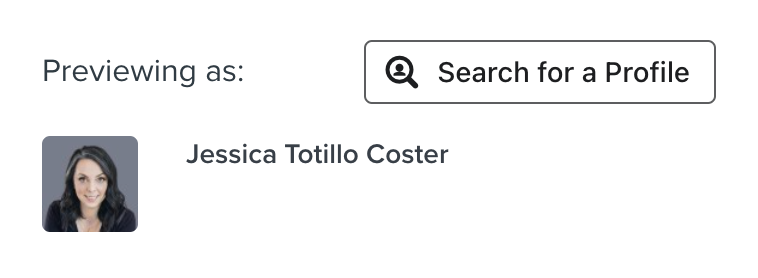
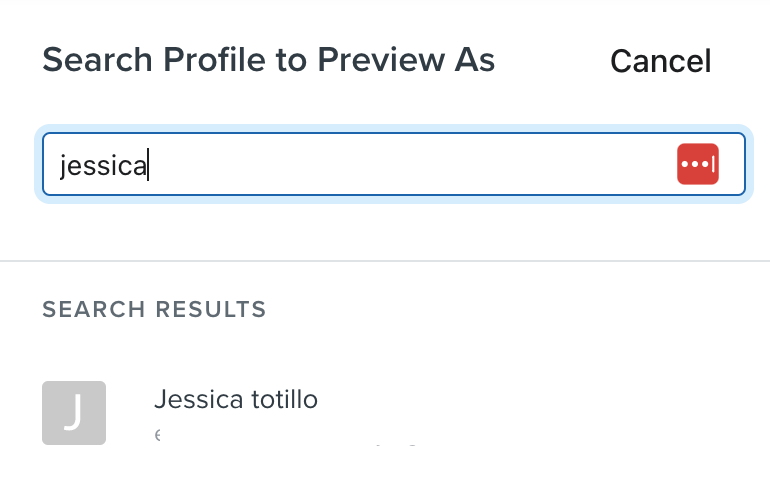
Log in to the Community
Use your Klaviyo credentials
Log in with Klaviyo
Use your Klaviyo credentials
Log in with KlaviyoEnter your E-mail address. We'll send you an e-mail with instructions to reset your password.





