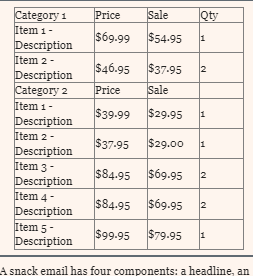Hi,
We use Excel/Google sheets to organize our inventory. I was wondering if there was a way to maintain the formatting from excel/google when copying over data for our email campaigns.
When I try to copy this into a text field in the campaign:
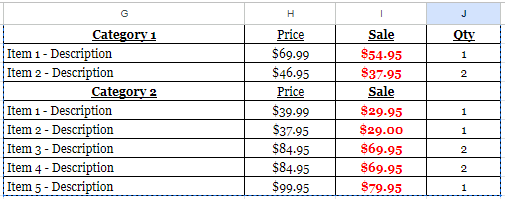
I get this as a result:
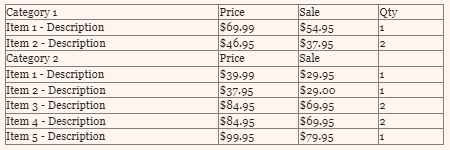
Is there a way to keep the formatting? (ie colored text, bold, centered columns, etc)?
I am open to other ways of solving this.
Thank you!





![[Academy] SMS Strategy Certificate Forum|alt.badge.img](https://uploads-us-west-2.insided.com/klaviyo-en/attachment/2f867798-26d9-45fd-ada7-3e4271dcb460_thumb.png)