Hey Klaviyo Community,
For our emails we use a background image, and a custom font.
We installed a fallback font, and the emails look great and readable on our own devices.
Here's how it looks when I preview on Klaviyo:
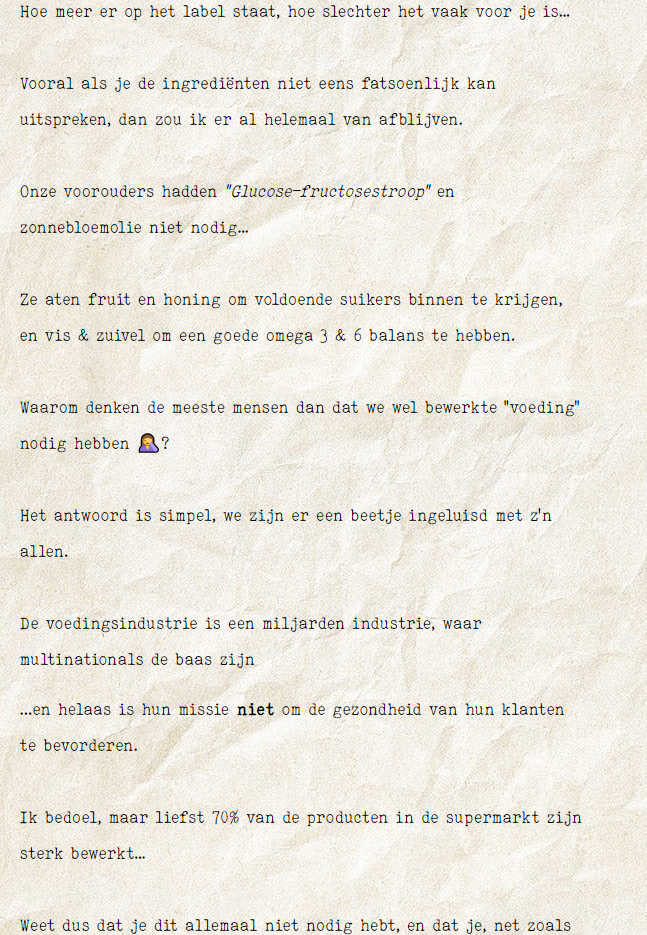
Here's how it looks on my phone (android G-mail):
As you can see, the fallback font is used, and the text color is black.
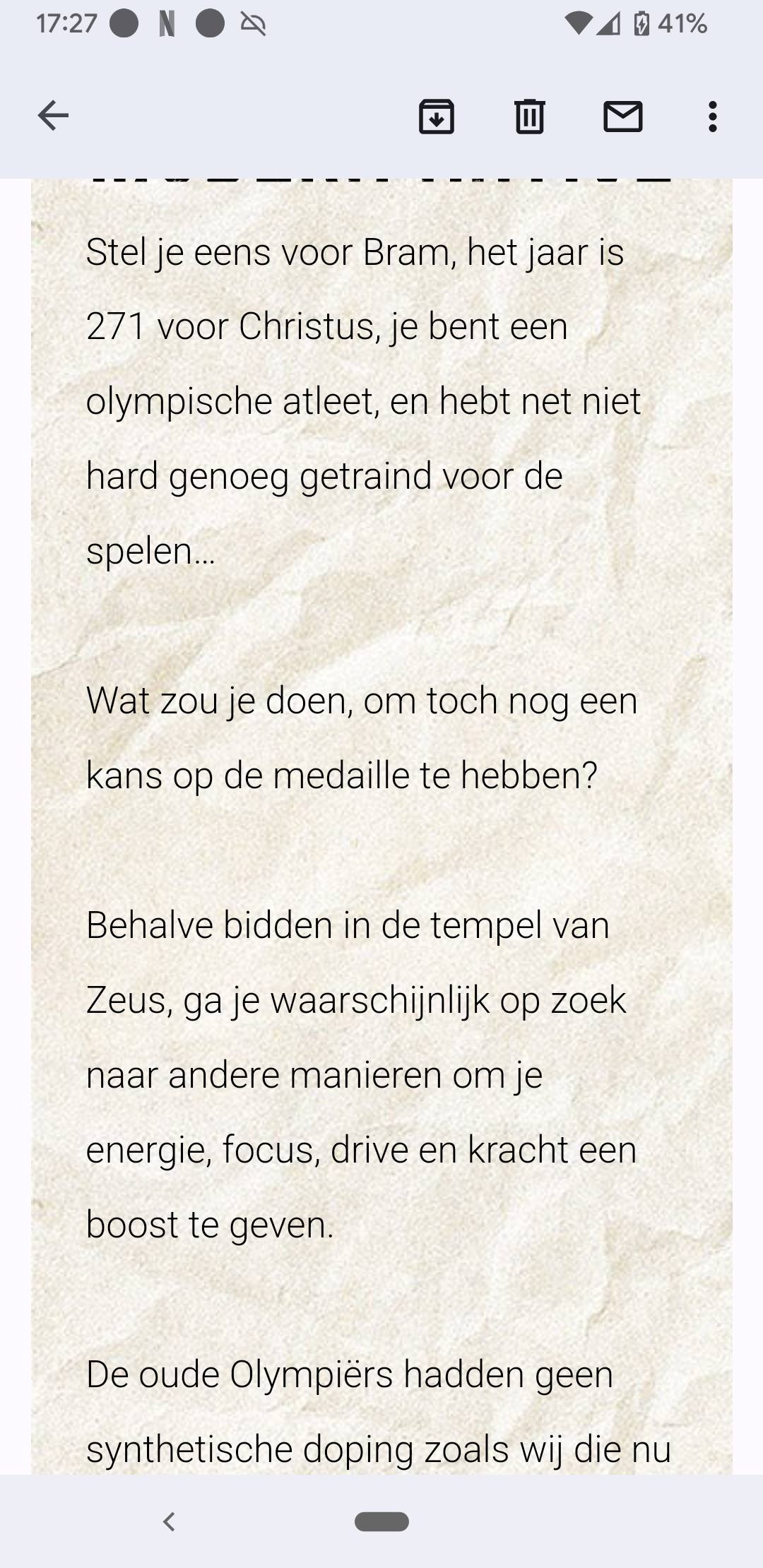
But some of our customers responded, and let us know that their email shows up like this in their inbox (also gmail, and also android)
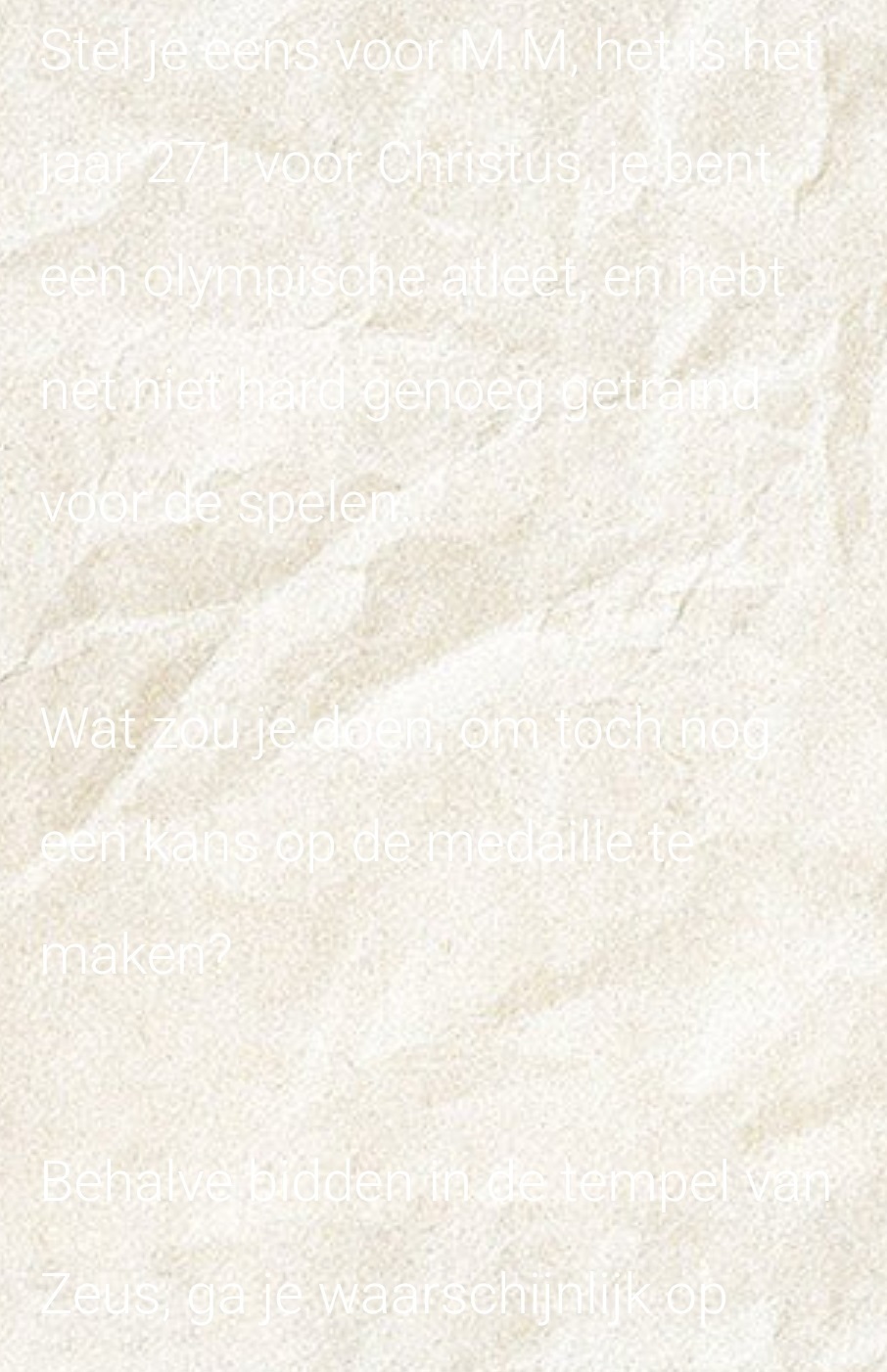
My question is obviously, how do I fix this?
How do I ensure the fallback font appears black for everyone on my list?
Thanks!





