Hi, I’m trying to upload a custom font, I’ve followed all the steps but it won’t work - please see screen grab of error message attached. Would be great if someone could help - I’ve been working on this for ages so it’s getting frustrating.
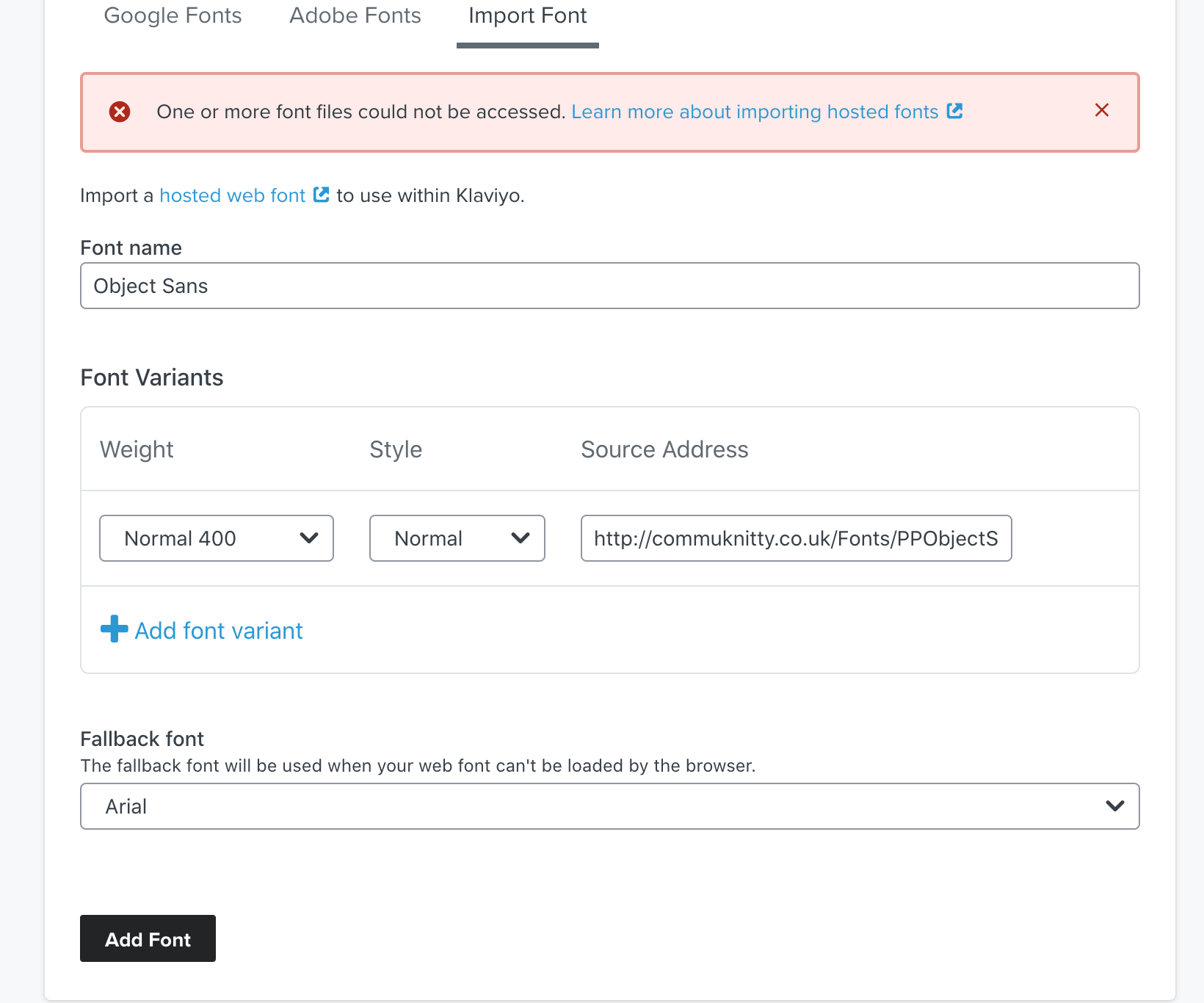
 +2
+2Hi, I’m trying to upload a custom font, I’ve followed all the steps but it won’t work - please see screen grab of error message attached. Would be great if someone could help - I’ve been working on this for ages so it’s getting frustrating.
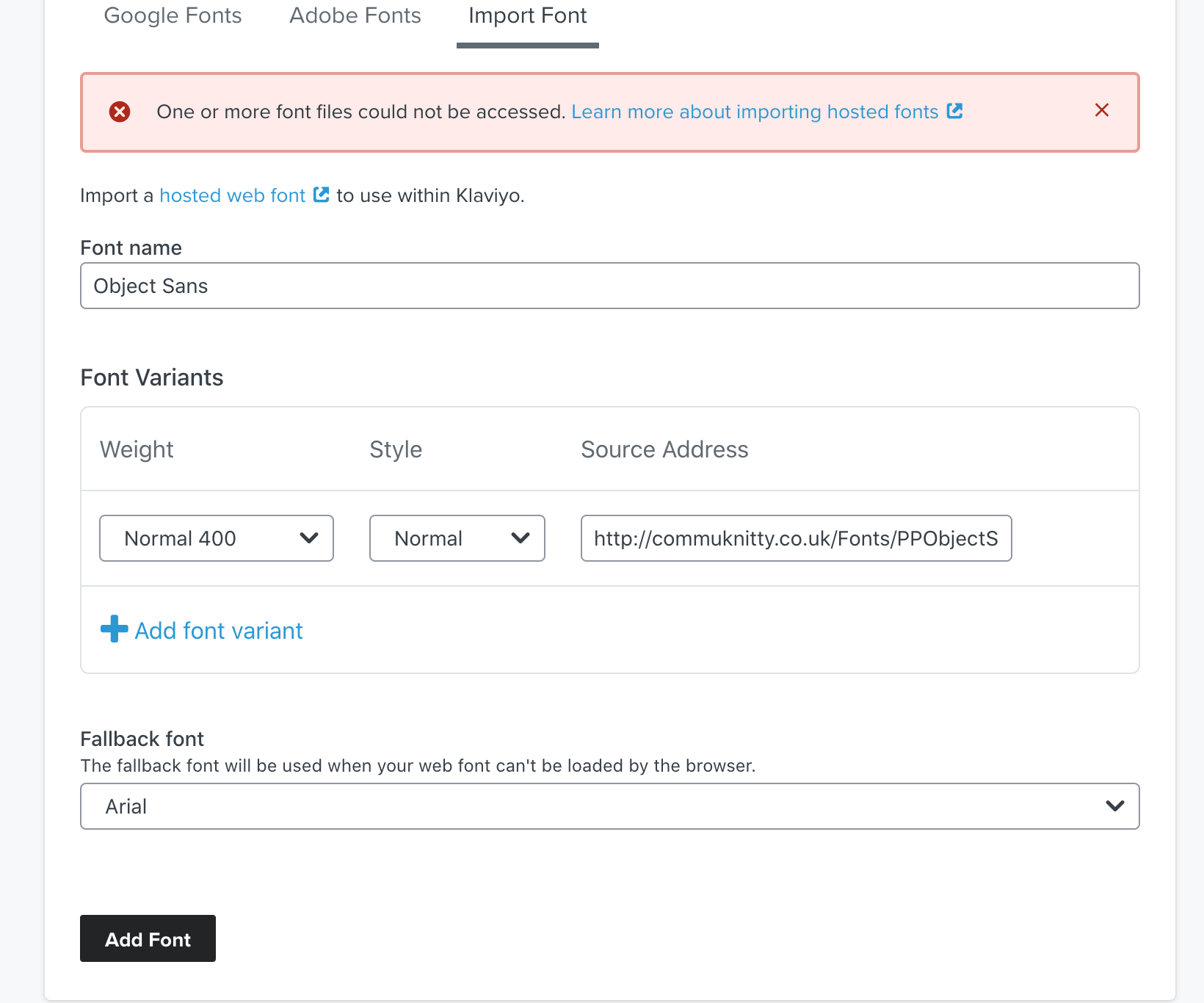
Best answer by stephen.trumble
Hey
Check out
This should answer your question!
Enter your E-mail address. We'll send you an e-mail with instructions to reset your password.