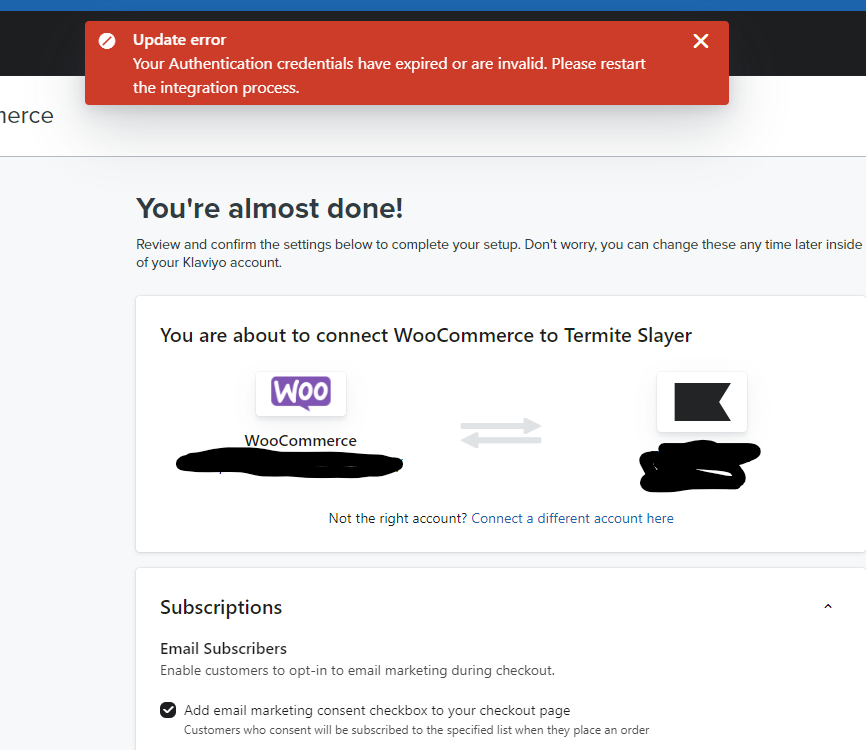
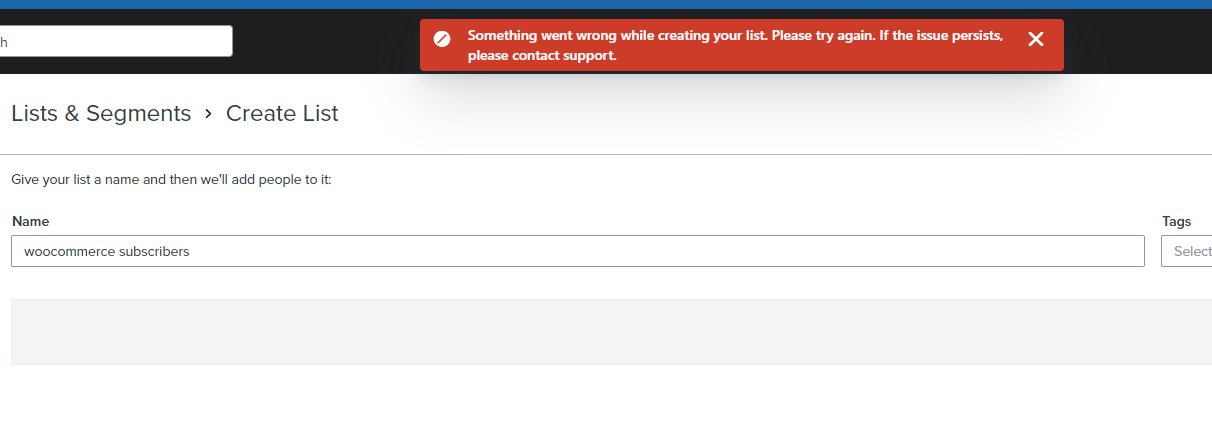
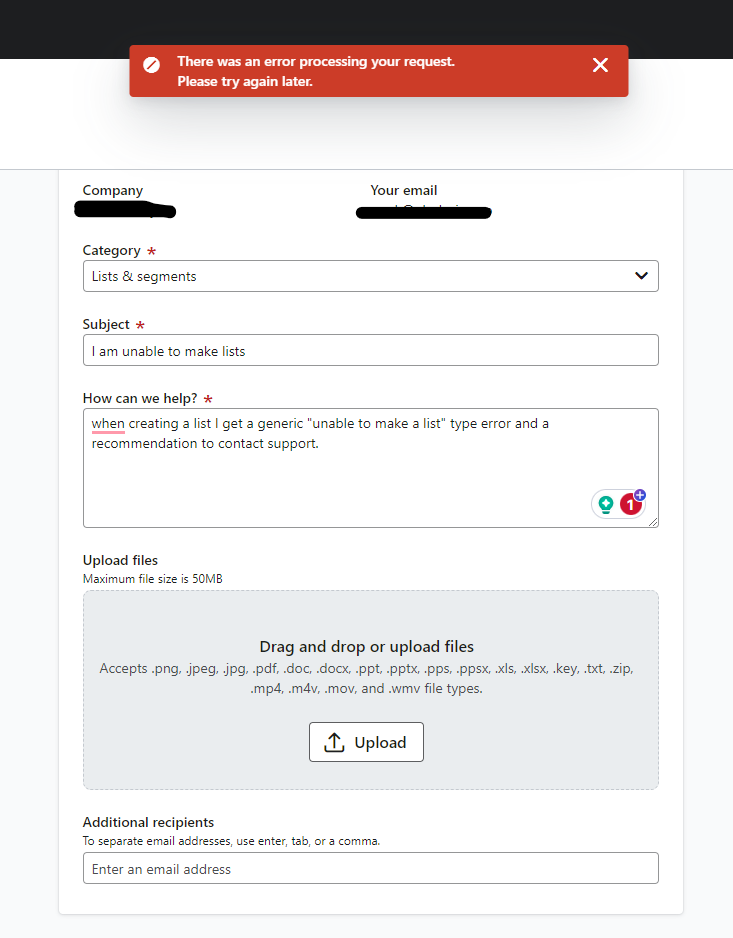
 +2
+2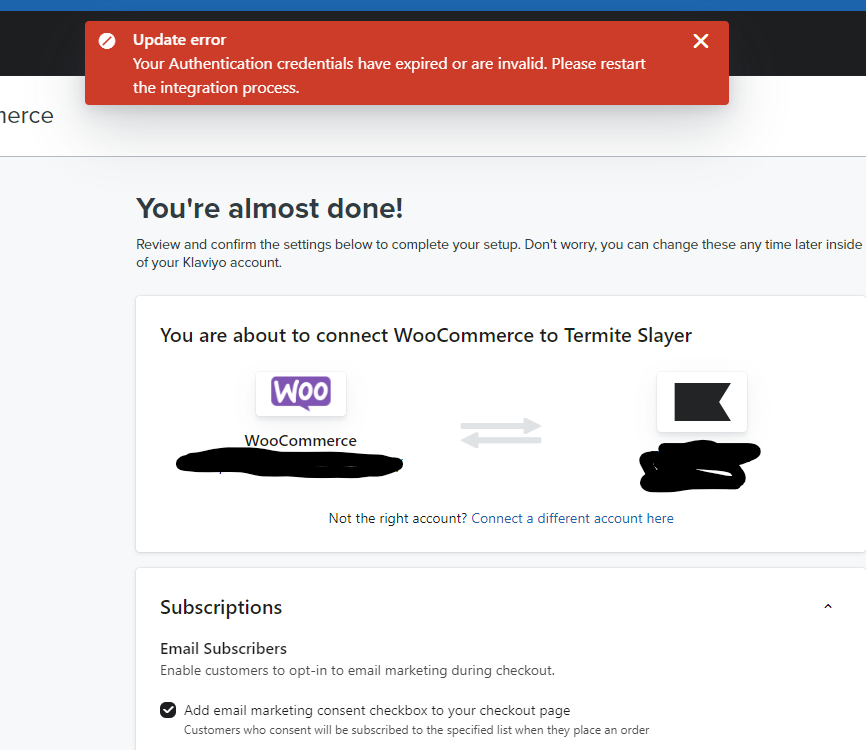
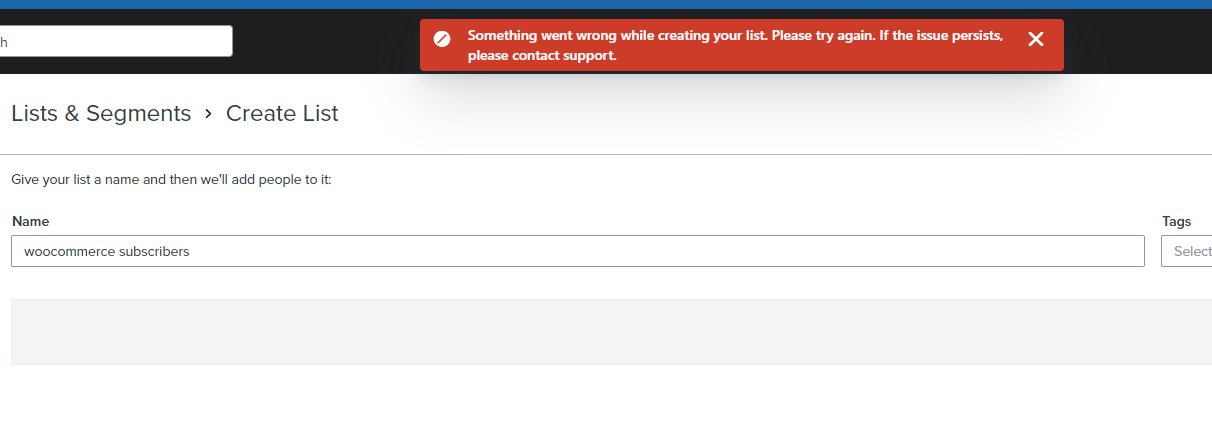
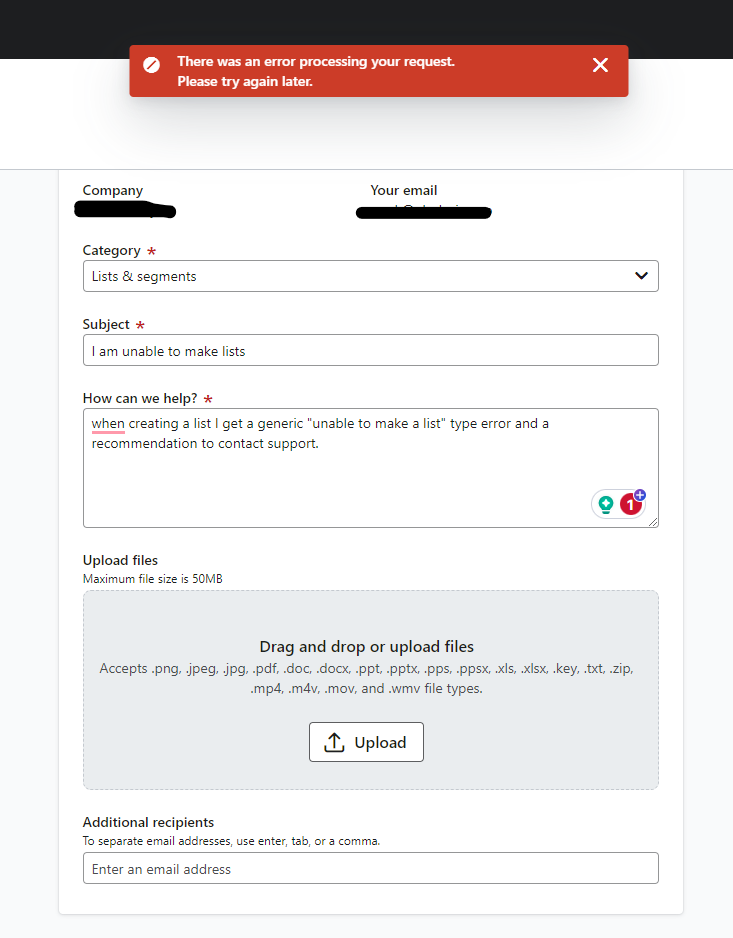
Best answer by elodesignco
Thanks Brian,
I actually figured out today that “direct checkout” for woocommerce was the problem. With it activated the Klaviyo integration couldn’t work. I suspect its due to some redirects happening in the background and those requests were being re-routed.
Deactivating the plugin, finishing the klaviyo integration steps, and then reactivating the plugin has resolved that issue.
Enter your E-mail address. We'll send you an e-mail with instructions to reset your password.