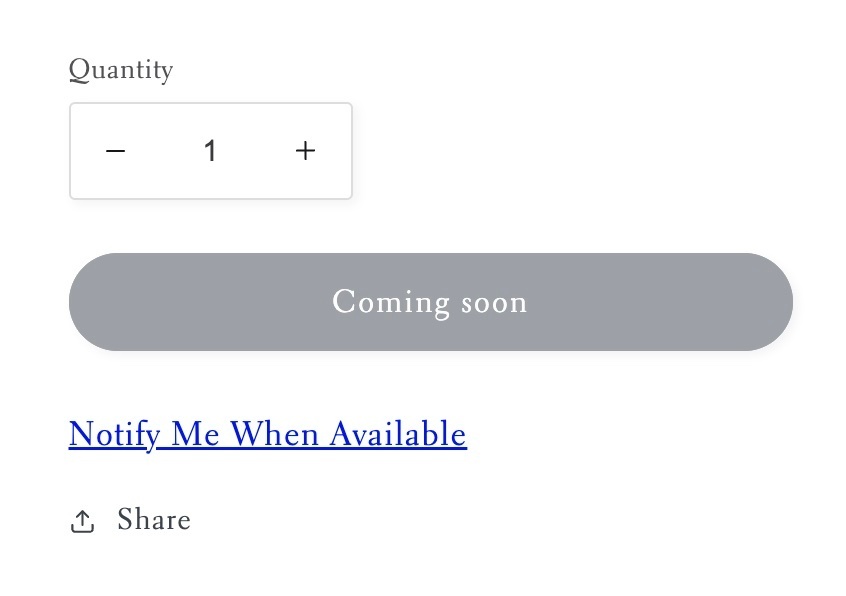I tried to add Klaviyo's "Back in Stock" via these instructions How to Install Back in Stock for Shopify from Klaviyo, but it was so challenging to customize and make it work properly - that I now want to remove it completely and instead I'm planning to use the Back in Stock: Restock Alerts Shopify app by SureSwift Capital.
I tried to remove the code that I added via the instructions How to Install Back in Stock for Shopify from Klaviyo, but the "Notify Me When Available" hyperlink on my out of stock product pages won't go away... [See screenshot below.]
(I thought I backed up the theme before editing to add Klaviyo's "Back in Stock" but apparently not... Doh!)
Can someone please help explain how to get things back to normal?
That is, standard Shopify setup without Klaviyo's "Back in Stock".
Thanks so much in advance!