Hi
I am needing to apply a tag once a contact submits a form . It seems a simple request but I can not work out how. Not everyone in the list would have submitted this form so we need to be able to use the tag to segment them
Thanks
Sonns67
 +2
+2Hi
I am needing to apply a tag once a contact submits a form . It seems a simple request but I can not work out how. Not everyone in the list would have submitted this form so we need to be able to use the tag to segment them
Thanks
Sonns67
Best answer by DavidV
Hi there!
On your sign up form, all you need to do is this:
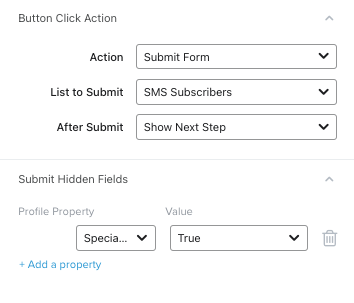
Now you can create a segment of people in list X with profile property Y = True.
Hope that helps!
Enter your E-mail address. We'll send you an e-mail with instructions to reset your password.