
I am looking at the Metrics Tab and there seems to be a toggle to select a specific segment or “Everyone” but I don’t see how/where to add segments to this available list - any help is greatly appreciated :)

I am looking at the Metrics Tab and there seems to be a toggle to select a specific segment or “Everyone” but I don’t see how/where to add segments to this available list - any help is greatly appreciated :)
Best answer by David To
Hello
Great question!
Instead of selecting a traditional segment (one you create within Klaviyo), that section you’re highlighting is actually indicating the segment you’ve filtered for using the filters found near the top of the chart.
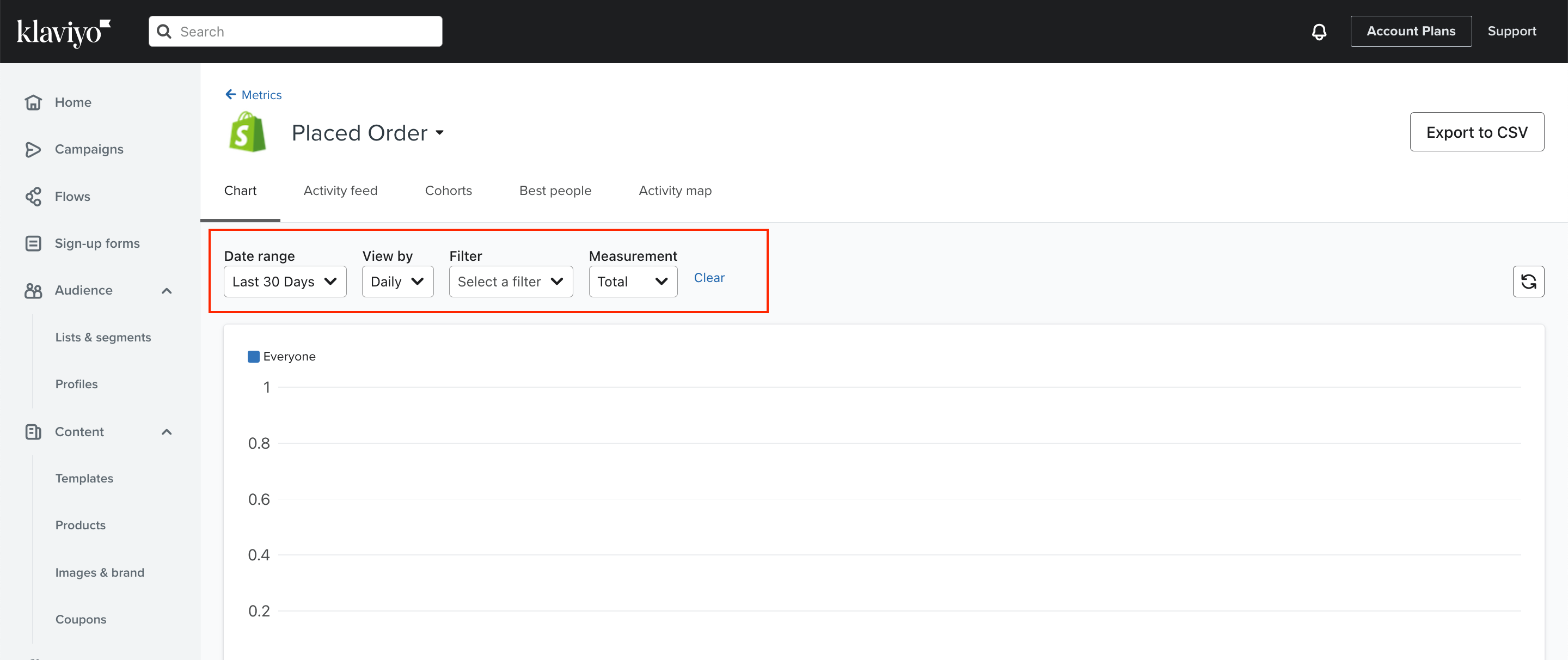
For example, you can filter where a specific item was purchased. This in turn would be your “segment” of customers who placed an order for this specific product.
David
Enter your E-mail address. We'll send you an e-mail with instructions to reset your password.