hi, I have a problem, the newsletter banner doesn't appear on my Shopify site. I have inserted and integrated both on klaviyo and on shopify. why is it giving me this problem?
Solved
NEWSLETTER PROBLEM
 +1
+1Best answer by DavidV
You can access this by opening the form → edit form → Targeting & behavior → targeting:
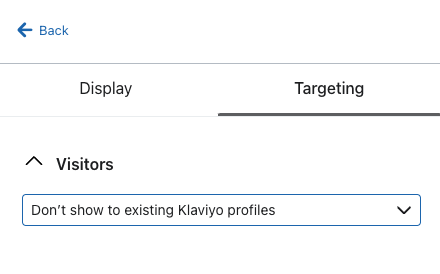
If this is set up, try opening the page in incognito/private in your browser and it should show!
Hope that helps.
Thanks
David
Log in to the Community
Use your Klaviyo credentials
Log in with Klaviyo
Use your Klaviyo credentials
Log in with KlaviyoEnter your E-mail address. We'll send you an e-mail with instructions to reset your password.





