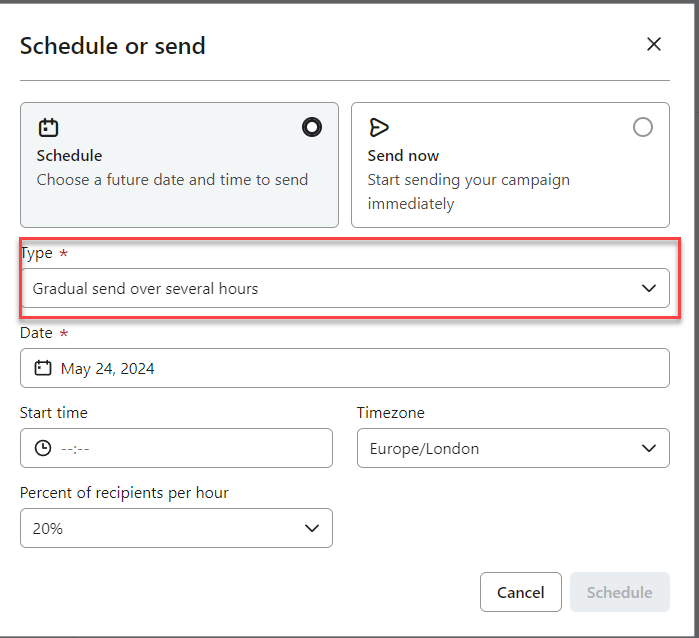Hi all,
I need some help - I am new to Klaviyo, and find it super easy but every now and again something happens that I cannot wrap my head around.
I scheduled an email to be sent to 349 email recipients this morning at 5am. When I checked the progress and status at 8 am, the status of the email is “Sending” and that it has only sent the email to 28 recipients so far. This is obviously not correct and I cannot seem to find the reason as to why the email was not sent to EVERYONE at 5AM.
Can someone assist?