Hi! I want to show a specific block to only non-members of our loyalty integration Smile.io but i understand the logic will only show if its true but how do I target what the profile is lacking which in this case in Smile State.
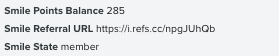
Hi! I want to show a specific block to only non-members of our loyalty integration Smile.io but i understand the logic will only show if its true but how do I target what the profile is lacking which in this case in Smile State.
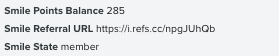
Best answer by In the Inbox
Hi
Thank you for posting your question in the community!
What I would recommend is setting up the conditional logic against the profile property Smile State and use the condition ‘is not set.’
To set this up you would use the following logic in the show/hide function of the block.
not person|lookup:'Smile State'
This will essentially show the block when the Smile State profile property is not set.
In the future, I found this article to be an incredible helpful resource for different show/hide conditions.
Conditional Logic Reference for Templates
I hope this helps! Please let me know if you have any other questions.
Enter your E-mail address. We'll send you an e-mail with instructions to reset your password.