I am trying to use show/hide logic to add a button on my post purchase flow.
I want the button to only be displayed to purchasers who haven’t subscribed to marketing yet.
The show/hide logic I am trying to use is:
person|lookup:'Accepts Marketing' == 2
or person|lookup:'Accepts Marketing' == 'False'
or person|lookup:'Accepts Marketing' == 'false’
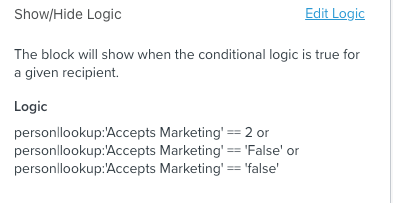
However, the button isn’t displayed even when the user isn’t subscribed. Please help!!






