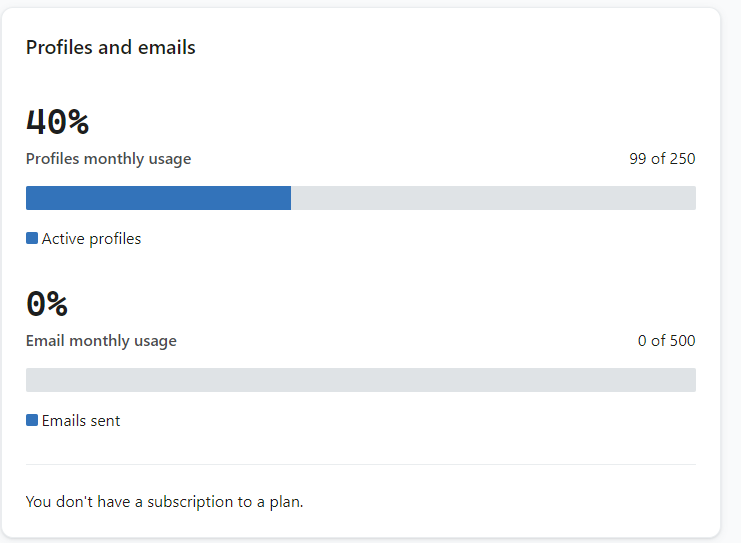I have created a campaing, I have the subscribers in the database, I have 2 unsubscribe links in the email (It says I have none!). I do not understand why when I click the send now button I get a cancelled message right away for the send… It is a simple email.
Solved
Why is Klayvio cancelling my campaign sending?
 +1
+1Best answer by ArpitBanjara
Hey
There might be a few reason, but without seeing how it is setup it is difficult to investigate why this is happening, however please check these and see if you are able to fix it
- Klaviyo requires at least one unsubscribe link in the email to comply with legal regulations. You mentioned you already have two, but double-check that they are properly formatted as Klaviyo unsubscribe tags, such as
{{ unsubscribe_link }}or{{ unsubscribe }}
Ensure the unsubscribe links aren't inside an image or another element that might prevent Klaviyo from recognizing them. - Verify that the sender email address is authenticated and verified. If your sender domain or email address is not verified, Klaviyo will not allow the email to send. Go to Account Settings > Email and check if your domain and email are verified.
- Email Content Review - There might be a problem with the email content itself, such as missing required elements (unsubscribe link, physical mailing address, etc.). Klaviyo may cancel the send if it finds compliance issues during a final check. Review the email to ensure all required elements are present and properly formatted.
- Check Account Limits - If you're on a free plan or have usage restrictions, you might have hit a sending limit. Check your account to see if you're allowed to send the number of emails you're attempting.
I hope this helps and thank you for posting your question here in the community
Cheers,
Arpit Banjara
Log in to the Community
Use your Klaviyo credentials
Log in with Klaviyo
Use your Klaviyo credentials
Log in with KlaviyoEnter your E-mail address. We'll send you an e-mail with instructions to reset your password.