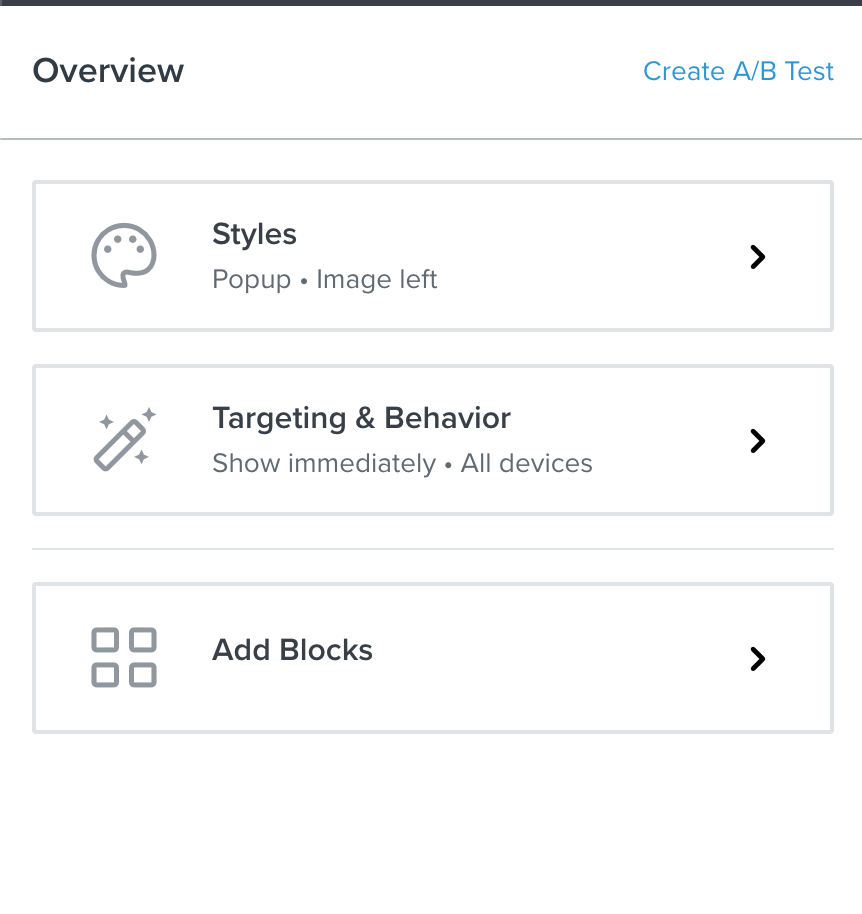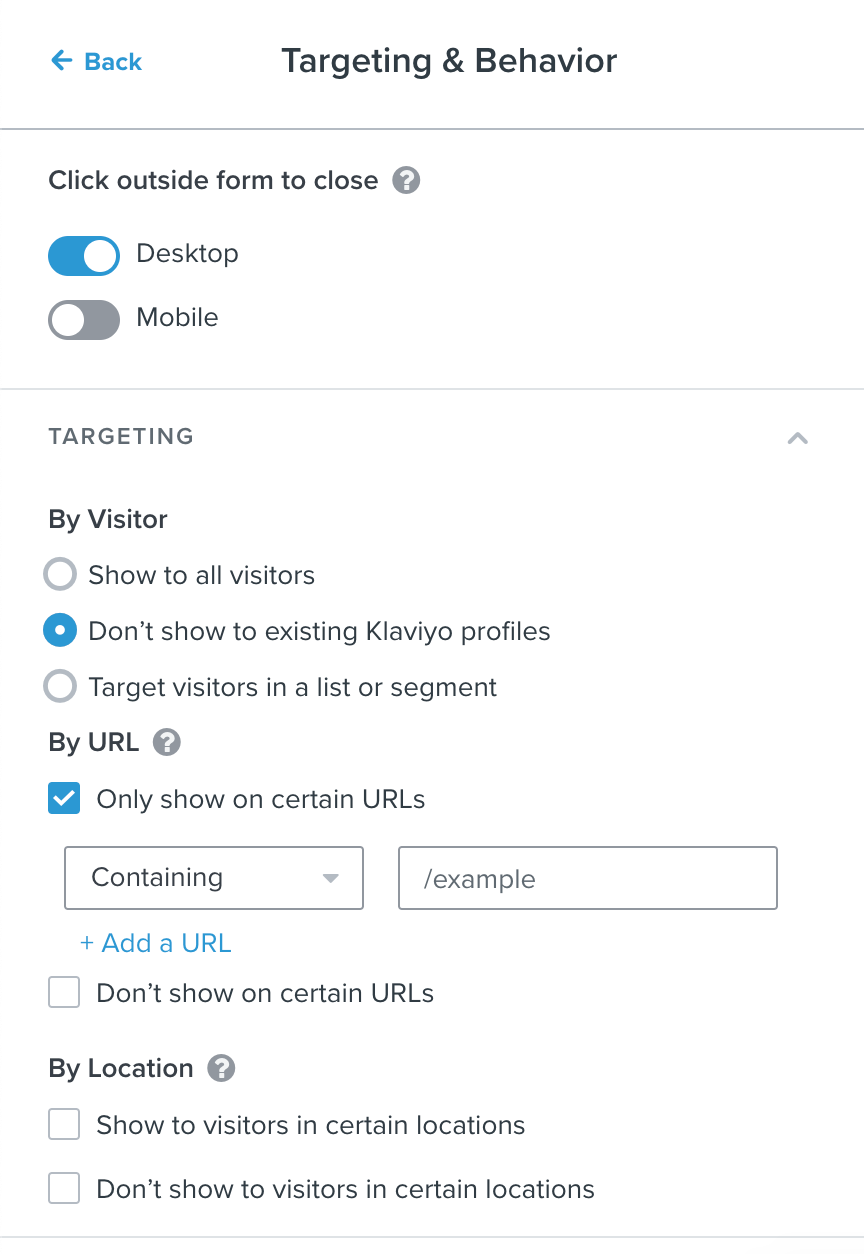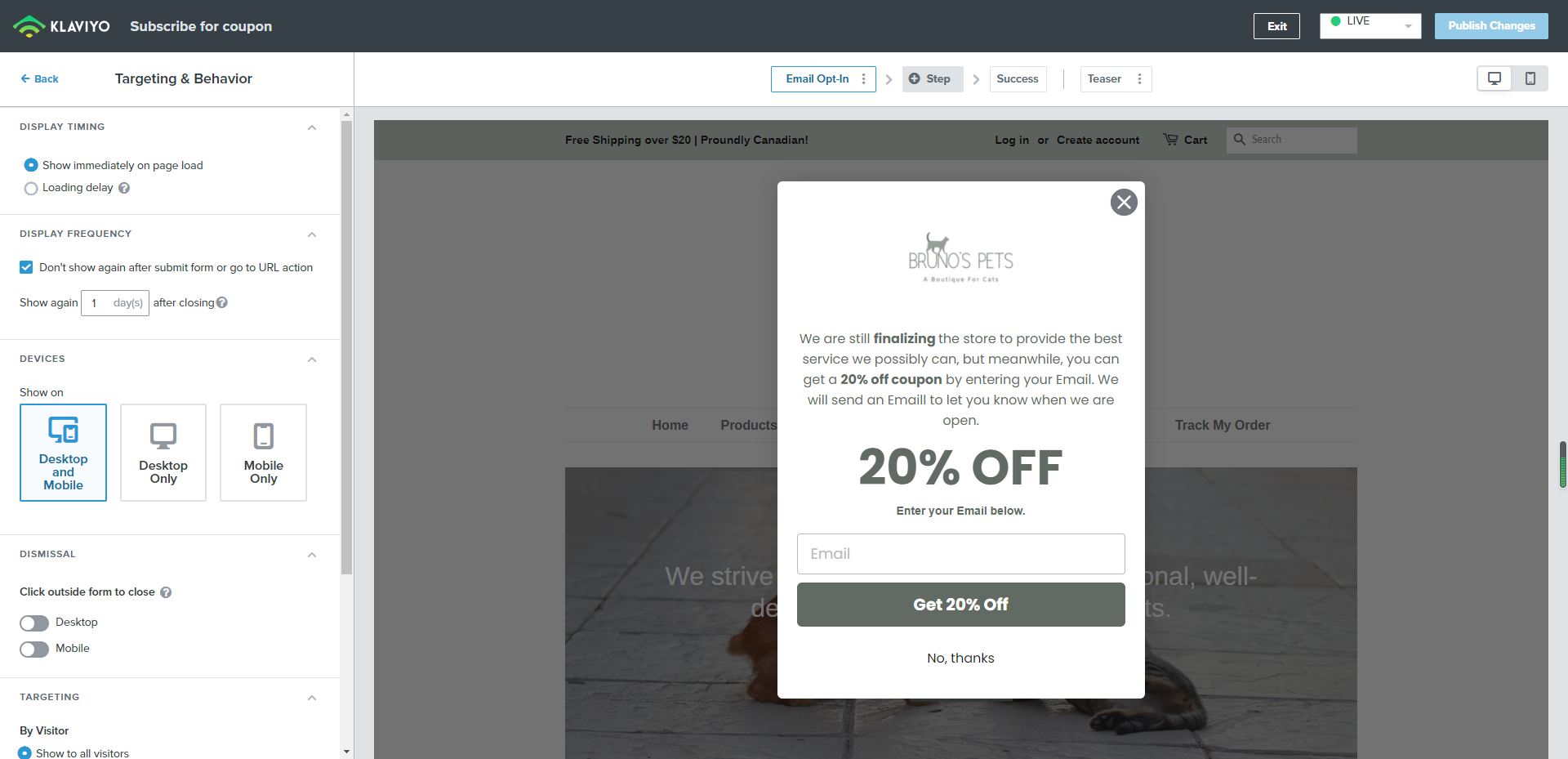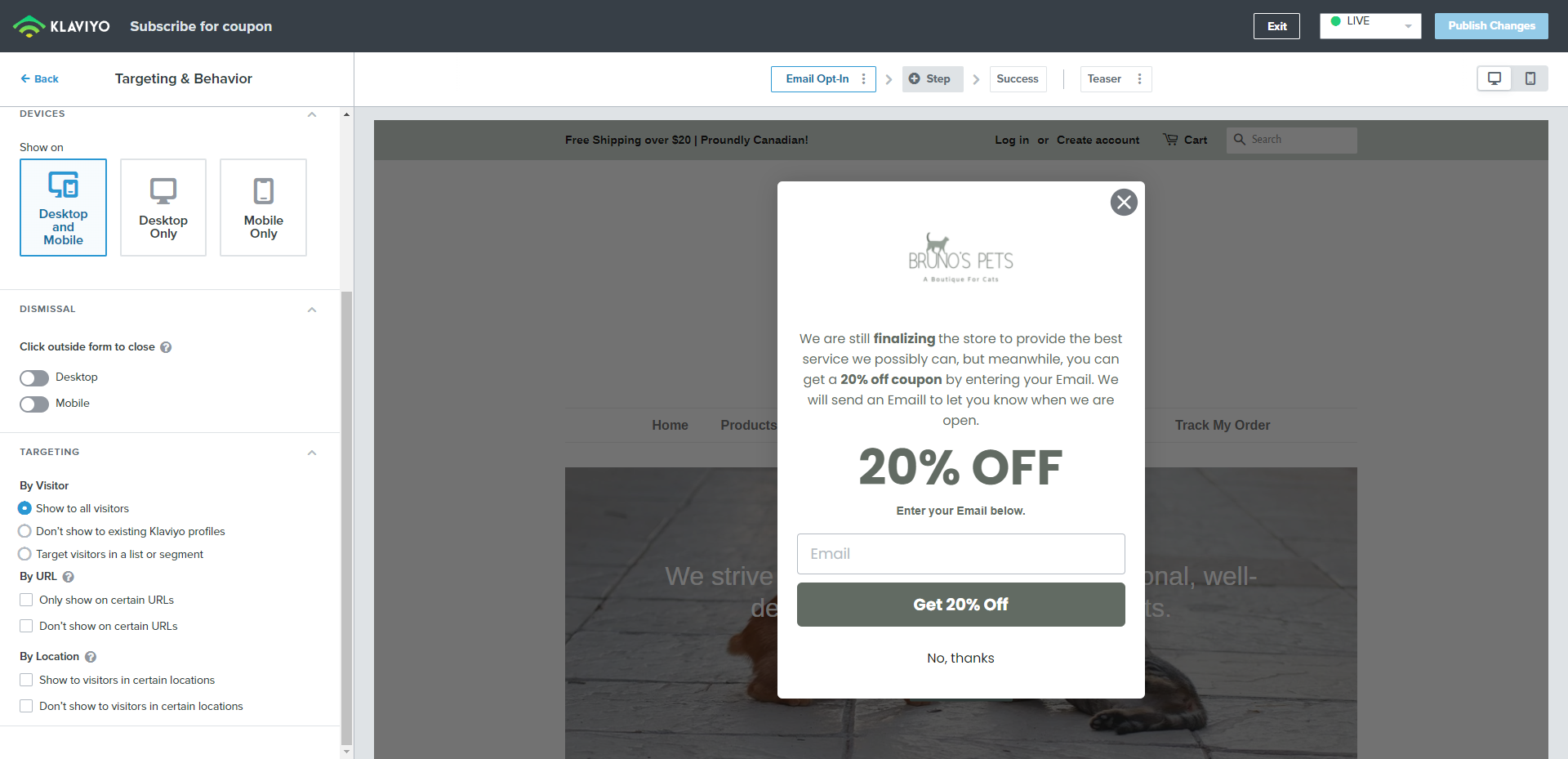If your form is published in Klaviyo but not displaying:
- Verify that you have the signup form code snippet installed on your site.
- If you’re using an embedded form, verify that you have the embed code installed on your site.
- Verify that your site is live.
- Check the Behaviors tab in the Signup Form Builder to ensure that the form is configured to display on the URL that you are viewing.
- Make sure you’re not using Internet Explorer. New signup forms won’t appear on Internet Explorer.
- Re-run the test in incognito/private browsing mode in a new window. It may be that you have already closed the popup, which is why it isn’t displaying again. We cookie browsers for 2 years, so once someone closes a popup, they won’t see the same popup again for another 2 years (unless they clear their cookies).