I have been trying to Embed a Subsc. form into a page in Big Commerce. I have gone thru ALL of the help pages and done everything they suggest with no luck.
Page Builder - Theme edits etc...
Any thoughts or suggestions. Even a programmer to talk to?
I have been trying to Embed a Subsc. form into a page in Big Commerce. I have gone thru ALL of the help pages and done everything they suggest with no luck.
Page Builder - Theme edits etc...
Any thoughts or suggestions. Even a programmer to talk to?
Best answer by Brian Turcotte
Hi
I see that you’re having trouble embedding a subscribe form into a page on your BigCommerce site.
Just to cover some basics, may I ask if you’ve established that Klaviyo’s onsite JavaScript, also known as Klaviyo.js, is added to your site? This is the primary requirement for enabling any form, and you can check that this is enabled by following the steps in the Help Center Article here.
Another common query we see with embed forms stems from the fact that, unlike flyout and popup forms, embed forms require the extra step of manual code insertion. The details on how to accomplish this are also laid out in the Help Center Article I referenced above. (If this is the article you’ve already seen, please don’t hesitate to let me know and we can look into that more!)
Also, there’s no wrong answer, but how far along are you in the process of creating the embedded form?
There are a few steps that must be accomplished in order to publish a form, including:
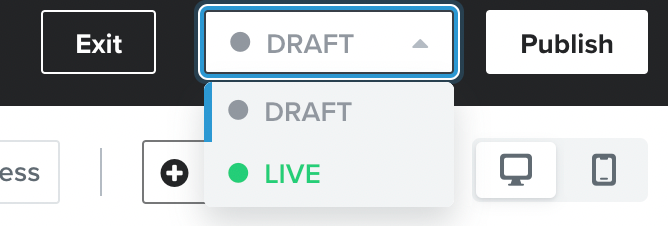
Knowing the stage that you’re stuck on will be helpful for me to understand the issue better. Thank you for participating in the Community!
-Brian
Enter your E-mail address. We'll send you an e-mail with instructions to reset your password.