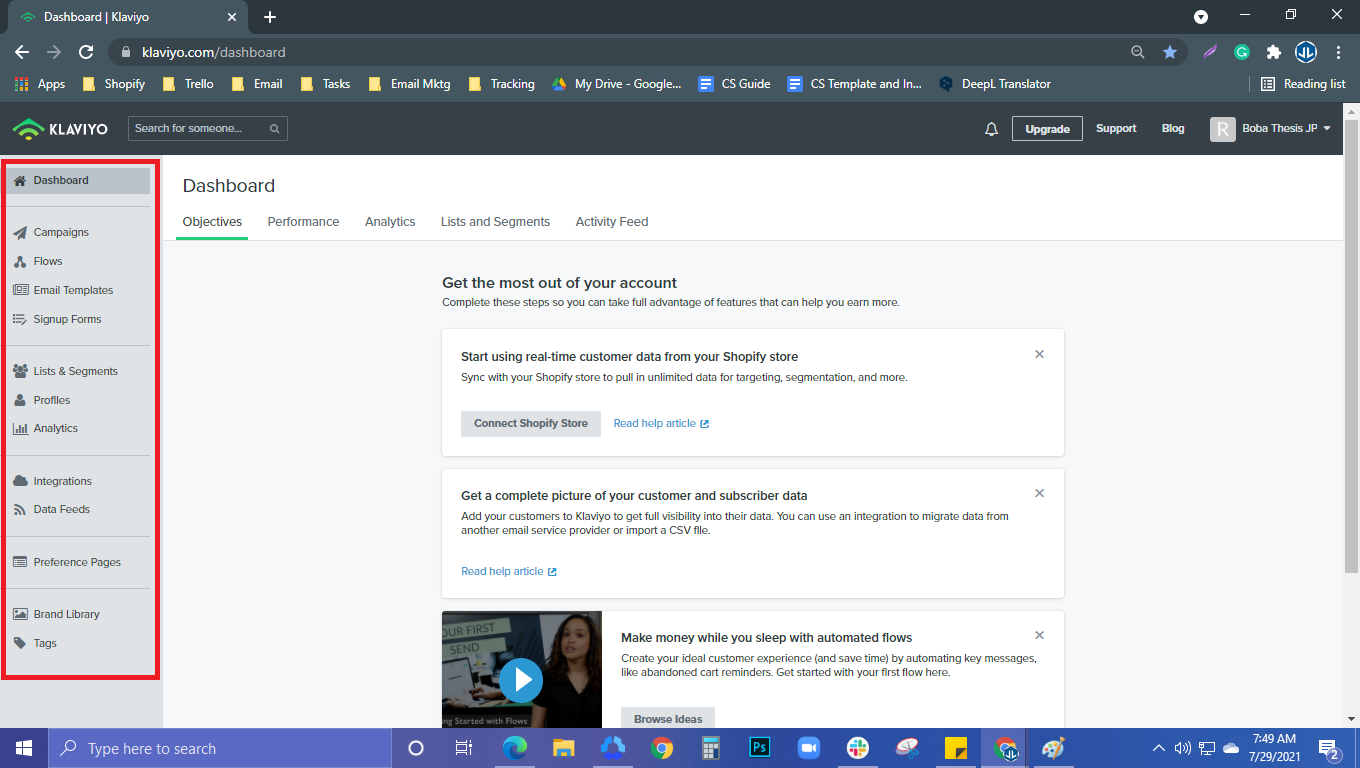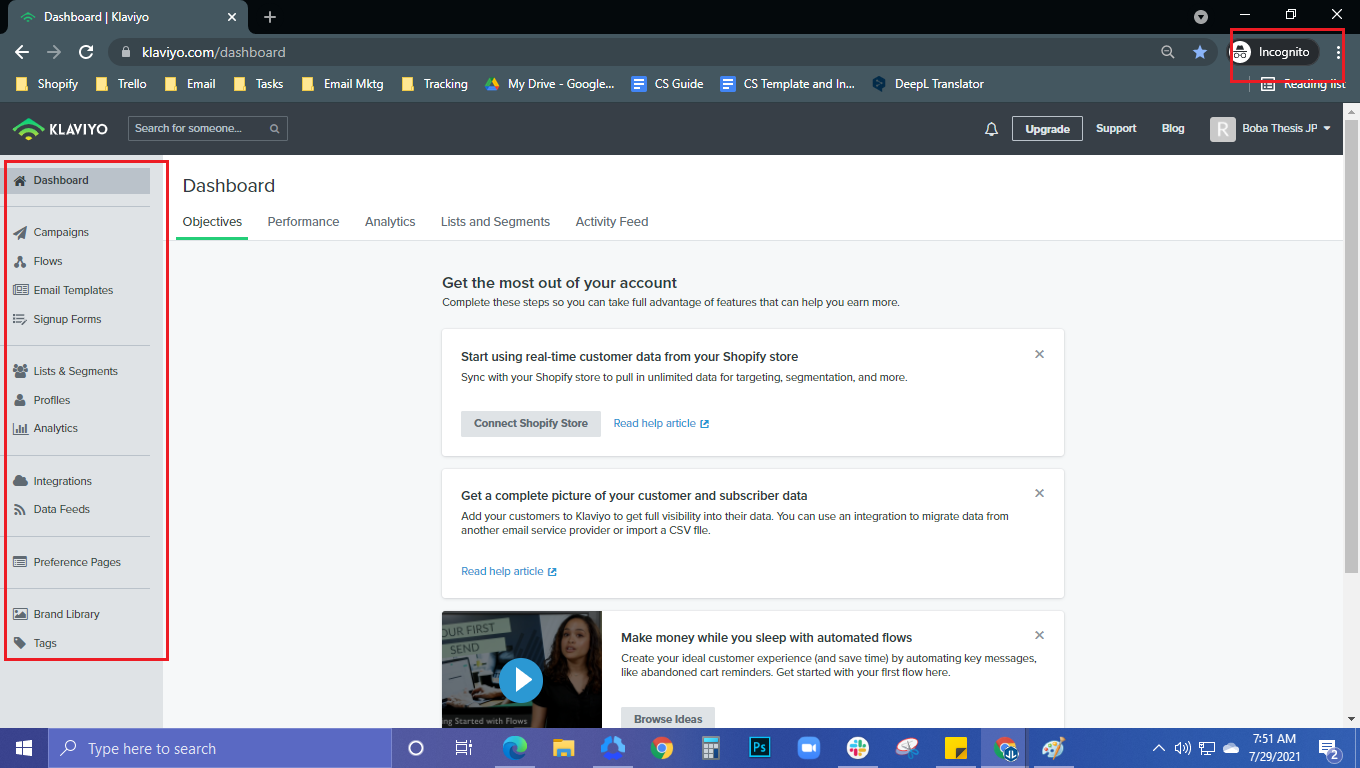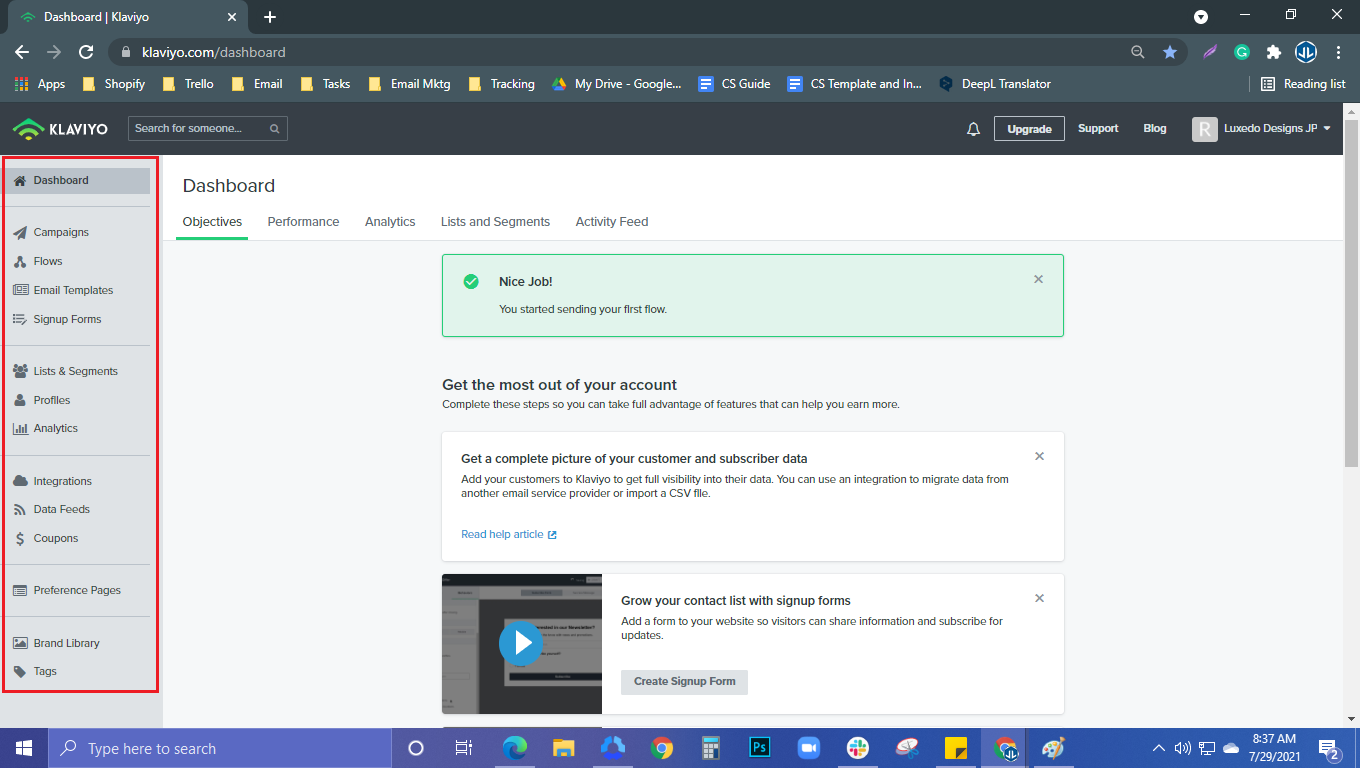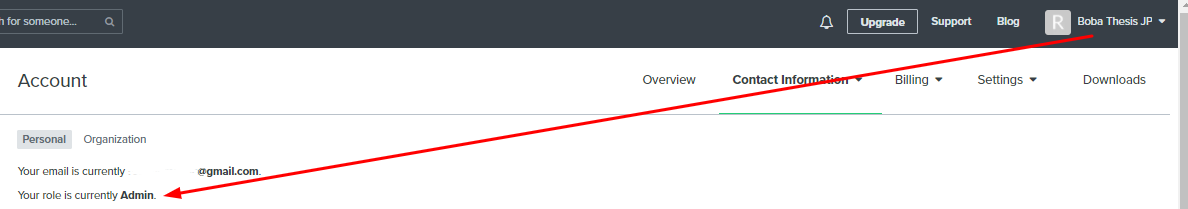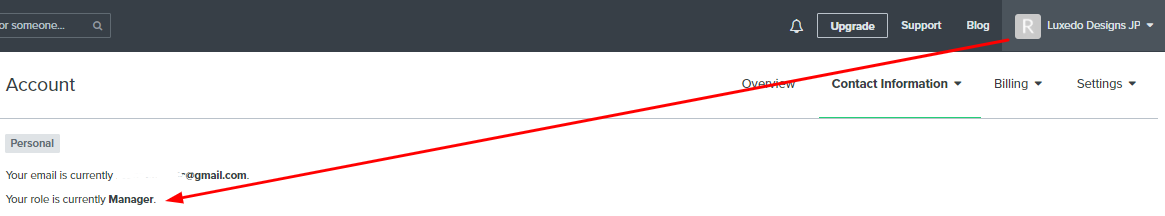Yesterday, we’ve integrated two new shopify stores with klaviyo and give the manager roles to one of our staff to create flows, but the Coupons Tab on the menu is not showing at all. Did klaviyo got a new update? Where can I create klaviyo coupons now?
Solved
Coupons Tab is not showing
 +3
+3Best answer by Dov
Hello
Thanks for your reply.
The Coupons tab will only be available by default if you are using our Shopify, Magento 1, or Magento 2 integrations, and if you've just added your integration and it has not synced yet the tab may take some time to appear.
Additionally, depending on your integration, you may need to toggle on uploaded coupons in order to view the Coupons tab in your Klaviyo dashboard.
To find this setting, navigate to Account > Settings > Profile Maintenance. Toggle on the Uploaded Coupons option.

Once you enable uploaded coupons, you will see a corresponding tab in Coupons.
Log in to the Community
Use your Klaviyo credentials
Log in with Klaviyo
Use your Klaviyo credentials
Log in with KlaviyoEnter your E-mail address. We'll send you an e-mail with instructions to reset your password.



![[Academy] Deliverability Certificate Forum|alt.badge.img](https://uploads-us-west-2.insided.com/klaviyo-en/attachment/505f2253-cde5-4365-98fd-9d894328b3e0_thumb.png)