Hello.
I have a problem with the language in the email confirmation. I have set the language to German, but it still remains English.
I hope someone can help me
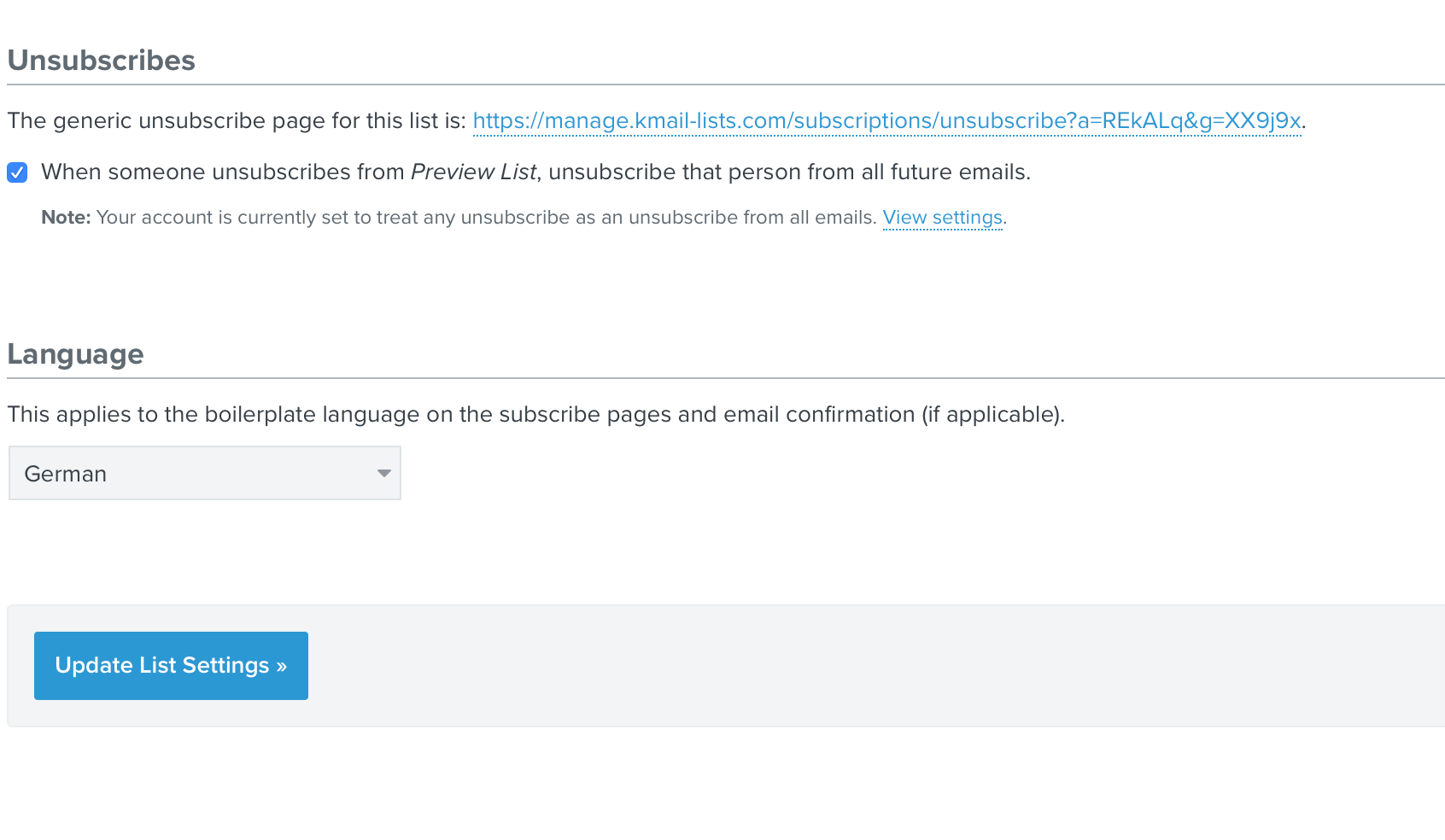
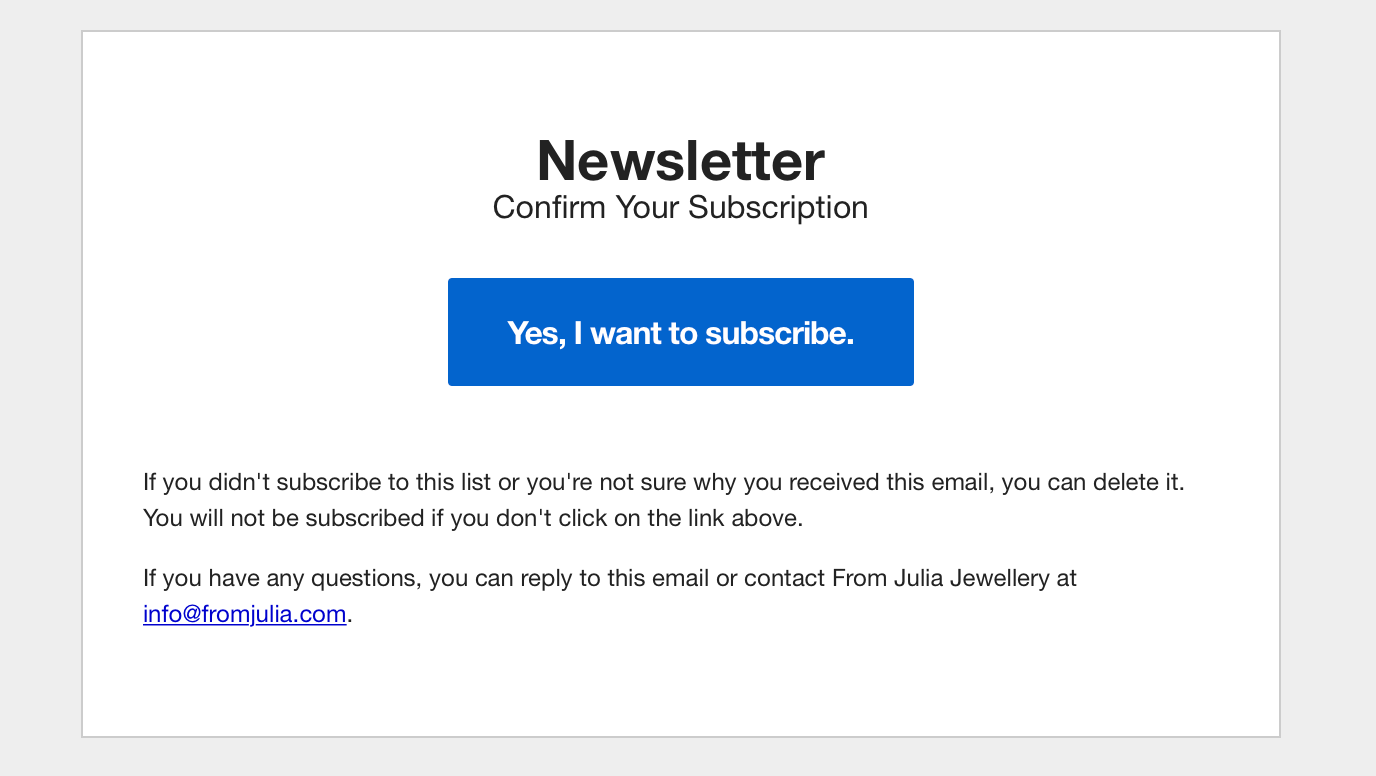
 +2
+2Hello.
I have a problem with the language in the email confirmation. I have set the language to German, but it still remains English.
I hope someone can help me
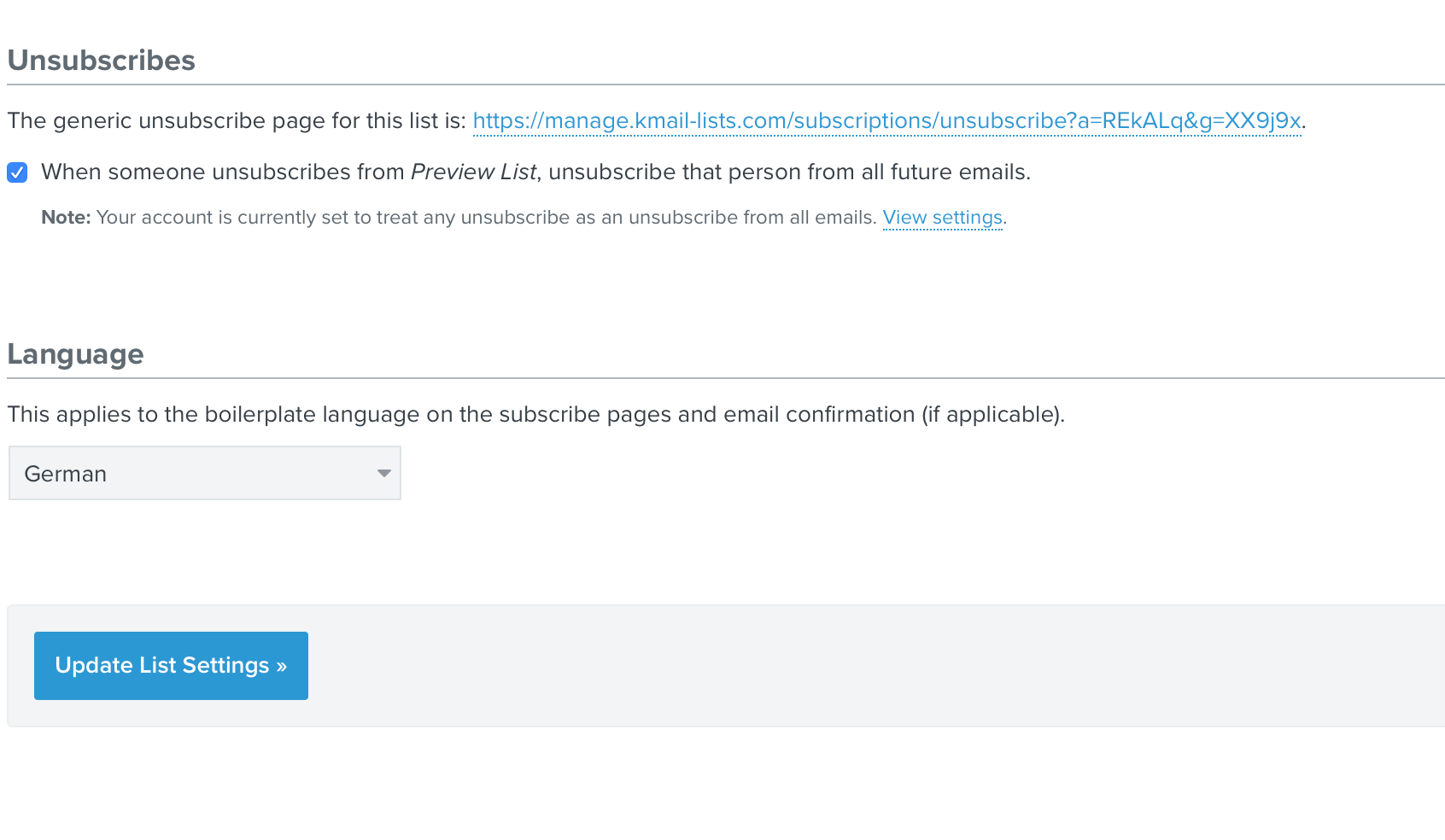
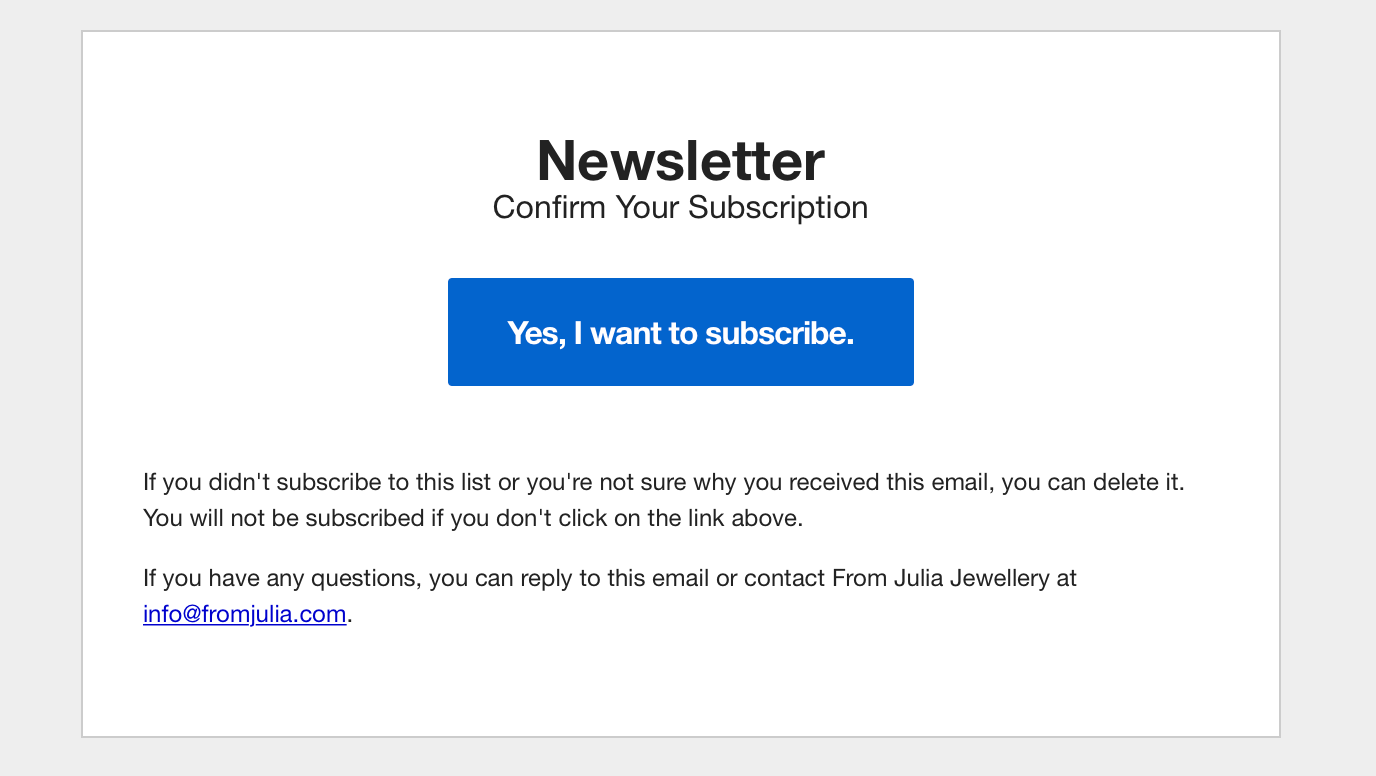
Best answer by k.mcevoy
Hi Daniel,
Thanks so much for reaching out! Happy to help out here.
Per this article in the section titled “Edit Additional Form Content” it details how you can select the language of your Subscribe, Preference, Unsubscribe Pages associated with a specific list. But this setting will only be applied to the uneditable text within those forms. For other text within the page you have to go in and change the language manually.
For example in this Newsletter Email Confirmation template:
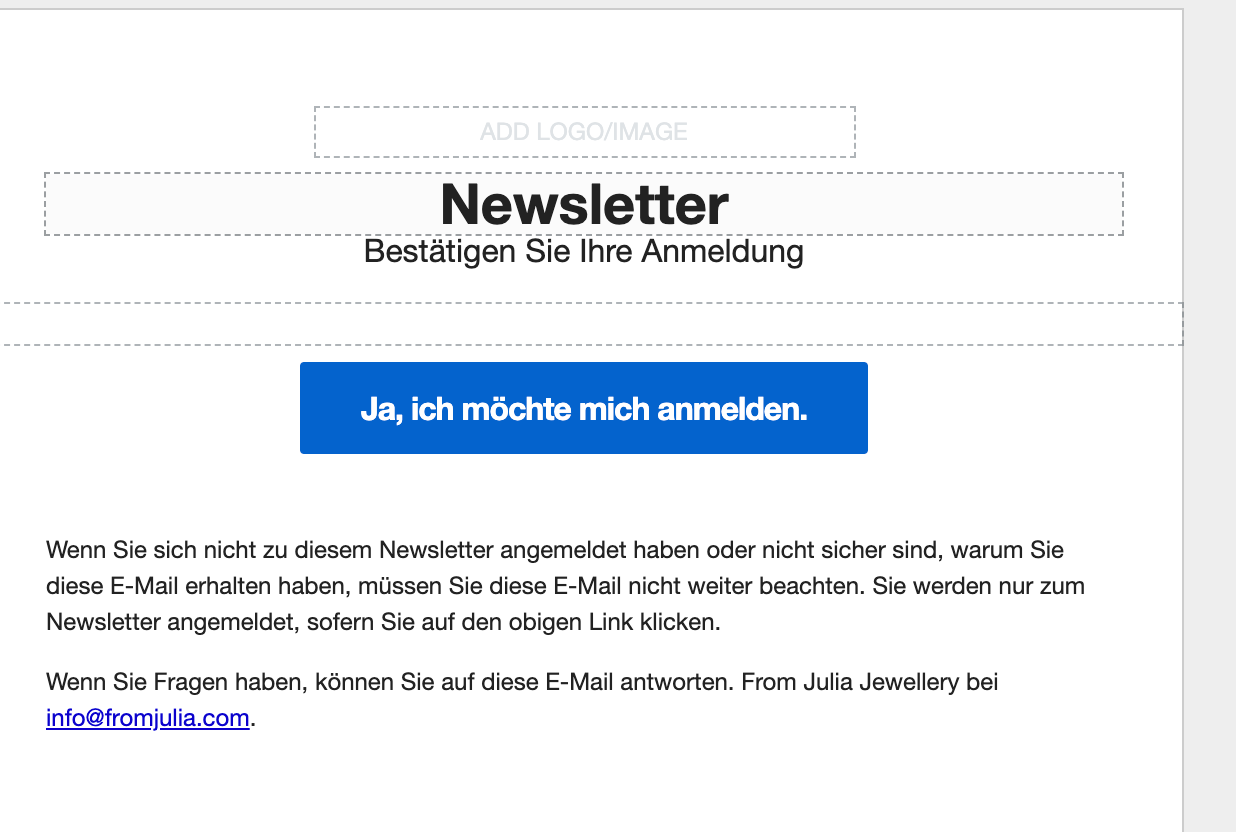
You’ll see all the text except for “Newsletter” is automatically translated to German. This is because “Newsletter” is the only editable portion of text within the email.
Let me know if this helps clarify or if you have any further questions on this!
Kelsey
Enter your E-mail address. We'll send you an e-mail with instructions to reset your password.