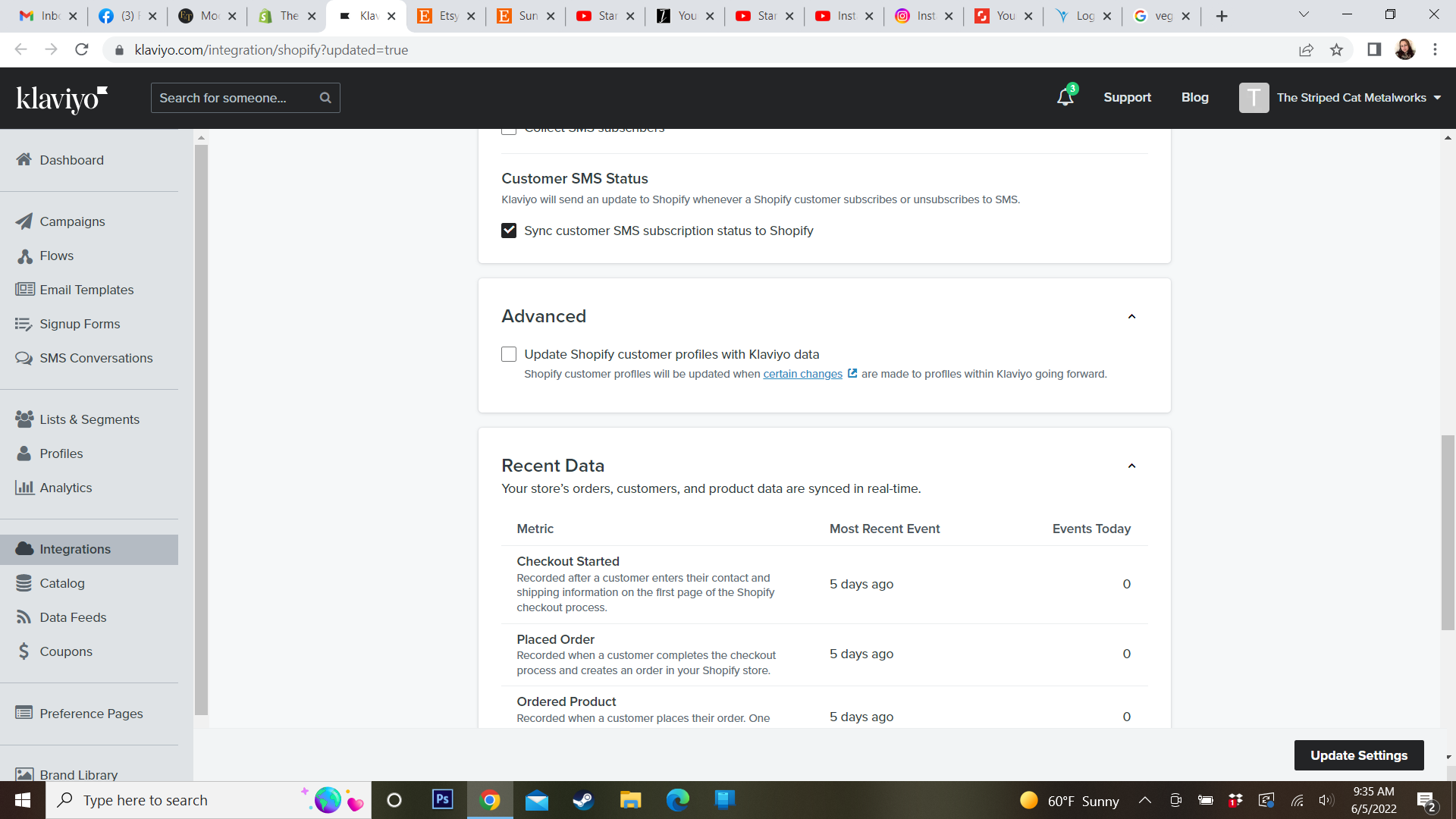Hello all. I am pretty new to making newsletters with Klaviyo but already clicked something that I shouldn't have. Last night as I signed in, I saw the option to “Update Shopify customer profiles with Klaviyo data”, assuming that when I clicked that, it would unsubscribe anyone that clicked unsub in a newsletter and also do so on my Shopify website. But instead! My husband turned around and asked me if I finally put him on my newsletter because he got a confirmation email. I unsubscribed him a million years ago because he doesn’t need to see what I create, I show him in person! It looks like there are a bunch of people now listed as “subscribed” that I know for a fact are not. How can I fix this with the least amount of embarrassment? I already unclicked that box but everyone is still listed as subscribed. I am not sure who in my Shopify list is, and is NOT, supposed to be there now.
Update Shopify customer profiles with Klaviyo data
 +2
+2Best answer by David To
Hey
You should be able to identify users within Shopify who have subscribed for email or sms by filtering your customers using the email_subscription_status and sms_subscription_status options. In fact, Shopify actually offers their own example of these segment filters in their Shopify-based filters reference guide under the Email subscription status and SMS subscription status options.
Once identified, you should have the capability to export this segment and suppress them within Klaviyo. You can also find Shopify’s help article on exporting customers here: Importing and exporting customers
If you haven’t had a chance, I would also suggest taking a look at some of our helpful articles on understanding how Klaviyo manages subscription and consent from your profiles from our Understanding explicit vs. implicit consent and Understanding Consent in Profiles Help Center articles.
David
Log in to the Community
Use your Klaviyo credentials
Log in with Klaviyo
Use your Klaviyo credentials
Log in with KlaviyoEnter your E-mail address. We'll send you an e-mail with instructions to reset your password.



![[Academy] Klaviyo Product Certificate Forum|alt.badge.img](https://uploads-us-west-2.insided.com/klaviyo-en/attachment/8798a408-1d98-4c3e-9ae8-65091bb58328_thumb.png)

![[Academy] SMS Strategy Certificate Forum|alt.badge.img](https://uploads-us-west-2.insided.com/klaviyo-en/attachment/2f867798-26d9-45fd-ada7-3e4271dcb460_thumb.png)